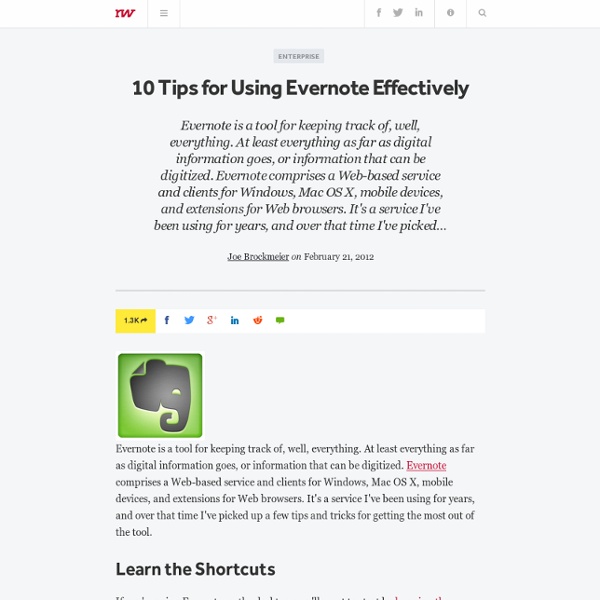10 Tips for Teachers Using Evernote – Education Series
Posted by Michael Cruz on 13 Jan 2011 Comment Michael Cruz is a great example of someone that has fully embraced the benefits of putting technology to use in a classroom setting. For five years, he taught courses at San Jose State University’s College of Business ranging from web marketing to entrepreneurship. He now focuses on technology and productivity. Evernote is a great application for educators. As a teacher, my Evernote use falls into three categories: Prior to classDuring classAfter class Prior to class Plan and organize your classes with tags: Using tags is a great way to organize your classes on a week-to-week basis or on a class-by-class basis. During Class Share a notebook with your class: After you create a public notebook, share the URL with your class. After Class Simplify grading: Scan graded tests, including scantrons and add them to Evernote. To get more productivity tips for teachers you can visit my website and sign up for my e-mail list.
50 Ways to Use Wikis for a More Collaborative and Interactive Classroom
Wikis are an exceptionally useful tool for getting students more involved in curriculum. They’re often appealing and fun for students to use, while at the same time ideal for encouraging participation, collaboration, and interaction. Read on to see how you can put wikis to work in your classroom. Resource Creation Using these ideas, your students can collaboratively create classroom valuables. Student Participation These projects are sure to get your students involved. Group Projects Allow wikis to facilitate group work by using these ideas. Student Interaction Get your students to work together on these projects. For the Classroom Use your wiki to create spaces that are special to your class. Community Reach out to the community with these resources that everyone can appreciate. Other Here are even more fun and useful ways to improve your classroom with a wiki. Did you enjoy this article?
for Schools
<div class='message error'><strong>Javascript Disabled Detected</strong><p>You currently have javascript disabled. Several functions may not work. Please re-enable javascript to access full functionality.</p></div><br /> Welcome! If you'd like to join in the Discussion, or access additional features in our forums, please sign in with your Evernote Account here. Join the discussion about how Evernote is being put to use in schools. Please log in to post a topic Delete Topic Delete From Forum This option completely removes the post from the topic.
Featured wiki: Educational-Blogging
Linda Yollis started the Educational-Blogging wiki in November of 2009. 1. Briefly describe your group, your wiki, and what you use it to do: I created the Educational Blogging Wiki in 2009 as a resource for teachers who are interested in having a classroom blog. 2. 3. 4. That’s when I realized I could easily assemble all the aspects of education blogging in one space, a Wikispace! 5.
Did You Know: How to Create a Checklist in Evernote
If you’ve been following our user stories, you may have noticed that a lot of people love to make checklists in Evernote. Whether for work, personal stuff, or both, you can find a reason to make a checklist in Evernote. If you haven’t made one already, we’re here to show you how to do it. What kind of checklist should I make? Creating a checklist that’s accessible from any device where you have Evernote installed allows you to get more done by helping you remember stuff you need to do at any moment. Ok, how do I get started? You can make a checklist using several versions of Evernote—Mac, Windows, Web, Android, and others soon—by clicking on the checkbox button in the note formatting bar (on your Android device, you can find the checkbox in the bar above your keyboard). To check the box, just click inside of it. Keep it all in sync Above: checklist on Android Search for your checkboxes in Evernote Note Links – Associate Checkboxes with other Notes, or your Calendar How do you use checklists?
Teaching with Evernote: A 6th and 8th Grade Science Teacher Shares His Top Tips (Back-to-School Series)
Posted by Kevin Buran on 30 Aug 2011 Comment Bio Kevin Buran teaches 6th and 8th grade science to students at Carmel Middle School. I use Evernote, Everywhere: I love… ScanSnap Scanner for scanning in worksheets and student workJotNot for taking snapshots of my daily itinerary and saving them instantly to Evernote I use Evernote for.. I first heard about Evernote about a year ago, but have become an avid user much more recently. For sharing information with my students Recently, there was a landslide in my area which blocked the roads and kept students from school for several weeks. I put everything my students might need to access —worksheets, articles, and labs — into a Shared Notebook that they can access through a link or via Moodle, a service that our school district has integrated.I have a Scanscap scanner, which I use to shoot worksheets straight into Evernote. For research and labs For extending the classroom beyond school walls User Tip Go Premium
Evernote- A Teachers Perspective by Rebecca Spink on Prezi
Flipboard: Your Social News Magazine for iPhone 3GS, iPhone 4, iPhone 4S, iPhone 5, iPod touch (3rd generation), iPod touch (4th generation), iPod touch (5th generation) and iPad on the iTunes App Store
A simple checklist, minus the paper!
I had a great first week back at school last week, as Melbourne schools prepare for their last term of the year! Last week I tried something new (for me anyway) using Evernote and the iPad. As many readers of this blog are aware, I do not organise my paper work well and as a result have been trying ways to eliminate paper in my classroom. I have had so much success with using Evernote and Goodreader to complete running records and reading assessments/conferences that I know my quest to be a paperless organised teacher is only just beginning! Many teachers may have different ways of recording a childs home reading habits and in the past, I have always used a checklist, where I would tick and sign if a student brought their reader in. It got me thinking….How else could we as super organised teachers use the checkbox feature in Evernote? What could you use the Evernote checkbox feature for?