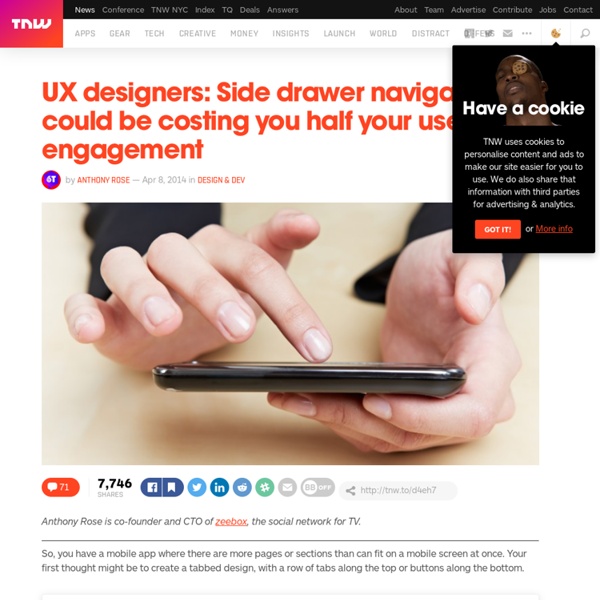UX Deliverables | Design and conquer
Here are some of my deliverables I have done. Only those with prior permission from clients are shown here so there is more. I have left out competitor analysis and storyboards for now. To read more about the projects these are from check out Portfolio Work. This presentation of deliverables loosely follows my design process Personas A user profile or persona is a realistic (but likely fictional) example of a target audience member. Persona for a paint company Persona for paint company Persona financial drivers User Journeys User journey for skin care website customer User journey Flowchart A workflow diagram (or activity diagram) that is graphical representation of activities and actions conducted by users of a system. Competitor analysis Performing an audit/review of competing websites and apps; conducting user testing of competing sites; writing a report that summarises the competitive landscape. Google analytics data Analysing web or mobile usage data, and making subsequent recommendations.
5 moyens de paiement innovants à mettre en place absolument au sein de votre entreprise
Le terminal de paiement par carte bancaire a vécu ! La fluidité et la rapidité désormais exigées dans le déroulement de l'achat le remplacent par des solutions plus interactives, plus sûres et plus personnalisées. Découvrez 5 moyens de paiement innovants, à déployer à court terme dans votre entreprise pour conserver votre attractivité commerciale. Le sans contact, pour un paiement totalement fluide Avec le paiement sans contact, le paiement en magasin physique se fait encore plus simple. Une sécurité maximale avec la biométrie Si le nombre d'escroqueries au paiement électronique est très modéré en France, le renforcement à l'échelle mondiale de la sécurisation des transactions par carte bleue demeure un enjeu crucial pour les commerçants et les établissements bancaires. Les réseaux sociaux, nouvel outil de paiement instantané Rassemblant en 2016 près de 60 % des internautes de la planète, les plateformes sociales constituent un canal de vente au cadre rassurant.
5 Ways to Attract More Readers to Your Blog
Is it easy for people to find your blog content? Do you want to promote your blog content to more readers? When you blog to promote your business or industry, it’s important to make sure your content gets seen. In this article I’ll share five ways you can attract readers to your blog content. #1: Get Found in Search by Optimizing Your Content for SEO If you’re going to get new visitors to your website, you want to make sure they’ll be able to find you. Let’s take Social Media Examiner as an example. If you search for “social media” and scroll through the different post titles that come up, they all reference social media, whether it’s a specific social media channel or the term “social media.” Now let’s look what happens when we search for “social media blogs”. Google search for “social media blogs.” In both cases, the first search result for “social media blogs” is Social Media Examiner. Bing search for “social media blogs.” #2: Post Your Content on Social Media IMPACT Branding & Design tweets.
untitled
Les entités GE en France
Oil & Gas GE Oil & Gas fournit des équipements, services et solutions innovantes à l’industrie du pétrole et du gaz Nous offrons des solutions intelligentes et efficaces qui permettent notamment la productionoffshore, le développement des ressources non-conventionnelles, la production de gaz naturel liquéfié et la pétrochimie. Nos services de surveillance et de diagnostic à distance innovants, nos équipements et technologies de pointe et nos équipes d’experts aident à satisfaire la demande mondiale d’énergie aujourd’hui et pour les générations futures. Oil & Gas En France, GE Oil & Gas dispose de trois sites de production réunissant plus de 1000 employés.
39 Blogging Tips From the Pros
Are you looking for the latest blogging tactics? Do you want to know what the blogging pros are doing today? Keeping up with the latest social media changes is not always easy, and your blogging tactics may need to be refreshed. We asked 39 blogging pros to share the best blogging tips and tactics worth doing today. Here’s what they have to say. #1: Turn Google Hangouts On Air Into Mini-Courses in a Blog Martin Shervington Since I launched PlusYourBusiness, I’ve focused on one main tactic: include as rich a multimedia experience on the blog posts as I can, while remaining useful. One of the best ways I’ve found to do this is to take an interview and structure it into a mini-course. So, this is what I do regularly: Run a Google Hangout On Air. Run a Google Hangout On Air and then turn it into a mini-course on your blog. I then take that interview and have it transcribed. So what’s the main advantage? Google Hangouts On Air can be recorded as live, private events in YouTube as well. Greg Hickman
Wireframes are dead, long live rapid prototyping
Wireframes, your time is up. You’ve served your purpose. You’ve brought order where there was once chaos and provided gainful employment for thousands of UX designers, but I’m afraid now it’s time for you to go to the big recycling bin in the sky. You’re just no longer cut out for the cut and thrust of UX design and have been replaced by that young upstart called rapid prototyping. In this article I argue why you too should ditch wireframes and embrace rapid prototyping. What are wireframes? In the same way that architectural drawings might outline what goes where for buildings, wireframes outline what goes where for a set of UI screens. An example wireframe with footnotes Wireframes are usually put together by a UX designer (or designers) prior to any visual design work and are typically constructed using diagramming tools such as Visio and Omnigraffle, or design and drawing tools such as InDesign and Fireworks. Why ditch wireframes? So what’s so wrong with wireframes?
Les bonnes habitudes de développeurs à appliquer dans sa vie quotidienne
Le métier de développeur a cela de singulier qu'il consiste principalement à transformer de simples lignes de textes frappées sur un clavier en programmes qui font fonctionner logiciels, machines, et sites Internet dans le monde entier. Comme tous les métiers, il possède son lot de bonnes pratiques qui permettent de travailler plus vite et plus efficacement, mais avec des méthodes plutôt avancées, ceci étant en grande partie lié à la maîtrise des outils informatiques (à mon humble avis). A se demander s'il n'y aurait pas de bonnes idées à reprendre ailleurs, voire à essayer de transposer dans sa vie de tous les jours... Je suis justement tombé récemment sur cet article en anglais sur Medium, qui m'a donné envie de creuser le sujet. Test photo flickr / Lachlan Hardy Rien ne sert d'écrire du code s'il ne fonctionne pas, une étape essentielle du travail du développeur est donc de passer en revue son code pour s'assurer que tout fonctionne. Quelques idées ? - etc... Debug photo flickr / Michael Mol
16 Blogging Resources to Improve Your Blog
Do you blog regularly? Are you looking for tools to make the process easier? Blogging is hard work and it takes a lot of time to do it well. Wouldn’t it be great if you could streamline parts of that process? In this article, you’ll find a list of tools, apps and advice you can use to find your groove and take care of blogging business. #1: Brainstorm Blogging Ideas When you need inspiration for your next blog post, where do you go? How to Use Quora to Cook Up Great Content: Adrienne Erin writes a pretty inspiring post about scanning Quora to find popular conversations and using those topics to create blog content. Don’t Know What to Write About? Let HubSpot help you find a topic to write about. Need a Google Alerts Replacement? SearchEngineLand.com shares Google Alert alternatives. #2: Get Organized to Be Productive You have ideas, but now what? How to Use Evernote as a Blogger: Michael Hyatt kills it in this timeless post where he shares his personal workflow using Evernote. Need a New Tool?