


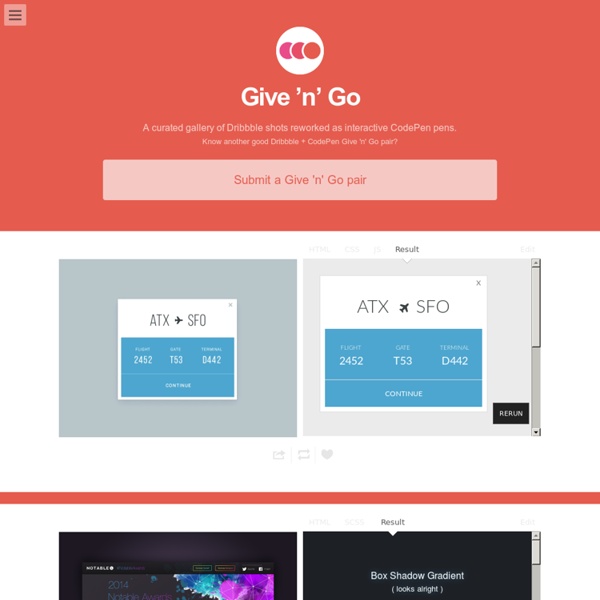
Long Shadow Generator Recommendations | GTmetrix Speed is a crucial aspect in providing a pleasant user experience to visitors of your site. It ensures that a visitor's limited attention span and time are spent on actual content and not wasted waiting for images and scripts to load. Studies have shown that users will not tolerate more than a 4 second load time. If your site fails to offer a quick response, your users will leave. In terms of SEO, Google is hinting at using Page Speed score in its ranking algorithm. Two of the major speed analysis tools are Google's Page Speed and Yahoo's YSlow. Here's a run down of each: Page Speed "When you profile a web page with Page Speed, it evaluates the page's conformance to a number of different rules. Read more about Google Page Speed YSlow "YSlow grades web page based on one of three predefined ruleset or a user-defined ruleset. Read more about Yahoo! What's the difference? Page Speed and YSlow generally offer the same service, however there are differences in their calculations. Why use a CDN?
6 Tools to Build a Mobile App on the Cheap 960 Grid System Introducing the HTML5 “Menu” and “Menuitem” Elements Today I’m going to introduce you to two HTML5 elements: <menu> and <menuitem>, part of the Interactive Elements specification. The web has evolved into something more than just linked documents; pages behave increasingly these days like apps. As such, it’s an appropriate time to form standard web interactivity features. These two elements are amongst the least talked-about among developers, probably owing to their lack of support in major browsers. Firefox is the sole browser to have implemented this element at the time of writing. When we’re talking about menu it’s important not to be confused with <nav>. The <nav> is the HTML Navigation Element. The <menu>, on the other hand, represents a set of menu commands. This is the underlying difference between these two elements; <nav> should contain links to help users navigate through web pages, whereas the <menu> element should help users carry out certain tasks. For now, we will focus our attention on the Contextual Menu feature.
How to Avoid the Common Pitfalls of Mobile App Development The Mobile App Trends Series is supported by Sourcebits, a leading product developer for mobile platforms. Sourcebits offers design and development services for iOS, Android, Mobile and Web platforms. Follow Sourcebits on Twitter for recent news and updates. Mobile development has come a long way in the past few years. But as technology continues to introduce new and more innovating products at a rapid pace, there's room for many developers to make huge mistakes along the way — ones that could jeopardize their product or even their entire business. "I think that you can screw up five times before you get up in the morning, in ways that you never even thought of," says Josh Koppel, CCO and co-founder of ScrollMotion. We spoke with four leaders in mobile app development about the common issues developers often face when create a new product. Android or iOS? A common issue developers run into is deciding which operating system to run first: Android or iOS. Testing the Waters With Your App
Five Responsive Web Design Pitfalls To Avoid Note: this piece was originally published on Net Magazine, who recently nuked about 10,000 articles when they moved over to Creative Bloq. In an effort to preserve the writing I did for them, I’m republishing those articles here on my blog. This article is still alive over at Creative Bloq, so you can also read it there. There are number of nasty traps to avoid when making your site responsive. Creating great responsive experiences requires a hell of a lot more than media queries. Here are some of the pitfalls you want to avoid as you travel down the responsive road: 1. Because responsive sites share a single code base, they have a better chance of achieving content parity, which is great. Follow this simple guide: don’t penalise users for the device they happen to be browsing with. It’s also worth noting that content that gets hidden with CSS still gets downloaded, which is terrible for performance and brings us to our next pitfall to avoid… 2. 3. 4. 5. 320px. 480px. 768px. 1024px.
Improving your workflow with DesktopServer If you’re a WordPress developer, you know that there are lots of helpful tools out there to choose from. In this article, we are going to take a look at ServerPress.com’s DesktopServer—a tool designed to help develop sites in a local environment, quicker and easier than ever. Launched in 2011 by ServerPress.com’s founder Stephen Carnam, DesktopServer has become a popular product amongst web developers looking for different ways to set up local development environments to reduce time on the initial setup of each WordPress site they’re working on. Because, after all, isn’t that the goal of every developer to save time wherever possible without compromising the quality of their work? The team expanded in June 2013 with the addition of Marc Benzakein and Gregg Franklin, who prior to partnering with Stephen were huge DesktopServer evangelists, while working in the web development field. So what makes this product different from all the others? ServerPress offers a number of additional features
Red Foundry | Mobile Made Easy. scrolldeck.js Build a web page with each slide as a div. Pro-Tip: Use rem’s to make content scale (resize this window to see) Create section navigation by linking to slide id’s (optional) After linking all the required scripts (jQuery, Scrollorama, scrollTo, easing & scrolldeck), create the slide deck on document ready event. $(document).ready(function() { var deck = new $.scrolldeck(); }); You can configure the settings as follows(example has the default config values assigned) Add animations to slides by adding the "animate-in" or "animate-build" classes to elements in your slides. <div class="slide"><p class="animate-in" data-animation="fly-in-left">This paragraph will fly in from the left. Available animations are "fly-in-left", "fly-in-right", "space-in" and the default which is "fade-in"
Designing a Mobile App? Don't Make These 10 Mistakes So you've already learned how to navigate the tricky world of cross-platform app design and worked through all of the common pitfalls of developing your app. You have a vision, some inspiration and maybe even a name that you know will be perfect. So ... now what? It's time to get down to the nitty-gritty and begin designing the structure, flow and features that will combine to form your finished mobile app. These mobile design “don’ts” will help any mobile designer avoid some messy obstacles, so make sure to keep them in mind. 1. Have a well-thought-out user flow ready to go before wireframes and designs begin. Another thing to pay attention to is making sure that key functional screens are close to the top rather than buried beneath multiple levels of navigational elements. 2. Everything a designer creates will have to go through a developer in order to bring those designs to life. In other words, the design should not dictate the functionality. 3. 4. 5. 6. 7. 8. 9. 10. Conclusion
Support & FAQs | Marvel Why do you need to access my Dropbox? Marvel runs completely off Dropbox meaning that we need you to give our app permission to use your PSDs and images so you can add them to your prototypes. The beauty of using Dropbox is that all your prototypes are updated automatically whenever you update the design file. We only use the images you select and never access any other files. What browsers do you support? We are fully compatible with Safari and Chrome. Do you support Google Drive and Box? We don’t right now but this might be something we might add in the future depending on demand. My company blocks Dropbox, how can I use Marvel? You don’t need Dropbox installed to use Marvel but you do need to be able to authenticate on Dropbox.com. If you can’t access the site then sadly you cannot use the service. However you can still use our iPhone app to create prototypes :) What kind of security do you have? Marvel takes data security and the privacy of your personal information very seriously. No!
Several Mobile App Development Platform tools to consider today - Popularity Of Mobile App Development Everyone knows how bothersome multi-platform mobile application formatting could get. With mobile app development, every platform is unique and showcases different features, behavior and capabilities. Nevertheless, multi-platform applications are truly the ‘IN’ things these days. As a developer, you have to find solutions to be able to develop the best cross-formatted applications without necessarily exhausting all your resources in developing for just a platform or two at one time. Luckily, there are really great multi-platform developer tools available in the market today. Check out some of these tools for cross-formatting mobile apps. 1. 2. 3. 4. 5. Mobile app development could be developed for commercial and personal use and could be accessible via multiple mobile devices and could be incorporated to popular networking sites like MySpace, Facebook and more.