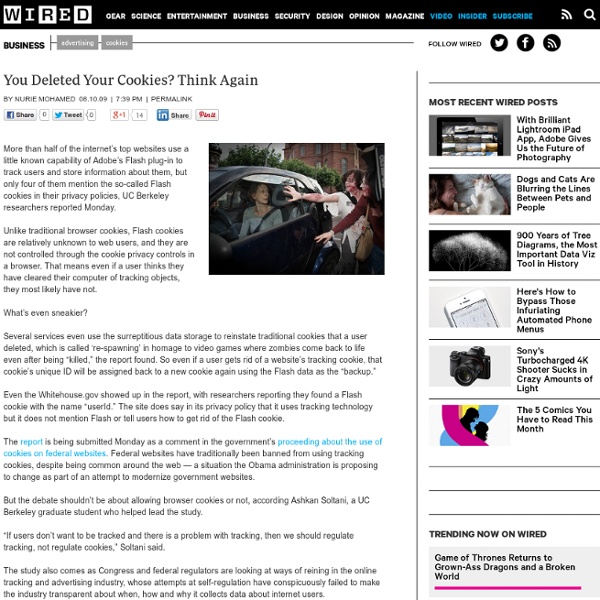You Deleted Your Cookies? Think Again
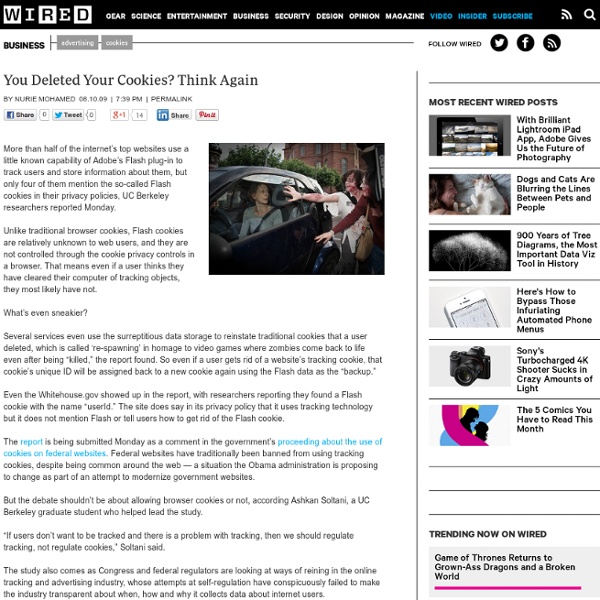
Local shared object
Local shared objects (LSOs), commonly called Flash cookies (due to their similarities with HTTP cookies), are pieces of data that websites which use Adobe Flash may store on a user's computer. Local shared objects have been used by all versions of Flash Player (developed by Macromedia, which was later acquired by Adobe Systems) since version 6.[1] Flash cookies, which can be stored or retrieved whenever a user accesses a page containing a Flash application, are a form of local storage. Similar to that of cookies, they can be used to store user preferences, save data from flash games, or to track users' Internet activity.[2] LSOs have been criticised as a breach of browser security, but there are browser settings and addons to limit the duration of their storage. Storage[edit] Local shared objects contain data stored by individual websites. Adobe Flash Player does not allow 3rd-party local shared objects to be shared across domains. Application to games[edit] Privacy concerns[edit]
New Breed of Super Cookie Defies Removal – Almost… | Fight Identity Theft
From a recent UC Berkeley report: More than half of the internet’s top web sites use a little known capability of Adobe’s Flash plug-in to track users and store information about them, but only four of them mention the so-called Flash Cookies in their privacy policies. Under the direction of Chris Hoofnagle of the Information Privacy Programs at the Berkeley Center for Law and Technology, the researchers discovered that most web users aren’t familiar with Flash cookies and that Flash web cookies can’t be controlled through the cookie privacy controls in a browser. What’s all the fuss about? However, like many useful, good things on the web, browser cookies have turned out to be an avenue for identity thieves to find us and our personal information. Changing Flash Preferences Removing Current Site Cookies Turns out, Adobe has a Settings Manager on its site where you can control how Flash cookies are stored along with other things. What you should be seeing is something like this: Windows:
Settings Manager - Website Storage Settings panel
Note: The Settings Manager that you see above is not an image; it is the actual Settings Manager. Click the tabs to see different panels, and click the options in the panels to change your Adobe Flash Player settings. The list of websites above is stored on your computer only, so that you can view or change your local storage settings. Adobe has no access to this list, or to any of the information that the websites may have stored on your computer. Use this panel to specify storage settings for any or all of the websites that you have visited. The list of Visited Websites displays the following information for each website: The name of the website The amount of disk space the website has used to store information on your computer The maximum amount of disk space the website can use before requesting additional space Change storage settings To specify storage settings for a website, select the website in the Visited Websites list, and then change its storage settings as desired.
Related:
Related: