


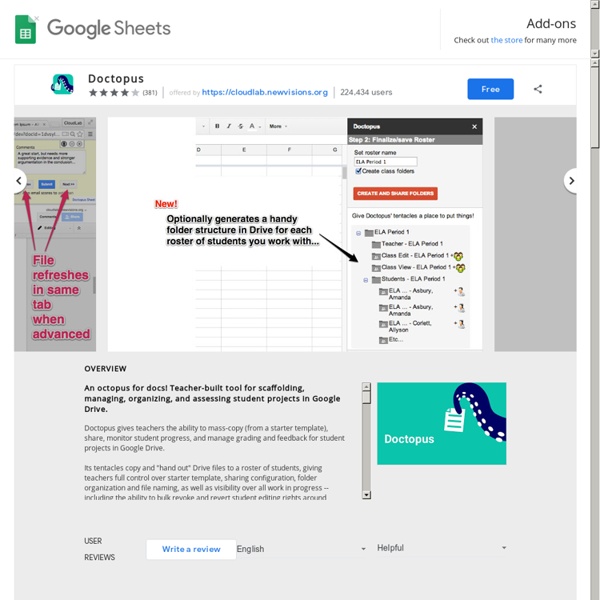
https://chrome.google.com/webstore/detail/doctopus/ffhegaddkjpkfiemhhnphmnadfbkdhbf
7 Tiny Things You Can Do In A Few Minutes For Your Writing Creativity Ideas are fun. Writing is sweat. Ideas are like the fleeting romances in our fantasies. Writing is the marriage. It is the hard work. Updated: Epic Rubric on Google Sheets - Teacher Tech When it comes to calculating things, don’t do it by hand. I was standing in 110˚ heat yesterday as the ladies at the fireworks stand attempted 5 times to calculate my bill. I’m still not confident they calculated it correctly. Even when using a calculator it is too easy to accidentally type in a wrong value or lose track of where you’re at. Even when confusion is not an issue, time is.
Psychology and Alchemy Psychology and Alchemy is Volume 12 in The Collected Works of C. G. Jung, a series of books published by Princeton University Press in the U.S. and Routledge & Kegan Paul in the U.K. It is study of the analogies between alchemy, Christian dogma, and psychological symbolism.[1] The 32 Best Google Docs Add-ons in 2017 A word processor requires very little—a blank page, typography tools, and a way to save, print, or share your finished documents. The earliest word processors like Word for DOS and WordPerfect offered little more than that. An update here, a new version there, and 30+ years later, word processors offer an embarrassment of riches with more tools than can fit in Word's tabbed toolbars. Google Docs took a simpler road, with a simple collection of core document formatting features bundled with its world-class collaboration tools. This makes it perfect for simpler documents worked on in groups, but should you want to do anything beyond collaborative word-processing, you may find yourself going back to Word and its many sub-menu functions.
Cite This For Me: Welcome to Cite This for Me About Cite This For Me Cite This For Me is one of the most popular citation tools today. Launched in October 2010, we began with the mission of helping students create perfect citations in a fraction of the time. Since then, Cite This For Me has assisted millions of users across the world including in the United Kingdom, United States, Australia, and beyond. Why Citing Matters
200++ Photoshop Photo Effects EmailEmail Have you ever wonder where is that photo effect tutorial you saw the other day and start searching all over the internet but couldn’t find what you saw initially? Honestly, i have. Every Teacher’s Guide to Assessment It’s not a stretch to say that assessment is a hot button issue in education; however, you’d be hard pressed to find an educator who doesn’t see the value in measuring student progress. Assessments themselves have been vilified, when, in fact, it’s why assessments are given and how the data is used that is really the issue. The Glossary of Education Reform gives this great overview of what high-stakes testing is and how it impacts students, teachers, and schools. Basically, high-stakes testing has consequences for the test-takers and givers—sometimes in the form of a high school diploma, grade advancement, and even teachers’ salaries. But not all assessment is high-stakes, and when done thoughtfully, the right assessment can provide extremely useful information for all stakeholders—students, teachers, parents, schools, and policy-makers
Best Sites for Primary Documents in World History Common Core offers an incentive for teachers to use historic documents to build literacy skills in a content area while empowering students to be the historian in the classroom. But document-based (DBQ) instruction in this context requires four key elements to be successful: The right documents. Knowing how to look at them. Letting students discover their own patterns, then asking students to describe, compare and defend what they found. 12 Awesome Formative Assessment Examples Finding new and unique ideas for formative assessments is always a struggle. However, the team over at the Global Digital Citizen Foundation has some ideas in the following blog, originally posted on their site last April. Formative assessment tools used in the classroom provide critical feedback to teachers, helping them to monitor and modify their instruction methods and lesson plans. Teachers are better able to meet the unique needs of individual students, empowering them through personalized and timely feedback. It’s important to use a variety of teaching and learning formative assessments, changing them frequently to stimulate both students and teachers.