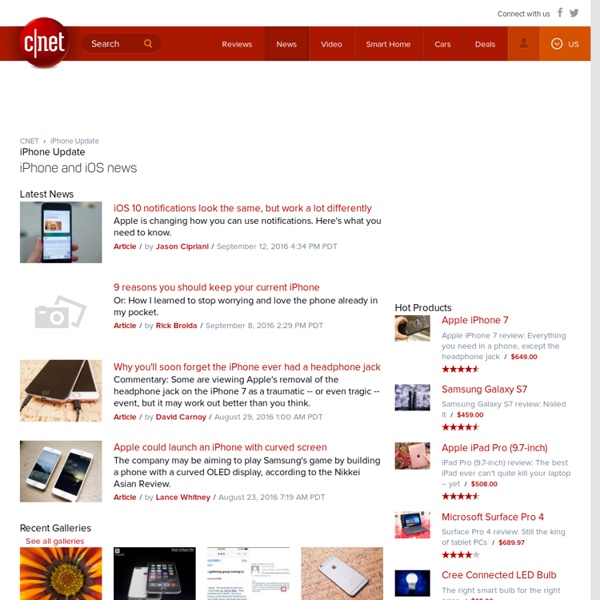Apple TV review
Editors' note March 9, 2015: Apple has announced a price cut that brings the Apple TV down to $69, £59, AU$109 from its original price of $99. Apple also says it will be the exclusive partner for the HBO Now streaming service, coming exclusively to US Apple devices this April for $15 per month. We'll be updating this review soon accordingly. Apple may or may not release a television someday. The Apple TV has never felt like a revolutionary product, but consistent updates have transformed it from a glorified Netflix player into a solid streaming-video box. AirPlay remains the Apple TV's secret weapon, letting you push videos, music, and photos from an iPhone or iPad, including content from most third-party apps. Yet, the Apple TV can't be considered the premier living room box. If you're deeply invested in the Apple ecosystem, especially iTunes, the Apple TV is a polished streaming-video box that's well worth its price tag. Design: Same sleek, black box View full gallery (7 Photos)
iPhone Problem Solved: When iPhoto Stops Syncing / Importing Photos
Before I bought my iPhone I sold my Canon Elph digital camera A) In anticipation of using the "First Apple digital camera to be released since 1997" (The Apple Quicktake 200 digital camera was discontinued in 1997) B) So as to raise funds to make my iPhone purchase. I made a commitment to the iPhone camera before I even purchased my iPhone to use the camera as my one camera source. About 10 days ago I experienced my first iPhone problem. iPhoto just randomly stopped syncing with my MacBook. This problem is indicative of the "import button" in iPhoto being grayed out and "unclickable". As with ANY problem, before troubleshooting, make sure you have your computer backed up - in particular your iPhoto libraries and pictures. Since I'm in local area technical service for the iPhone as an AT&T employee I tried the following: 1) Power cycling the iPhone ... this is done by holding down the top right button for 5 seconds until you see the note "Slide to power off". Still didn't work? Log out
Admin Hack | HackMac.org
This method tricks the computer into thinking the computer it’s brand new and leads you through the setup again to create a new administrator account. This guide should take only about five or ten minutes to complete, but as there is some music and you have to boot into single-user mode, you may want to bring headphones if you’re in a public place. If you want to recover the password of any current user on the target computer in cleartext (that means actually viewing the user’s password instead of just resetting it), check out our easy guide on cracking Mac OS X passwords . You might want to have your wireless network password on hand, which isn’t required, but certainly helpful if you want to have access to the internet on a secured network right away. We do not recommend this procedure on machines running 10.4.x due to crash reports. Procedure 1. Turn on the computer. 2. Once single-user mode boots (it should look like a black screen with white text), we need to mount the hard drive. 3.
Apple TV — Everything you need to know!
Live journal: WWDC week with the iMore team! We're in San Francisco all week for Apple's Worldwide Developers Conference. Follow along with us! There's a lot to see, do, and talk about beyond the doors of Moscone. After Apple's keynote, Rene, Peter, and myself are off into the wide world of WWDC 2015 week, speaking at Layers and... Everything you need to know about Apple TV and HomeKit Inside your home, you control your HomeKit accessories with Siri. How to set up your accessories with HomeKit Just picked up a HomeKit-compatible gadget? It's time to unleash the Apple TV Unlike the iPhone and the iPad, the Apple TV is deeply bound to its content Yet being bound to content is both a blessing and a curse: It makes the hardware dependent not just on engineering and design, but also on the capriciousness and myopia of Hollywood. Apple TV lineup goes into the jungle with NatGeo TV Fans of National Geographic will now be able to get their favorite NatGeo TV shows on the Apple TV.
Google Wave: Tips to run on iPhone
If you got an iPhone or Android-powered devices and want to test Google Wave on it, there’re two ways to get Wave to work on your iPhone: First’s to go to wave.google.com using mobile Safari. Click through the warning, as it works well, as the site is optimized for Webkit-based browsers. You can select different conversation “waves” (or threads) and contacts, or […] If you got an iPhone or Android-powered devices and want to test Google Wave on it, there’re two ways to get Wave to work on your iPhone: First’s to go to wave.google.com using mobile Safari. Click through the warning, as it works well, as the site is optimized for Webkit-based browsers. More info: Mobile blog
iPhone Alley | All things iPhone
TV - HD iTunes content and more on your TV.
Insanely Great News
Filemarks let you store high res images, text files, and PDFs on an iPhone! There aren’t any good ways to do this with the built in Apple tools – you can use iPhoto to copy images, but they’ll be scaled down and become unreadable. If you want to read a pdf on your phone, you have to either email it to yourself or browse to it in Safari. Filemarks store your file’s data inside a bookmark. When you want to view your file, you open the bookmark in Safari on the iPhone and you can view it, whether your phone is online or offline. Filemarks let you store much higher quality images than the built in photo application. Introducing Filemark Maker Download Filemark Maker Beta Filemark Maker is a tiny Mac application that converts files into data URLs which you can bookmark and then open on the iPhone. 1: Download the Filemark Maker droplet beta. 2: Drop a file onto it and it will open a page in Safari with a link to the bookmark. 4: Open Safari on the iPhone and open the Filemark!