


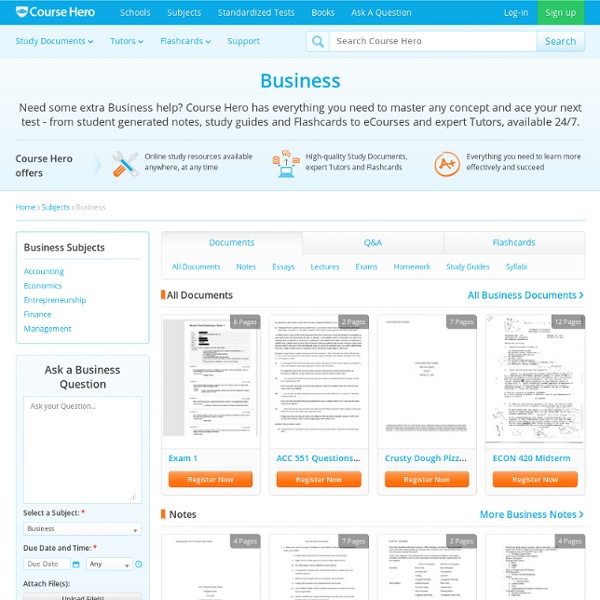
Hackasaurus Look ahead Learn all about Firefox OS » Welcome to Webmaker! That username is taken You must choose a username Invalid username. You must agree to our terms and conditions. X-Ray Goggles Remix and share web pages instantly Activate X-Ray Goggles See how Goggles work by swapping an image Copy this image URL (highlight the text below, right-click, then copy the link) The URL you just copied links to a new image! Share your remix When you're ready to share your remixed page, click the Publish button or press P on your keyboard. Help If you need help, make sure the X-Ray Goggles are activated, then press H on your keyboard. Remix any webpage! You can take X-Ray Goggles with you anywhere on the web: Make sure your web browser's bookmarks bar is enabled. Now visit any website on the internet.
WiBit.net: Introduction to Computer Programming This is our fundamentals course! Software development is not all glamorous. There are many underlying concepts that lay beneath the code that are important to understand in order to reach your full potential. The WiBit.Net training method focuses on basics. All this learning begins here with Introduction to Computer Programming. SXSW Insight: Yipit And Ohours Founders On Learning To Code The Sweat Lodge: 'Idea guys' turned programmers recall the process of learning to code. AUSTIN, Texas -- Got an idea for a hot new Web app and need a software developer to build it? You may want to consider an alternative: Do it yourself. That's what Nate Westheimer and Vinicius Vacanti did. How did they do it? Vacanti spent his early days poring over a Python programming book on an extended visit to Brazil. Westheimer, who joked that he's not as smart as Vacanti, recounted his own sweat lodge experience: five grueling days locked in his apartment in the fall of 2010 during which he studied an online tutorial book from the time he woke up until he went to sleep. Both agreed that the here and there approach to learning code doesn't work, and argued that it's necessary to reserve a chunk of consecutive days for a relentless coding crash-course. Westheimer and Vacanti also urged the audience to have an idea in mind before diving in.
w3schools: HTML Tutorial Academic Earth: Video Courses In its purest form, computer science is the research and development of technology that solves specific problems. Computer science has brought the world smart phones, GPS systems, the gaming industry and tablet computing, along with technological developments that assist government, industry and medicine. In addition to creating new technology, computer scientists also make improvements to existing technology and study the ways computers can make our lives easier. As with any branch of science, computer scientists perform research that establishes new information. Exploring fundamental questions about computation is the first step toward designing the hardware, software and complex network systems that we rely upon. Sample Courses During the first two years of a standard 4-year program, students focus on the basics: Calculus I, II, & IIIProgram DesignFoundations of ComputingData StructureIntroduction to AlgorithmsComputer ArchitectureInformation RetrievalComputer Graphics Degree Types Ph.D.
Code Hero Is A Game That Teaches You To Make Games “Shoot code here!” Don’t you wish all programming were that easy? You’re working on a huge PHP project for work and you need a dynamic table and all you do is whip out your code gun and shoot some into your IDE. Now you can, at least in a limited sense. Code Hero is a Kickstarter project that teaches you to program games using Unity or Javascript. The Unity game engine that Code Hero teaches you how to code in is the ultimate indie game development powerhouse. $42 gets you a pre-order of the game and lesser donations get you sneak peeks and discounts on the finished product. Project Page Learn HTML and CSS: An Absolute Beginner's Guide This article was written in 2009 and remains one of our most popular posts. If you’re keen to learn more about HTML and CSS, you may find this recent article on the future of HTML of great interest. So, you’re ready to take the plunge and begin to learn how to build your own web pages and sites? Fantastic! We’ve got quite a ride ahead, so I hope you’re feeling adventurous. This information is an excerpt from my recently released book, Build Your Own Web Site The Right Way Using HTML & CSS, 2nd edition. In the following pages, I’ll show you how to set up your computer — be it PC or Mac — so that you’re ready to build a site. Then, we’ll meet XHTML and walk through the details of how to structure a web page correctly. Finally, we’ll turn to the topic of Cascading Style Sheets, which we’ll use to change the way elements of your web page look. Don’t worry if some of these terms are unfamiliar — this excerpt, like the book itself, assumes that you have no knowledge about building web pages.
MIT OpenCourseWare - Free Courses Compete Against Other Players Learning To Code With Treehouse’s Code Race As part of the ongoing trend of coding literacy among a more mainstream audience, Treehouse, a startup that teaches people how to program online has developed Code Racer, a game that teaches people how to code by pitting them up against other people also learning how to code, building, appropriately enough, some kind of race car related website. To start Code Racer either move straight into “Play” or watch a video tutorial with the basics beforehand. Users can play up to four opponents, and can toggle the “Help” button whenever an exercise gets too hard for them. The objective is to be fast, “It’s the game mechanic that makes the game fun,” says Treehouse co-founder Ryan Carson, “You’ll get beat quite a few times as a newbie, but you’ll learn the code along the way.” And yes, you can mute the horrible music by pressing the “Mute music” button at the top of the game. The Treehouse crew built Code Racer in three days and documented the entire process on Vimeo (below).
Smashing Coding Advertisement Howdy, folks! Welcome to the new incarnation of Smashing Magazine’s Q&A. It’s going to work like this: you send in questions you have about CSS, and at least once a month we’ll pick out the best questions and answer them so that everyone can benefit from the exchange. Your question could be about a very specific problem you are having, or it could be a question about philosophical approach. We’ve done a bit of this before with a wider scope, so if you enjoy reading the Q&A, check out my author archive for more of them. Box Sizing Question from Brad Frost: What are your thoughts on Paul Irish’s idea to apply box-sizing: border-box to every element on the page? An armchair critic of this technique would whine about the performance of the universal selector (*). For the record, the complete and recommended syntax is this: With this, you essentially get perfect browser support in everything — even the vast majority of mobile Webkits. CSS Sprites Workflow Question from Matt Banks:
The most learner-friendly resources about algorithms Starting with HTML + CSS This short tutorial is meant for people who want to start using CSS and have never written a CSS style sheet before. It does not explain much of CSS. It just explains how to create an HTML file, a CSS file and how to make them work together. After that, you can read any of a number of other tutorials to add more features to the HTML and CSS files. Or you can switch to using a dedicated HTML or CSS editor, that helps you set up complex sites. At the end of the tutorial, you will have made an HTML file that looks like this: The resulting HTML page, with colors and layout, all done with CSS. Note that I don't claim that this is beautiful ☺ Sections that look like this are optional. Step 1: writing the HTML For this tutorial, I suggest you use only the very simplest of tools. Don't use a wordprocessor, such as Microsoft Word or OpenOffice. Step 1 is to open your text editor (Notepad, TextEdit, KEdit, or whatever is your favorite), start with an empty window and type the following: <! <!
HTML Tutorial Hello. My name is Joe and I'm going to give you a few simple lessons on how to make a Web Page. I must warn you though, this is for "all wet behinda ears" Newbies. If you're at all experienced at this sort of thing, you'll probably find this tutorial a bit of a yawner. You'll be happy to learn that it's really pretty simple. Let's get started. Another tool you'll need is a web browser to view your web pages. If you use a service such as AOL or MSN your browser is whatever you use to browse web pages. Speaking of which, if you're using an online service such as AOL, MSN etc, you can still easily make a web page using these tutorials. With that out of the way I can say with confidence that you are less than 5 minutes away from making your first web page!