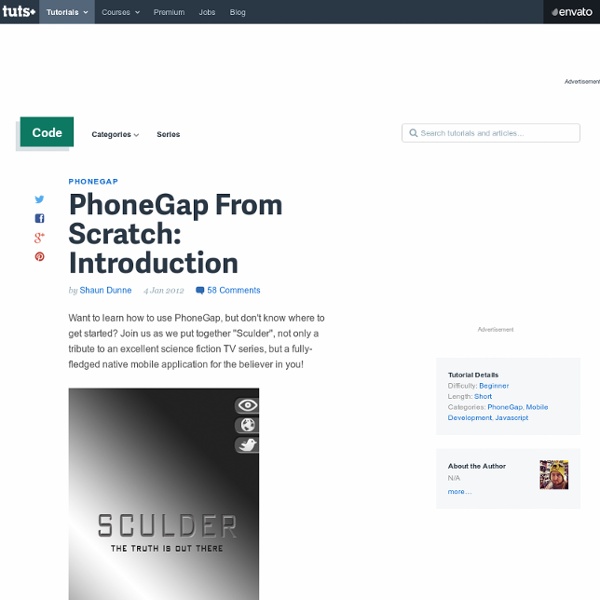PhoneGap From Scratch: Introduction
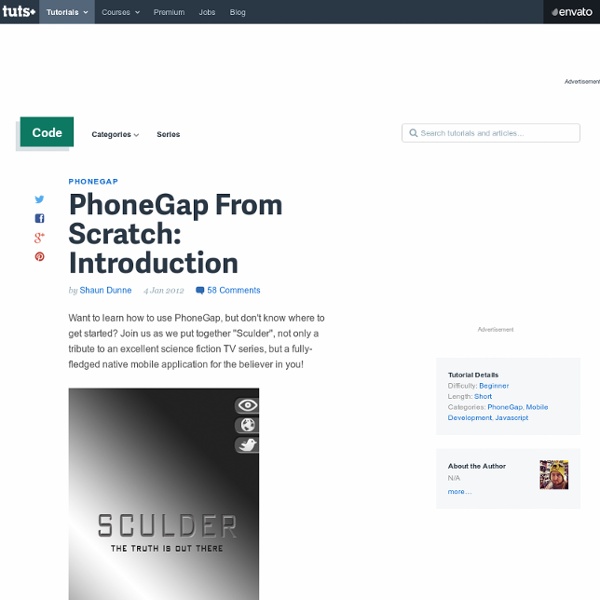
arbor.js
Don’t know Objective C? No problem. Start making mobile apps with PhoneGap | Creative Village
Don’t hesitate to start creating your own mobile app. All you really need is a healthy knowledge of HTML, CSS, and JavaScript. I recently attended Matt Rogish’s (@MattRogish) “PhoneGap 101” presentation hosted by ZocDoc. This was my introduction into PhoneGap, despite the fact that I’ve know about it for a while. I’m ready to dive into the mobile development world! PhoneGap is an open-source development framework taking advantage of the mobile webview allowing people to develop applications in HTML5, CSS3, and JavaScript. The thing that appeals to me the most is the ability to create cross-platform apps with the skills that I already have. There are tons of tutorials on how to begin working on PhoneGap if you’re not familiar with working with this framework. PhoneGap | Get Started PhoneGap has posted its own “Get Started” guide for the average newbie. MobileTuts+ | PhoneGap from S
Debugging Your Android App Wirelessly on an Android Smartphone | Blog | Jesse Chen
Introduction Developing for Android is very easy to set up and get started on your computer. However, a gripe shared among others, not just me, is that the Android emulator is too slow. On my old computer, it would take 1-2 minutes for it to boot up. There are two methods: Connect your phone to your computer and find the drivers online (if needed) to allow adb to recognize your phone as a running Android device. I have a way that allows you to test your Android application on your Android smartphone without physically connecting your phone to your computer. Note: This method requires a phone with root access, and accessing adb over a wifi network might be a security concern for some. Video Walkthrough What to do on your phone Make sure you are connected to the same local network that your computer is on via WiFi. It will provide you with a one-line command to run in your command prompt, something similar to “adb connect 192.168.1.106:5555″. What to do on your computer Next, press “Target”.
jquery - Graph visualization code in javascript
PhoneGap: Building Mobile Applications with HTML/JS
PhoneGap 1.3 disponible : support de Windows Phone pour le framework JavaScript/HTML5 de développement d'applications mobiles hybrides
PhoneGap, la plateforme open source pour le développement des solutions mobiles est disponible en version 1.3. L’outil permet aux développeurs de concevoir des applications hybrides en JavaScript, HTML et CSS, pouvant exploiter les principales fonctionnalités et ressources (géolocalisation, accéléromètre, etc.) des plateformes mobiles. La solution peut donc être utilisée pour créer des applications pour Android, iOS, Windows Phone et BlackBerry OS. La plateforme avait été migrée vers la Fondation apache afin de répondre aux exigences pour ses futurs développements. La première version issue de cette migration présente un nombre assez important de nouvelles fonctionnalités, des outils et plusieurs améliorations de performances. De ces nouveautés, la plus importante est le support complet des fonctionnalités de la mise à jour Mango de Windows Phone. La prochaine version 1.4 de PhoneGap sera publiée sous le nom Apache Cordova, suite à quelques contentieux rencontrés avec la marque PhoneGap.
Related:
Related: