


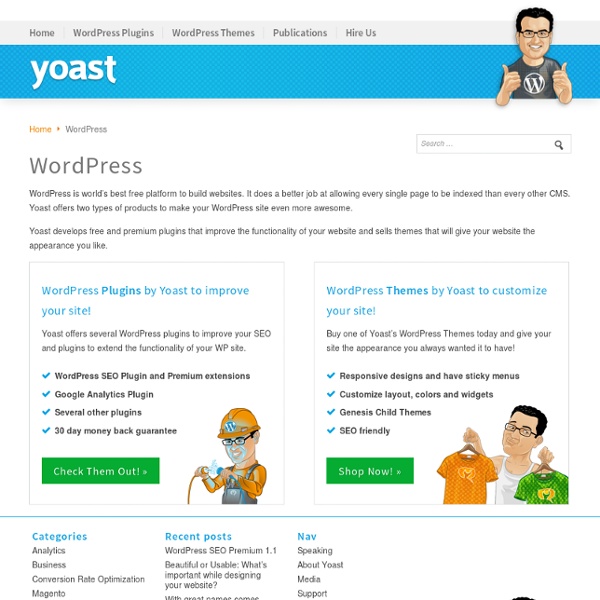
SEO Friendly Images The free version of the plugin is not supported. Get the supported, premium version of SEO Friendly Images with lots of premium only features! SEO Friendly Images is a WordPress optimization plugin which automatically updates all images with proper ALT and TITLE attributes. If your images do not have ALT and TITLE already set, SEO Friendly Images will add them according the options you set. ALT attribute is important part of search engine optimization. TITLE attribute play lesser role but is important for visitors as this text will automatically appear in the tooltip when mouse is over the image. Download Download: SEO Friendly Images Installation & Usage Upload the whole plugin folder to your /wp-content/plugins/ folder.Go to the Plugins page and activate the plugin.Use the Options page to modify ALT and TITLE options.You are done, SEO Image does everything else SEO Friendly Images options recognize two tags %title (post title) and %name (filename of the picture). Changelog
Performance Research, Part 1: What the 80/20 Rule Tells Us about Reducing HTTP Requests » Yahoo! User Interface Blog This is the first in a series of articles describing experiments conducted to learn more about optimizing web page performance. You may be wondering why you’re reading a performance article on the YUI Blog. It turns out that most of web page performance is affected by front-end engineering, that is, the user interface design and development. It’s no secret that users prefer faster web sites. The 80/20 Performance Rule Vilfredo Pareto, an economist in the early 1900s, made a famous observation where 80% of the nation’s wealth belonged to 20% of the population. Using a packet sniffer, we discover what takes place in that other 80%. Figure 1. Table 1 shows popular web sites spending between 5% and 38% of the time downloading the HTML document. Note: Times are for page loads with an empty cache over Comcast cable modem (~2.5 mbps). Shouldn’t everything be saved in the browser’s cache anyway?
Things To Consider When Using WordPress as a CMS WordPress is first and foremost a blogging platform, but that doesn’t mean that it can’t be used for other things as well. In fact, the development of WordPress have been such that I wouldn’t be surprised to see a non-blog focused fork soon, because the necessary functionality for most web sites on the admin side of things are already there. I know, because I’ve installed and used WordPress as a content management system (CMS) for several clients the last year or so, and have had no complains yet. “You’re crazy! I would consider doing that, actually, if it wasn’t a fact that I know WordPress, can bend it to my will, and know that any necessary functionality I’d like to add is a mere plugin away. Things to Consider when Choosing WordPress as a CMS There are especially 3 things you need to consider before committing to WordPress as a CMS, and starting to plan it, as far as I can tell. The real issues present themselves when you’ve chosen WordPress as the CMS for your client project.
The Best Wordpress Plugins Advertisement WordPress is the most widely used and adaptable content management system out there, but you’re probably going to want some plugins to make it just right for your needs. Here, I’ve collated what I think are the best plugins – both from experience, and community recommendations. Performance and Backup WordPress is great – but can be quite slow when faced with lots of traffic. Note: Many of these plugins should only be configured by advanced users – they could potentially break your site, so take care. W3 Total Cache The Swiss Army knife of caching and performance plugins, W3 handles everything from page caching to Content Delivery Networks and file minification. Better WordPress Minify Make no mistake, W3 Total Cache is a behemoth that can seem like it needs an engineering degree to set up correctly. WP SuperCache For simple page caching needs, SuperCache might suffice. CloudFlare Duplicator The only reliable way I’ve found yet to take an entire website from one place to another.
WordPress SEO Pager Enhanced Pagination Plugin » SEO Egghead This Wordpress plugin implements a multi-page customizable pager to replace the standard, boring WordPress "Earlier Posts" and "Newer Posts" links. This improves SEO as well as usability. In addition to this it presents some related SEO options. Its features include — * Set SEO-Pager to either a plain or boxed style. * No need to edit a stylesheet either! Pager Screenshot: Control Panel Screenshots: Pager Options: SEO Options:
Brilliant Noise Brilliant Noise takes us into the data vaults of solar astronomy. After sifting through hundreds of thousands of computer files, made accessible via open access archives, Semiconductor have brought together some of the sun’s finest unseen moments. These images have been kept in their most raw form, revealing the energetic particles and solar wind as a rain of white noise. This grainy black and white quality is routinely cleaned up by NASA, hiding the processes and mechanics in action behind the capturing procedure. Thanks to the following solar observatories whose data archives were used in the making of this film: Mount Wilson Observatory UCLA, Lasco/SOHO Naval Research Laboratory, TRACE/LMSAL, Big Bear Solar Observatory/NJIT, SST/Royal Swedish Academy of Sciences, Gong/National Solar Observatory/AURA/NSF Thanks also to: Steven Christie, Iain Hannah, the CSE team and all at the space sciences Lab. various installation shots ← Back to all artworks
Top 50 Wordpress Tutorials As a web developer, you can broaden your potential client base and add value for existing clients by listing 'Wordpress' as an area of expertise. Of course, unless you want to bluff your way through jobs, you'd better have the skill to back-up that claim. This collection will help. Wordpress Basics 1. Nettuts+ author Gilles Maes has written an in-depth overview of the comments.php file and how to make the most of the template. 2. iThemes has a tutorial on how to become a Wordpress developer. 3. Streamline your Wordpress set-up by installing multiple instances of Wordpress on the same database. Theme Tutorials 4. Nettuts+ author Sam Parkinson gives a thorough overview of how to make your own custom theme from scratch, complete with source code. 5. A lengthy and thorough series of tutorials covering nearly every aspect of Wordpress theme development. 6. Drew Douglass will teach us, using easy to understand screencasts, exactly how to design for WordPress. 7. 8. 9. 10. 11. 12. 13. 14. 15. 16.
40+ essential WordPress plugins If you run your website on WordPress, chances are you use at least a handful of plugins. That’s what’s so great about a CMS like WP: rather than some huge bloated system with every feature under the sun, the use of plugins lets you add just the functionality you need, without taxing your site’s resources more than necessary. But you may be wondering which plugins are really ressential, and which aren’t. Part of that depends on what you want to do with your WP installation. Below are more than forty fantastic plugins. One note: Akismet has been left off this list, despite the fact that it is almost certainly a must-have plugin for everyone. Jetpack Jetpack, from Akismet, offers up a number of features that were previously only available to WordPress.com users. Jetpack Lite Jetpack Lite is an unofficial fork of the Jetpack plugin with limited functionality. Sociable Sociable is a social sharing plugin that makes it easy to share your content on a ton of different social media sites. WP-Polls
Google XML Sitemap for Videos Sitemaps are a way to tell Google, Bing and other search engines about web pages, images and video content on your site that they may otherwise not discover. The Video Sitemap plugin will generate an XML Sitemap for your WordPress blog using all YouTube videos that you may have embedded in your blog posts. Your Video Sitemap will includes web pages which embed videos from YouTube or which links to videos on YouTube. If a YouTube video that you have in your blog has been removed from YouTube, the record in the Sitemap file will be ignored by Googlebot. Related WordPress plugins: WordPress Resources: The Sitemap plugins are written by Amit Agarwal of Digital Inspiration. Here’s how you can install the plugin: Once you have created your Sitemap, you can submit it to Google using Webmaster Tools. If you have a small number of videos on your website, you may check this option. You can find the sitemap-video.xml file in your blog’s root folder. There are no reviews for this plugin.
The Weird World of Winchell Chung Why You Should Never Search For Free WordPress Themes in Google or Anywhere Else There are so many free WordPress themes out there it can put your head in a tail spin. So in an effort to help you sift through the good and the – let’s face it – crap, we’ve put together this ultimate guide to free WordPress themes. This post is your one-stop, all-you-can-eat resource for information about free WordPress Themes. There’s an overwhelming number of free themes available – just search Google. Why should you fork out your hard-earned cash for a premium themes when there are thousands, if not tens of thousands, available for free? And you’re right. But like most things that are too good to be true, free themes come with a catch. Stick around, but in this very comprehensive look at free themes, I’ll let you in on everything you need to know about free themes and where you can find safe and reliable options. In this post we’ll cover: What is a Free WordPress Theme? What is a Free WordPress Theme? A free theme is, well, free. What’s the GPL? Creative Commons Free Themes Are Free! Themify
Top 10 WordPress Plugins of the Month — May 2013 Edition It’s been a bit of a roller coaster ride for WordPress over the past month or two, with stories of the botnet attack and compromises to two popular caching plugins emerging. But as far as I am concerned, the WordPress core is secure. It is up to you as the end user to ensure that you maintain your site so that it is safe against automated attacks. One particular weak spot for any WordPress installation is out of date plugins. 10. I am personally not a fan of attempting to prevent people from copying content on your site. Having said that, if you do want to protect your content then WP Content Copy Protection is a good option. Click here to download 9. I love lazy loading. BJ Lazy Load is a great option, not only because it does the usual lazy load job with images on your WordPress site (using JavaScript), but also because it includes a custom function that allows you to lazy load any image and iframe on your site. Click here to download 8. Click here to download 7. Click here to download 6.
Editorial Calendar Did you remember to write a post for next Tuesday? What about the Tuesday after that? WordPress doesn't make it easy to see when your posts are scheduled. The editorial calendar gives you an overview of your blog and when each post will be published. You can drag and drop to move posts, edit posts right in the calendar, and manage your entire blog. Watch the video Try it out Try the calendar before you install it. Features See all of your posts and when they'll be posted.Drag and drop to change your post dates.Manage your drafts with our new drafts drawer.Quickedit post titles, contents, and times.Publish posts or manage drafts.Easily see the status of your posts.Manage posts from multiple authors. Make it better Thank you to everyone who has given us feedback and helped us improve this plugin. Translate it Again, thanks to all who have already helped make the plugin available in so many languages.
FlexBox: A directory of Adobe Flex components