


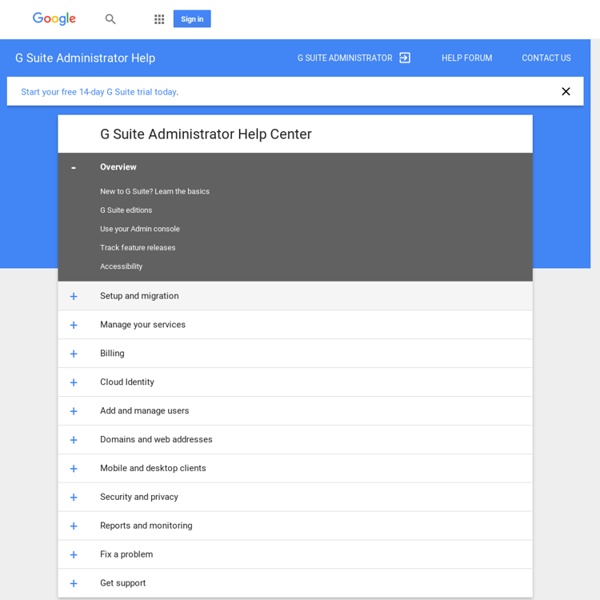
WalkyTalky BIG EASTER SALE -50% on Europe, World, Brasil or North America!LA APLICACIÓN DE NAVEGACIÓN SIN CONEXIÓN CON MÁS DESCARGAS DEL MUNDO Sygic es una aplicación de navegación GPS giro a giro que puede probar totalmente gratis. Con Sygic podrá guardar mapas de alta calidad de TomTom y otros proveedores en su teléfono Android, en la tableta o en la tarjeta de memoria SD y navegar sin necesidad de conectarse a Internet. La licencia vitalicia incluye actualizaciones de mapas gratis varias veces al año. Esta versión le ofrece la posibilidad de probar el navegador con todas sus funciones durante 7 días totalmente gratis. How to install Sygic GPS Navi • Indicación hablada de los nombres de las calles que ayuda a mantener la atención en la carretera • Tres rutas alternativas para elegir • Edición de rutas más fácil con Arrastrar y soltar • Waypoints de los lugares que desea visitar • Evite los peajes durante el viaje Sygic | Bringing life to maps.
Gerenciador de lista de tarefas. É grátis, fácil, online e móvel: Todoist Finance for Android ★ Tons of FREE features; Phone + TABLET! ★✔ StockSpy keeps getting more awesome with great new upgrades! StockSpy - A slick app which simplifies tracking stocks, stock market, realtime quotes, charts, news, links & stats for stocks around the globe. StockSpy allows you to SEE how the news affects stock prices with NewsCharts! Please Note: A "Pro" subscription is required to unlock all of StockSpy features! TONS OF USEFUL FEATURES✔ Works for stocks from tons of stock exchanges around the world! AMAZING NEWS FEATURES✔ NewsCharts lets you to visualize news volume over time to spot correlations with price changes! CLOUD SYNC (Pro)Stock tracker automatically syncs your Stock Watchlist, News Feeds & Links on every device...✔ Android Phone or Tablet, iPhone, iPad, Mac.✔ If your device is lost or damaged you can restore data related to your stocks from the cloud using your StockSpy account! ★ UPDATES INCLUDED IN SUBSCRIPTION!
Sky Map Sky Map is a hand-held planetarium for your Android device. Use it to identify stars, planets, nebulae and more. Originally developed as Google Sky Map, it has now been donated and open sourced. The Map doesn't move/points in the wrong place Make sure you haven't switched into manual mode. Does your phone have a compass? Try calibrating your compass by moving it in a figure of 8 motion or as described here: Are there any magnets or metal nearby that might interfere with the compass? Try switching off "magnetic correction" (in settings) and see if that is more accurate. Why is autolocation not supported for my phone? In Android 6 the way permissions work has changed. The Map is jittery If you have a phone that lacks a gyro then some jitter is to be expected. Do I need an internet connection? No, but some functions (like entering your location manually) won't work without one. Can I help test the latest features? Sure! La carte est instable Bien sûr !