


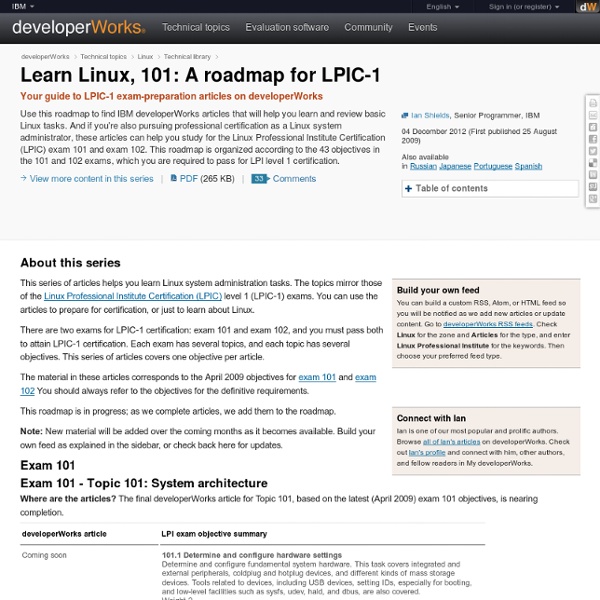
Basics of Linux system administration: Setting up your system and software 1. Before you begin You need a working Linux system that includes the bash shell, so you can practice the commands and techniques covered in this knowledge path. Our command examples are taken from Ubuntu and Fedora, but they apply to most other Linux distributions as well. 2. A well-organized hard drive is an efficient hard drive, but only if you plan your layout with the system's purpose in mind. 3. Dig your spurs in and get to know the boot process and the two most common boot loaders, LILO and GRUB, including how they work, how to configure them, and how to recover from common issues. 4. Dynamic linking has huge advantages for minimizing the size of executables, but it can also cause headaches if prerequisite libraries aren't there. 5. Master the fundamentals of APT, the Advanced Packaging Tool used by Debian, Ubuntu, and other popular distributions. 6. Give us feedback Submission failed. Please complete one of the following questions before submitting. Thank you for your feedback.
Contents Preface I wrote this book really quickly as a way to bootstrap students for my other books. Many students don't know how to use the basics of the command line interface, and it was getting in the way of their learning. This book is designed to be something they can complete in about a day to a week and then get enough skill at the command line to graduate to other books. This book isn't a book about master wizardry system administration. Introduction: Shut Up And Shell This book is a crash course in using the command line to make your computer perform tasks. The only piece of advice I am going to give you is this: Shut up and type all of this in. Sorry to be mean, but that's what you have to do. You are not going to destroy your computer. Why? How To Use This Book The best way to use this book is to do the following: Just keep going through this process of doing an exercise, writing down questions you have, then going back through and answering the questions you can. License I (Zed A.
Ch03 : Linux Networking Now that you have a firm grasp of many of the most commonly used networking concepts, it is time to apply them to the configuration of your server. Some of these activities are automatically covered during a Linux installation, but you will often find yourself having to know how to modify these initial settings whenever you need to move your server to another network, add a new network interface card or use an alternative means of connecting to the Internet. In Chapter 2, "Introduction to Networking", we started with an explanation of TCP/IP, so we'll start this Linux networking chapter with a discussion on how to configure the IP address of your server. You need to know all the steps needed to configure IP addresses on a NIC card. This section shows you how to do the most common server IP activities with the least amount of headaches. Determining Your IP Address Most modern PCs come with an Ethernet port. Changing Your IP Address The "up" at the end of the command activates the interface.
howtoubuntu After Installing Ubuntu 14.10 Utopic Unicorn, there are a wealth of things that need to be dealt with, including Hardware Drivers, DVD, Audio and Video Codecs, Archiving formats, generally useful stuff. These instructions presume you are proficient with PPAs, .Debs, and other terminal commands, Ubuntu Tweak, and require a full set of video, audio, and archive codecs, as well as Skype, Flash, and a truck-load of wallpapers. Warning Using the sudo command can result in severe system damage. Make sure you type commands correctly, or copy and paste the entire code. 2. Both GetDeb and PlayDeb are repositories, sources of updates for actual software you have or will have installed. While this may look like an awful lot of code for something that should be relatively simple, you should know that while GetDeb and PlayDeb are repositories, they're not launchpad hosted, and hence a little more difficult to add. LibDVDCSS is a library required for reading some DVDs. 7. 8. 9. 10.
58 Cool Hacks - LXF Wiki From LXF Wiki (Originally written for Linux Format issue 58, October 2004) Increase your guru points and apply these cunning hacks to boost performance, secure your system and increase productivity - or fun! One of the great things about Linux is that there's usually more than one way to do something. Chances are, the way you are doing a particular task right now isn't necessarily the best way either. This collection of hacks is the result of a lot of effort: some are functional, some are fun, but they are all cool! DISCLAIMER: Obviously, anything you do to your computer is your responsibility, and while we have made every effort to test these hacks, your mileage may vary. Fix a wonky terminal Difficulty: Easy Application: bash We've all done it - accidentally used less or cat to list a file, and ended up viewing binary instead. reset and all will be well again. Creating Mozilla keywords Difficulty: Easy Application: Firefox/Mozilla Running multiple X sessions #! #!
Blog Archive » 7 Cool Things to Do With Linux So you’ve taken the plunge and installed Linux. You’ve followed all the HOWTOs all over the net. You’ve got your wireless card working flawlessly. Use Your computer as a Home Theater PC. Linux Applications and Tools for Smart Messaging System - SMS SMS-Clients SMs Under Web - SMuW SMuW is a command line tool (there's also a lite and intuitive graphical interface) to automatically send SMS from web sites. It is highly configurable, supports a lot of features. Pysmssend Pysmssend project is a program for sending SMS messages over the Internet using your ADSL/VOIP provider account. PyCosmos PyCosmos is a script that allows the user to send SMS using the MyCosmos portal of COSMOTE in Greece. MoioSMS MoioSMS (in Italian is a Python script to automatically send SMS from Internet sites. autismS (in Italian is a user-friendly GUI to send SMS through existing SMS Web sites. TimSMS TimSMS (in Italian) is a Perl script that lets you use TIM's (Telecom Italia Mobile) free SMS services directly from your computer, without using the Web interface. UltraSMS UltraSMS is a utility for sending and receiving mobile phone SMS messages to and from a MySQL database. Cell Messenger Cell Messenger pyWebSMS pyWebSMS mercurysms mercurysms sms_biff sms_biff o2-sms.pl o2-sms.pl .
for Android 2.0 | Linphone, an open-source video sip phone Description : The new version V2.0 includes significant enhancements in the new ergonomic shape with a curved face interface, the integration of the address book and an account creation assistant. Two major new core features have been added : a text messaging feature (chat) with delivery status notification and ICE support (RFC5246) to allow peer to peer audio & video connections without media relay server. Also, Linphone integrates the new following features : Built in SIP account creation assistant coupled with our free SIP service on linphone.org.Rich call history-Integrated (in-app) settings for iOSUse of push notification (requires compatible SIP server) for more reliable incoming call or chat notificationDisplay of advanced call statisticsLow bandwidth mode: make audio calls over EDGE Click the download button from your android mobile phone to get it installed through the market. For source code, please checkout the linphone-android git tree.
7 Tasks You Shouldn’t Use a GUI For Sometimes the GUI is just too slow. Learn how to resize images, add drop shadows, splice mp3s, clone hard drives and more with the command line. Here are a few tasks that you might want to consider using the command line for. 1. Unless you are doing some sort of cropping there is no reason to load up Photoshop or the Gimp. convert -resize 300 image.jpg image-small.jpg If you finding yourself doing lots of image resizing during the day, this command could potentially save you a LOT of time. 2. I found myself spending a ton of time adding drop shadows to images. convert screenshot.jpg \( +clone -background black -shadow 60×5+0+5 \) +swap -background white -layers merge +repage shadow.jpg Note: You must have Imagemagick installed for this command to work. Obviously, I don’t expect you to memorize this command. 3. If you want simple MP3 splicing this command has your back: cat 1.mp3 2.mp3 > combined.mp3 4. DD is one the most simplistic and powerful image applications out there. 5. 6. 7.