


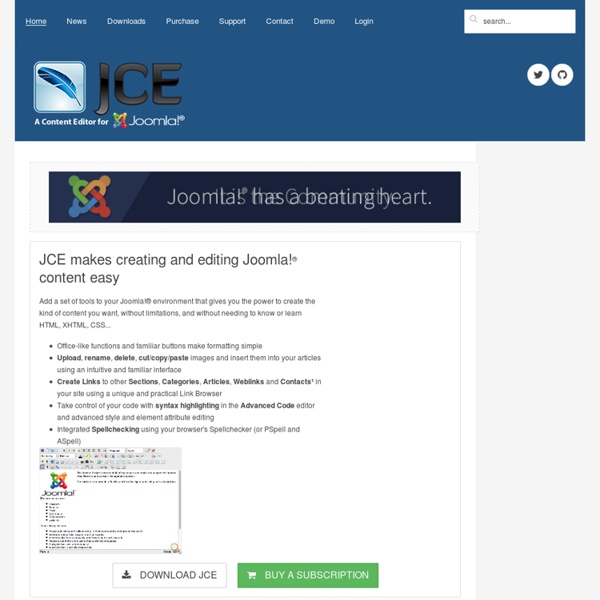
How to Move Your Joomla! 1.5 Site to a New Server | Installation Update July 15, 2010: I should have posted this a long time ago, but the BEST way to move your Joomla site to a new server is to use Akeeba Backup. The most popular article on this site covers How to move your Joomla! site to a new server, but it does not cover all of the details for moving your Joomla! 1.5 site to a new server. This how-to discusses the process of moving your Joomla! Step 1: Check server settings Compare the server settings of your current host to the settings on the new host to make sure that your new server is compatible with Joomla! Step 2: Back up everything This includes all Joomla! Step 3: Export your database The third thing you need to do is export your Joomla! Using phpMyAdmin on both servers makes this step easier, because it offers the ability export your entire database to an SQL file. Step 4: Modify configuration.php Note: Pay close attention to this step, because this is where the process differs the most from moving your Joomla! Every Joomla!
JCE Editeur Par Sarki lundi 14 avril 2014 Select Language Kits Joomla! Découvrez JCE avec les kits Joomla! JCE Editeur - Le portail francophone JCE est l'éditeur le plus complet pour Joomla! JCE est capable de gérer les mise en page comme un éditeur de type Word ou Open OfficeIl permet d'insérer des images et médias de tous types, affichables dans des fenêtres popup Web 2Il permet de créer des liens externes, des liens e-mail, sur des fichiers et des contenus du siteIl permet la création de groupes possédant leur propre barre d'outils avec les fonctions souhaitéesIl utilise la gestion des droits et des membres de Joomla pour adapter les accès aux fonctions et répertoires Vous pouvez tester l'éditeur grâce aux kits Joomla à installer ou les sites exemples Joomla avec JCE déjà intégré.Pour acquérir les plug-ins complémentaires, veuillez vous rendre sur le site officiel de l'auteur de JCE JCE 2 pour Joomla! JCE 1.5 pour Joomla! Accueil - Présentation - Télécharger - Tutoriels - Forum - Contact - Sites exemples Nom
Home Fully RESPONSIVE, spam-free, UNLIMITED forms & fields, fabulous LAYOUTS, amazing ANIMATIONS, helpful SUPPORT team and 13500+ happy users. Discover Perfect Ajax Popup Contact Form developed for Joomla! CMS. m joomla template tutorial (by d-form?) Joomla!fr Free minimalist joomla 1.5, 1.6 and 1.7 templates Download our free joomla templates here, or you can find further free joomla 3 templates, joomla 2.5 templates and 1.5 templates and corresponding commercial versions of the themes in the menus. The 2.5 templates are also compatible with joomla 1.6 and 1.7. The newest joomla 3.2 templates are also compatible with joomla 3 and 3.1. Downloading a theme requires registration. Purchasing a pro template also requires a registration and then the payment is processed through Paypal. If you don't have a Paypal account, you can also pay with credit card on the Paypal site. Some of the pro and free joomla templates contains a built-in slideshow, always read the instructions for setting up the slideshow. This site has been migrated to joomla 2.5 and a new webshop sofware is used, so it's possible that you cannot login with your old data.
ChronoForms This is one of the very few and very rare five star components available. IF your site has any forms as core parts of your web site then look no further than this component from ChronoEngine. At present you could have some minor problems with the proverbial clash between MooTools and jQuery. How do I know all this, well very simply through the most excellent forum support system that they have in place and it’s free, free, free. Although this is a free component in the spirit of open source software, other developers please take note, it is only fair to contribute to their software development which will inevitably benefit us all by either buying them a beer or purchasing the optional validation code. Although some site developers may feel that you need a basic knowledge of coding, let me assure everyone that if I as a 67 year old apprentice site developer can, with ChronoEngine support, produce great results then anyone can.
UIkit 1.5 Template Tutorials Project Welcome to the Joomla! 1.5 Template Tutorials Project. Here you will find information about how we are going about writing these fabulous new tutorials. Consult the User's Guide for information on using the wiki software. Introduction New or potential contributors to this project should read the Introduction to the Template Tutorials Project. The following is the current Table of Contents for the Template Tutorials: J1.5:Getting Started with Templates Understanding Joomla! How to do stuff Stuff you need to refer to Outline of the Template Tutorials This has been produced as a starting point. Content Categories The following sections on this page list category pages for all the principal categories required for the Template Tutorials Project. Contents by Chunk Type Secondary chunks are always included into primary chunks. Contents by User Experience Level Contents by Joomla!
How to determine if the user is viewing the front page - Joomla! Joomla 1.0 In Joomla! 1.0.x it was possible to determine if the user was viewing the front page by using code like this: Joomla 1.5 But in Joomla! 1.5.x the com_frontpage component is no longer present. <? This works by checking to see if the current active menu item is the default one. Joomla 2.5 and 3.x series There are some differences in 1.6/1.7/2.5 to avoid Strict Standards errors. <? For multi-lingual sites the front page is dependent on the currently selected language, so you will need to use code like this: <? For multi-lingual sites, it could also be necessary to display a specific code/html for all Default Home pages. <?
Custom Code in Modules Results 1 - 20 of 21 «StartPrev12NextEnd» Blank Module This versatile module accepts HTML, CSS , Javascript, and PHP. You can also access Joomla article content and insert it into module positions. Also add scripts and css to the head section of the page. Type: FreeLast Update: 2014-03-28 Mod HTML Mod HTML allows you to add any HTML snippet or JavaScript code to your Joomla Website via a module. Type: FreeLast Update: 2013-02-28 Custom Javascript mod_custom_js is a module for Joomla CMS. Type: FreeLast Update: 2012-09-30 Flexi Custom Code This module allows us to insert any code like php, javascript PHP, CSS and html at site modules positions. Custom HTML Advanced Easily add custom HTML code within a module position with Custom HTML Advanced module for Joomla! Type: FreeLast Update: 2014-02-12 Easy Accordion Uses either Mootools or JQuery for accordion effect. Type: FreeLast Update: 2014-01-27 Easy Script Easy Script is the most simplest module for Joomla! Type: FreeLast Update: 2014-03-27 TopDrawer
19 - changing the offline message When you are performing drastic changes to your website, it is advisable to turn switch your website to Offline mode (Site > Global Configuration > Site Offline > Yes). To change the offline message there are two ways. Change the Offline message in the Global Configuration, and insert your custom message. This is the basic configurationThe second option is to change the html code of the page which is shown when the site is offline. This is done by editing, via ftp, or using JoomlaXplorer, the offline.php file found in the root directory. You should change the Joomla logo to the logo of your website. If you also want to use your Joomla template for the offline message, the following is the way to do it. #18 - Remove Author names, created and modified date< Prev#20 - Show / Hide a template position based on component displayedNext >
How do you add a new template position? It has been suggested that this article or section be split into specific version Namespaces. (Discuss). If version split is not obvious, please allow split request to remain for 1 week pending discussions. Proposed since 9 months ago. Preface The list of available positions where you can insert a module is controlled by the template you are using. Joomla! Inserting the code Open the index.php file of the Template you wish to edit Locate the place in the Template where you wish to put the new position. The variable can be used (between existing tags) to replace an image by replacing the <img src="xxx" border="0" alt="">. <positions></positions> Start and end tags Then add <position>newposition</position> Example Viewing the changes With Joomla 2.5 to see all of the existing template locations in your browser edit the Template manager options. Then append "? Joomla! In this example, we will add a new position to the default rhuk_milkyway template. Open the file "<your Joomla!