


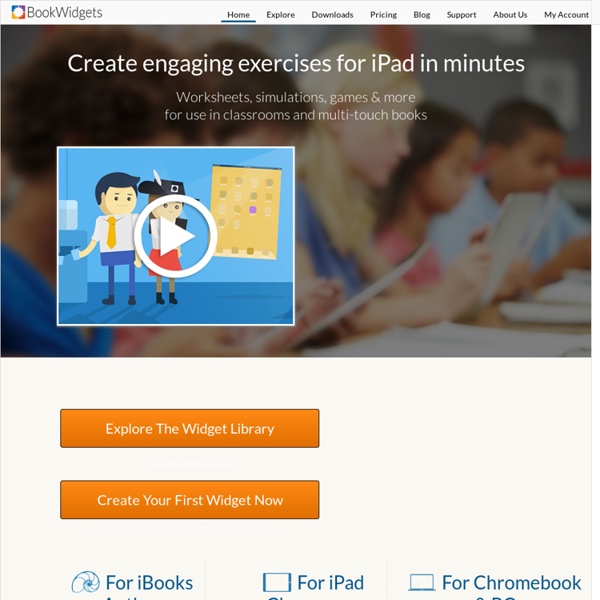
Two Great Blooms Taxonomy Posters for Teachers Blooms Taxonomy is another topical theme I keep writing about here in Educational Technology and Mobile Learning whenever I stumble upon a new resource. I love this taxonomy and I always insist on its importance in learning , particularly in organizing the teaching content in such a way to enhance and promote those higher order thinking skills we all our students to develop. Use it like a roadmap to guide you through the different areas of your lesson planning. If you are a new teacher and need to learn more about this taxonomy I recommend you read this guide first. Today I am sharing with you a really wonderful poster created by iLearn Technology ( one of my favourite EdTech Blogs and one that I highly recommend for you ). Here is what Kelly has to say to you about it : "I want to show teachers that just because these activities help students practice basic skills and remember and understand, there are SO many more options that will reach the higher levels of Bloom’s Taxonomy!
Méthode A à Z pour créer un ebook Cette méthode n’a surtout pas vocation à être universelle. Elle ne se veut qu’une description de la méthode que j’utilise, rodée sur des années de travail, mais utilisant mes outils, souvent payants et fermés (car, bien que supporter du logiciel libre et même utilisateur occasionnel de Linux, je n’ai pas trouvé dans le Libre les outils qui me satisfaisaient, à l’exception notable de 2 logiciels). Par ailleurs, j’ai certains principes concernant les ebooks et le travail informatique en général : 1. J’aime avoir un résultat de qualité, je suis assez exigeant, mais je ne suis pas non plus un maniaque du détail, il est hors de question de travailler 2 heures pour améliorer quelques trucs que personne ne verra dans un ebook. Une mise en page simple sera toujours plus facile à réaliser qu’une mise en page compliquée. 2. Tout commence par le scan, sauf si vous avez la chance de trouver un scan déjà prêt, auquel cas vous passez au chapitre II… Je n’entrerai pas dans les réglages du scanner. 1.
App ebook pour androïd Today we have something exciting to share with you. We are releasing the Aldiko 3.0, a re-imagined version of the Aldiko Book Reader. The Aldiko 3.0 is built on a modern design, following closely the design guidelines of Holo. It features a whole new user interface, great catalog integration and easy and powerful library organization for users with lots of books. Read on to find out more. A Holo-themed design The Aldiko 3.0 gets a holo-themed makeover, offering a new user experience coinciding with the release of the next generation of Android devices. Navigation drawer The navigation drawer is like a control where you can access all the major functions of the app. Easy and powerful library organization In Aldiko 3.0, we added an ability to swipe left or right to parse through navigation tabs. All your currently reading books are under the RECENT READS tab. All your recently added books are under the RECENTLY ADDED tab, organized in the order of added dates. Great catalog integration
Five Free Web 2.0 Tools to Support Lesson Planning "Teachers need to integrate technology seamlessly into the curriculum instead of viewing it as an add-on, an afterthought or an event." -- Heidi Hayes Jacobs, Educational Consultant, Curriculum Designers, Inc. Web 2.0 tools are online software programs that allow users to do a number of different things. They can be used to teach curriculum content, store data, create or edit video, edit photos, collaborate and so much more. These programs are often free and are used by teachers, students and sometimes parents, both in and out of the classroom, on a pretty regular basis. The question then becomes: are educators prepared to use these tools? Embracing the use of Web 2.0 tools in lesson planning may still be new to many educators. As we talk about Web 2.0 tools, here's one point I want to stress. With so many free tools available on the web today, how do we decide which will be the best fit for our use? 1. If you've not heard of Pinterest, what rock have you been hiding under? 2. 3. 4. 5.
glossaire Mode d’emploi du glossaire professionnel Le glossaire est constitué d’une base unique, classée par ordre alphabétique, de mots, sigles, acronymes et expressions professionnels. Les termes exclus qui pourraient donner lieu à une recherche font l’objet d’un renvoi vers le terme retenu. Chaque terme est accompagné d’une définition courte, parfois d’une explication plus longue selon les domaines abordés. Dans les définitions, les termes qui apparaissent en gras et en gris renvoient à une entrée du glossaire. Les propositions de création de nouvelles questions, les suggestions de rectification ou le signalement d'erreurs peuvent être adressées à Aurélie Hilt à l'adresse électronique suivante : aurelie.hilt@univ-poitiers.fr (SCD de l'université de Poitiers) Ce glossaire est remis à jour chaque année. Ce glossaire a été réalisé dans le cadre de la collaboration du réseau des CFCB Pour avoir accès au glossaire veuillez cliquer sur une des lettres du tableau ci-dessous
iPad in the Elementary Music Classroom | iPad and Technology in Music Education I have two iPads now that I am using in my teaching. One of which I have started letting my 1st graders use on a daily basis. We are working on reading rhythms so that we can play the drums in our spring concert the end of April. Another app we have been using is FlashNote Derby. I’ve included a video to show you how the FlashNote app captures the students attention at the end of the blog post here. I do have to say that I’ve also had to figure out a way in which to keep track of who has taken their turn on the iPad – This is a HUGE deal with 1st graders! The 1st graders are doing great with these rhythms in RhythmCat that include Whole notes, half notes and quarter notes. Like this: Like Loading...
10 fiches de méthodologie Nous sommes partis du constat que de nombreux élèves ne répondaient pas aux consignes données , non pas forcément parce qu’ils ignoraient la réponse , mais parce qu’ils ne comprenaient tout simplement pas ce qu’on leur demandait , ce qu’on attendait d’eux et qu’ils n’analysaient pas suffisamment la question posée. Nous avons choisi de travailler par l’intermédiaire de « fiches » leur permettant de réfléchir à ce que la lecture des consignes impliquait. Notre objectif a également été de ne pas proposer un travail trop rébarbatif aux élèves en modulant les types d’exercices . Voici le récapitulatif de nos travaux : Fiche 00 : « Evaluation » proposant 4 exercices qui seront repris au cours des heures de méthodologie et proposés de nouveau en évaluation finale . Fiche 01 : « Tout lire avant de commencer » : exercice ludique (et cependant formateur ! ) : on donne aux élèves une série de consignes dont la première est de tout lire avant de commencer .
iPads for Learning - 21 Steps to 1-to-1 Success Twitter, Pearltrees et Viadeo en une image Vincent Bogaers, consultant formateur en ressources humaines et management, a publié sur son blog Tous en réseau, l’intelligence collective en action des infographies informatives sur 3 services en ligne phares de l’Internet aujourd’hui : Twitter, Viadéo et Pearltrees. Pour comprendre, appréhender et prendre en main ces outils en ligne, ces visuels expliquent avec synthèse le mode fonctionnement de ces services. Twitter : carte heuristique Vincent Bogaers a conçu une carte mentale sur Twitter qui propose d’explorer l’utilité et les fonctionnalités principales du réseau social ainsi que les modes d’échange existants. Pearltrees : carte mentale Que permet de faire Pearltrees en matière de veille, de mise en forme visuelle de favoris à partager ou non avec des collaborateurs et des internautes ? Viadéo : carte conceptuelle
Time Lapse Photography Apps: iPad/iPhone Apps AppGuide Overview Are you interested in time lapse photography or stop motion movies as an art form? Do you want to create beautiful films of clouds progressing overhead, a flower blooming, a claymation masterpiece, or real-object animation films? Or do you want to find out who’s been stealing your lunch every day, or find out what your dog is doing all day at home without you? Essential Apps $1.99 Timelapse Pro - Create Timelapse and Stopmotion Movies With your iPhone and iPod Touch by MADE GmbH This beautiful and slick app lets you create time lapse movies limited only by your imagination. Notable Apps $1.99 iTimeLapse Pro - Time Lapse videos by Laan Labs iTimelapse Pro makes it very easy to create a time lapse or stop motion movie, from start to finish. Decent Apps $1.99 GorillaCamPro by Joby Inc. Free Versions Of Mentioned Paid Apps Free glimpse lite by bedaronco You’ll find the same functionality as in Glimpse Pro, but will be limited to 100 photos max and 5 “glimpses” to be saved at a time.
10 Apps for Students to Take Notes As schools and districts move towards "1 to 1" and to "Bring Your Own Devices," the process of taking notes will take on a new meaning. It the past couple years, for me personally, it has gotten to a point where writing for very long makes my hand hurt because I don't use a pen or pencil very often anymore. While attending Master's classes and Professional Development meetings, I have started using my laptop and iPad to take notes. I have a feeling this will become the trend in future years in education. Evernote - A staple among educators and almost a necessity for me these days; Evernote provides users the ability to take notes, save images, and other documents, as well as record audio to go along with your notes. Google Docs - A lot of schools have gone to Google as their choice for spreadsheets, word documents, and presentation tools. Fetchnotes - More of a to do App, but does allow users the ability to take longer notes as well.