


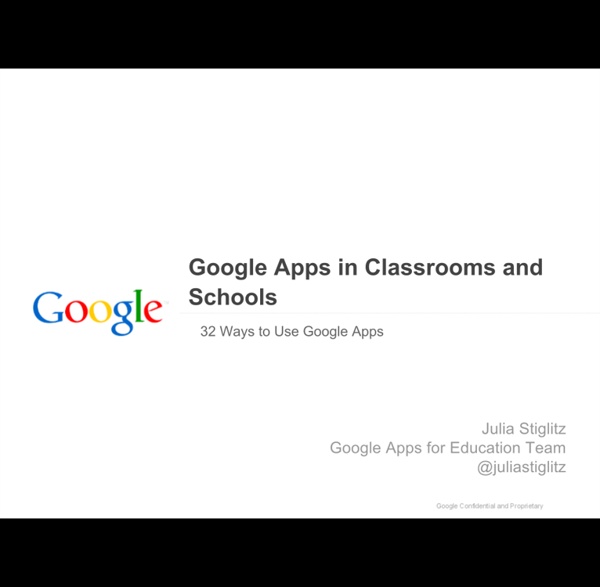
Learn How to Use Piktochart! - Piktochart Infographics Become an expert Piktocharter by watching our videos, and you’ll be making infographics in no time! Our video tutorials are live on our Piktochart Youtube page, and you can also check out additional user-created guide on our Video Tutorial page here. Ready to get started with Piktochart right now? Check out our free guide to the Untapped Potential of Infographics! Subscribe to the Piktochart Blog below and immediately receive your free copy of "The Untapped Potential of Infographics". Editing Blocks and Arranging Content What is a block? How to Add Items like Icons, Images, and Text Add icons, upload your own image or photo, resize an item, add and edit text, and change the background. Customizing Charts and Data Visualization Add a chart to your infographic, input data, and customize your chart. Adding Videos and Map Visualizations Insert a video, insert a map, and customize them. Sharing, Publishing, and Downloading Infographics Download and share your infographic. Looking for something?
80+ Google Forms for the Classroom If you're new here, you may want to subscribe to my weekly newsletter. Thanks for visiting! Google Forms is a great tool for the classroom and this post from 2008 has always proven popular on my blog. I have created example forms for each of the different topics, follow the links in each of the ten sections. 1 ) Get to know your class Use this form to gather some indication from your new class about their likes and dislikes, their favourite lessons or after school clubs they enjoy. 2 ) Emotion graph An emotion graph is a simple line graph comparing a range of happiness to sadness against different points (time) in a story or film. Use a Google Form to gather the children’s responses to different parts of any type of linear narrative, written or visual. 3 ) Spelling test For your weekly spelling test use simple 1-10 or 1-20 numbered form (with a name question too of course) and ask the children to type in their answers as you read out the list of words. 4 ) Comprehension questions More Ideas
How to flip the classroom | Flipped Institute Flipping is easy – and with a little thought and planning, teachers can use the flipped model to create engaging learning experiences for their students. This section covers the nuts and bolts of flipping – from creating videos, to introducing the flipped concept, to practical ideas for using class time differently. What are teachers saying? As an English teacher, I have several teaching concepts going at once, so flipping works well for me. I may have kids watch a lesson at home to learn about literary devices in a book we are reading in class. Then the next day, they can point them out to me as we read. The flipped classroom is about making sure that the "voice" most often heard in the classroom is that of the student, not the teacher.
Google For Students - Admin Info Welcome to the DCSD Google Apps for Students Administrators' Resource Center! We believe that Google Apps for Education offer schools an amazing opportunity to accomplish great things within and outside of the classroom. Adding student Google accounts has always been Phase II of the DCSD Google Apps roll out. Please remember that - while Google Apps accounts will be available for all DCSD students starting on August 1, 2011 - we are in no way requiring that anyone use them. The Google for Students Team has created this site to help make the District roll out of student Google Accounts as painless as possible for our administrators. See something we missed? Please use the Comments or Feedback form (found in the left navigation panel) to help us make this site the best it can be for you and for your colleagues. Sincerely, The DCSD Google for Education Team Questions?
The Google Classroom Quick-Start Guide + tips and tricks! Google Classroom makes organizing and managing all of your Google Apps activities streamlined and easy. Set it up in minutes. (Sketch by Matt Miller) Google Classroom was created to focus less time on tech and more time on teaching. And it certainly has lived up to its billing. Classroom has streamlined the classroom workflow and makes communication easier between teaches and students. It creates a central home for class activities.It lets teachers create assignments (and other class activities).It collects assignments from students.It helps teachers grade assignments and provide feedback.It returns assignments to students. Have you set up Google Classroom in your classroom? This guide will show you how to set Google Classroom up in a matter of minutes and perform the main tasks. Consider keeping this post open in one tab in your browser and Classroom in another so you can refer back. Let’s get started! Set up your class in Google Classroom 1. 2. 3. You must add a name for your class. 4.
Google For Students Please click on the question in the box below to jump to that spot on the page. What is Google Apps for Education? Google Apps for Education is a suite of web-based programs providing email, word processing, spreadsheet, presentation, calendaring, research, and collaboration tools for all DCSD students and teachers. What programs are available through Google Apps for Education? DCSD’s Google Apps for Education may include Gmail, Calendar, Docs, and Sites among others. I thought only students over 13 could have access to email. Yes and no. Students under 13 ordinarily need parent permission to have email accounts, however COPPA allows DCSD to act as the parents' agent and approve the accounts on their behalf. Please check your school's website for more information about which Google services they will use. How will Google Apps for Education be used in my child’s school? It is up to each school to decide which tools are most appropriate for its individual educational setting. Yes.
Latest information – Google Apps Posted by Bhupesh Arora, Senior Director of New Technologies, Avery Dennison Editor's note: Today’s guest blogger is Bhupesh Arora, Senior Director of New Technologies for Avery Dennison, a global leader in labeling and packaging materials and solutions. See what other organizations that have gone Google have to say. Our founder, Stan Avery, invented the self-adhesive label and launched the modern labeling industry when he started Avery Dennison back in 1935. Seventy-eight years later, Avery Dennison products are all around us, in thousands of consumer and industrial applications. And we’re still innovating. It’s not surprising, then, that Avery Dennison was quick to adopt Google Apps for its global workforce. Adopting Google Apps has allowed us to retire costly, less interactive email, intranet and social media platforms and replace them with a single virtual work and collaboration space that’s accessible to our employees anywhere in the world.