


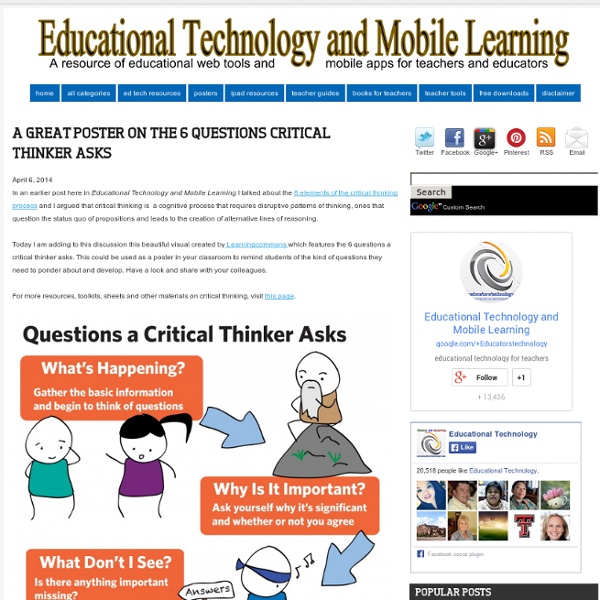
Questioning Toolkit Essential Questions These are questions which touch our hearts and souls. They are central to our lives. They help to define what it means to be human. Most important thought during our lives will center on such essential questions. What does it mean to be a good friend? If we were to draw a cluster diagram of the Questioning Toolkit, Essential Questions would be at the center of all the other types of questions. All the other questions and questioning skills serve the purpose of "casting light upon" or illuminating Essential Questions. Most Essential Questions are interdisciplinary in nature. Essential Questions probe the deepest issues confronting us . . . complex and baffling matters which elude simple answers: Life - Death - Marriage - Identity - Purpose - Betrayal - Honor - Integrity - Courage - Temptation - Faith - Leadership - Addiction - Invention - Inspiration. Essential Questions are at the heart of the search for Truth. Essential Questions offer the organizing focus for a unit.
The Big 5 material | Fröken Ann Vill du arbete med TB5? Här kommer lite material som jag skapat och som du kan ta del av om du vill: procedurformagaPlanschV4 begreppsligformagaPlanschV4 kommunikativPlanschV4 MetakognitivPlanschV4 analysformagaPlanschV4 Planscherna nedan är designade med utgångspunkt i en plansch som Pedagogiska Magasinet gjorde. TheBig5PlanschPMv2 Bilderna ovan finns i detta dokument: TheBig5DjurenKonturerMtext TheBig5DjurenKonturer Bilder på djuren, som jag själv fotograferat och som ni får använda och sprida i enlighet med licensieringen nedan: TheBig5Djuren TheBig5DjurenEnskilda Planeringsstöd med kunskapskraven för 1-3 samt TB5-förmågorna: PlaneringsstodVt2013 (Kunskapskraven i dessa dokument är skapade med bas i infometors kunskapskrav på förenklad svenska, i deras magasin HEJA, med vissa förändringar som jag tillsammans med några kollegor gjort.) Alla verk på denna sida, som det står att jag har skapat, går under denna licensiering:
Internet och källkritik Jag har satt ihop en lista med mina favoritsajter när det gäller att arbeta med Internet och källkritik, en viktig grundsten för både elever och lärare idag. Ur Lgr11 kap.1 Skolans värdegrund och uppdrag / Skolans uppdrag Eleverna ska kunna orientera sig i en komplex verklighet, med ett stort informationsflöde och en snabb förändringstakt. Studiefärdigheter och metoder att tillägna sig och använda ny kunskap blir därför viktiga. Ur Lgr11 kap. 2 Övergripande mål och riktlinjer / 2.2 Kunskaper / Mål Skolan ska ansvara för att varje elev efter genomgången grundskola kan använda sig av ett kritiskt tänkande och självständigt formulera ståndpunkter grundade på kunskaper och etiska övervägandenkan använda modern teknik som ett verktyg för kunskapssökande, kommunikation, skapande och lärande Webbsidor .SE lär dig mer om internetStatens mediaråd har i uppdrag att verka för att stärka barn och unga som medvetna medieanvändare och skydda dem från skadlig mediepåverkan. UR Är det sant? Fler tips
12 NASA Apps for Students to Learn about Space April 16, 2014 Last night while I was watching the total lunar eclipse " Blood Moon", it dawned on me to compile a list of iPad apps that students can use to learn more about space. Of course there are no better apps to recommend than NASA's. I have gone through all the apps NASA offers and picked out for you the ones below. 1- Spacecraft 3D NASA's Spacecraft 3D is an augmented reality (AR) application that lets you learn about and interact with a variety of spacecraft that are used to explore our solar system, study Earth, and observe the universe. 2- Moon Tours Moon Tours is the mobile version of the NASA's Lunar Mapping and Modeling Portal (LMMP). 3- 3D Sun "3D Sun" lets you carry a virtual window onto today's sun, right in your pocket. 4- NASA Lunar Electric Rover Simulation Welcome to the NASA Lunar Electric Rover (LER) Simulator. 5- Images of Change Natural disasters, a warming climate, and human activities are rapidly altering the face of our planet. 6- NASA App 7- Cassini
Rätt feedback visar vägen Bedömning för lärande, BFL, är inne just nu, men ändå inget nytt. Redan på 1600-talet arbetade svenska lärare med formativ bedömning. Men allteftersom århundraden gick, och eleverna som tog plats i skolbänken blev fler och fler, övergick bedömningen till att bli allt mer summativ eftersom den i allt större utsträckning användes som ett urvalsverktyg i stället för som metod att stärka elevernas lärande. Och på 1970-talet fick all bedömning dåligt rykte. Det var då som bedömningsfrågorna i princip försvann från lärarutbildningen och ”lärarkåren deprofessionaliserade sitt bedömningskunnande” som bedömningsforskaren Christian Lundahl uttrycker det. Men på senare år har bedömning fått en renässans inom skolan. Det som krävs är att undervisningen blir en interaktiv process där läraren kontinuerligt checkar av var eleverna befinner sig i förståelse, och därmed kunskap, och direkt justerar sin fortsatta undervisning utifrån det. Tre frågor är centrala i den formativa bedömningen: Vad är målet?
Mini guida per convertire gli eventi tradizionali eventi in eventi 2.0 Ultimamente mi sono trovata con molte persone che mi hanno chiesto di trasformare un evento tradizionale in un evento 2.0. Per questo motivo ho pensato ad scrivere una mini guida per l’uso. Obiettivi: Questa guida vi aiuterà a diffondere e promuovere meglio un evento e a raggiugere molte più persone di una maniera molto più economica che con la comunicazione tradizionale. Creare un evento 2.0 vi permetterà anche di potere dialogare online con le persone che non hanno potuto partecipare fisicamente. Prima dell’evento: Creare hashthag dell’evento: Prima di tutto quando cominciate ad sviluppare la idea progettuale dovete cominciare a pensare anche un hasthag che servirà per identificare il vostro evento sui diversi social. Durante evento: Fare foto e taggare a tutti sulla pagina dell’evento. Dopo l’evento: Creazione album su Facebook con le foto ufficiali.Creare Storify eventoCreazione board pinterestReport SocialRaccolta rassegna stampa online Buon Lavoro! inShare24
Språk i alla ämnen för alla elever på Släbro/Råbyskolor Hexmasters Faktoider MadSciNet: The 24-hour exploding laboratory. 100 Reasons to Mind Map 100 examples of how you can use mindmapping whether completely new to mind maps or a seasoned pro. I hope the list helps generate ideas for you. 100 Reasons to Mind Map 1. Want to share your Mind Maps with others? Here are the 100 reasons on one page: Metaplan Da Wikipedia, l'enciclopedia libera. Un esempio di pannello Metaplan Il Metaplan è una tecnica di facilitazione basata sulla visualizzazione. Nasce nel 1972 in Germania, grazie al lavoro dei fratelli Wolfgang ed Eberhard Schnelle. Si tratta di una tecnica molto utilizzata nella gestione dei processi di comunicazione nei gruppi di lavoro, ed è basata sulla raccolta di opinioni dei partecipanti e la loro successiva organizzazione in blocchi logici fino alla formulazione di piani di azione in cui sono evidenziate le problematiche emerse e delle possibili soluzioni. Il Metaplan è molto usato nella progettazione partecipata e permette ad esempio di gestire con efficacia una discussione di gruppo per l’elaborazione di un’Analisi SWOT (Strenghts, Weaknesses, Opportunities, Threats). Metaplan è un marchio registrato dall'omonima società tedesca, ideatrice della tecnica. I materiali[modifica | modifica wikitesto] Le regole[modifica | modifica wikitesto] Il Metaplan è basato su alcune semplici regole.
Informationstjuvar aktiverar förförståelse Läsrelaterade aktiviteter har jag skrivit om vid ett flertal gånger förut och i det här inlägget tänkte jag fokusera lite extra på en rätt rolig "före-läsning"-aktivitet som går ut på att man aktiverar elevernas förförståelse för att de lättare ska förstå textens innehåll. Aktiviteten bidrar också till att eleverna utvecklar strategier för att dra nytta av olika slags ledtrådar i en text för att öka förståelsen. Aktiviteten kallas informationstjuvar på svenska men namnet är betydligt mycket mer intressant på engelska: T.H.I.E.V.E.S. eftersom det är en akronym för följande: TitleHeadingsIntroductionEvery first sentence in a paragraphVisuals and vocabularyEnd-of-chapter questionsSummary Suzanne Liff Manz som har hittat på THIEVES, har formulerat ett antal frågor under varje rubrik som man sedan använder tillsammans med eleverna. Title Vad har texten/kapitlet för rubrik? Headings Vad ger underrubriken mig för ledtrådar om textens innehåll? Introduction Finns det en inledningstext? Summary
Kolla källans wiki Science, ICT, and the Global Classroom (Crowd-Sourced Notes)