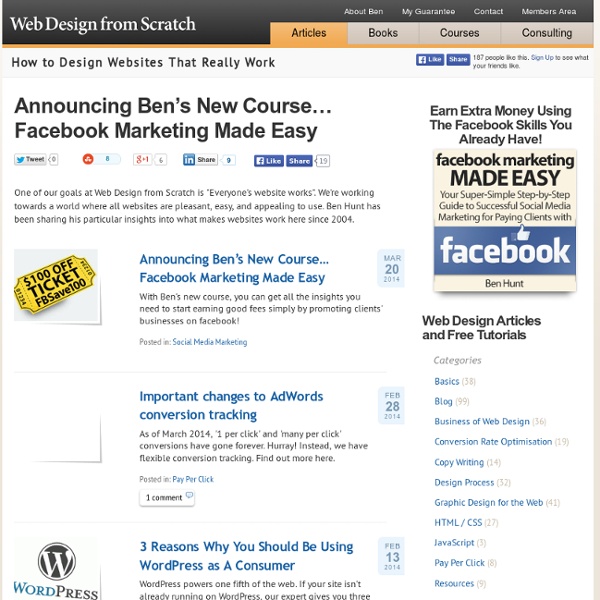Free Web Design Tutorials - How to Design Websites
inShare9 One of our goals at Web Design from Scratch is "Everyone's website works". We're working towards a world where all websites are pleasant, easy, and appealing to use. Ben Hunt has been sharing his particular insights into what makes websites work here since 2004. Announcing Ben’s New Course… Facebook Marketing Made EasyWith Ben's new course, you can get all the insights you need to start earning good fees simply by promoting clients' businesses on facebook!Important changes to AdWords conversion trackingAs of March 2014, '1 per click' and 'many per click' conversions have gone forever.
http://webdesignfromscratch.com/web-design-tutorials/
Web Design
35 Free Web Design Ebooks / Resources (Part 3 of 3) Web Tutorials, Creativity, Design, HTML5, Time Management, Typography and many more! This is the final and the last part of this compilation.
CSS
Advertisement Today we are glad to release two useful cheat sheets that will help you quickly look up the right CSS 2.1-property or an obscure CSS 3 property. The style sheets contain most important properties, explanations and keywords for each property. The help sheets were created by GoSquared and released for Smashing Magazine and its readers. Download the cheat sheets for free!
Learn CSS Positioning in Ten Steps: position static relative absolute float
1. position:static The default positioning for all elements is position:static, which means the element is not positioned and occurs where it normally would in the document. Normally you wouldn't specify this unless you needed to override a positioning that had been previously set. 2. position:relative If you specify position:relative, then you can use top or bottom, and left or right to move the element relative to where it would normally occur in the document. Let's move div-1 down 20 pixels, and to the left 40 pixels:
jPaginate: A Fancy jQuery Pagination Plugin
jPaginate is a jQuery pagination plugin that comes with a twist: animated page numbers. The user can slide through the available page numbers by clicking or just hovering over the arrows. Shortlinks to the first and last page are available as well.
Categories
Cascading Style Sheets are used to define the presentation layer of websites. How CSS works is not always self-evident, so many of these articles explain various aspects of using CSS. Cutting down on vendor prefixes
Show me the light – Digital Art Tutorial « Abstract « Tutorials « PSD Box – Original Photoshop Tutorials
In this photoshop tutorial I will show you how to use stock images to make a beautiful digital artwork with nicely colored lights. All you need for this tutorial is my Colors in Motion textures pack and a model. I found the model on deviantArt. You can download the picture here. If you want to use another stock image, try the gallery if ISO Stock, you will find very good stock images there.
A List Apart: Articles: Faux Absolute Positioning
There are two popular approaches to positioning with CSS: float and absolute positioning. Both approaches have their pros and cons. My teammates and I have developed a new positioning approach that gives us the best of both worlds.
Eric Meyer: CSS
CSS Work Books by Eric Including Smashing CSS, CSS: The Definitive Guide, Third Edition, CSS Pocket Reference, and Cascading Style Sheets 2.0 Programmer’s Reference, among several others. Articles by Eric
25 Helpful Tutorials for Lighting Effects in Photoshop
Photoshop allows designers with unlimited possibilities when it comes to creative effects, including lighting effects. There are plenty of different ways to create lighting effects in Photoshop, and there are equally as many different possible uses for them. If you’re interested in learning more about how to create awesome lighting effects in your own work, here are 25 tutorials that can help. Looking for hosting? WPEngine offers secure managed WordPress hosting.
CSS Creator Tools
CSS Layout Generator Choose column numbers, width and colours for your site then generates the valid html and css files to be used as a template for each page. Updated to support HTML5, November 2010.
Related:
Related: