


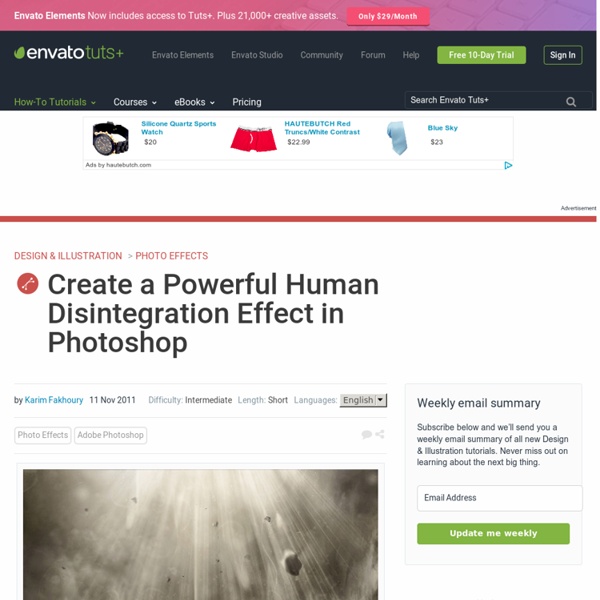
Remake / Submissions I will be updating this post with all the submissions to our “Remake” project. Check back here to see work as it comes in and make sure yours is added! Full details about this project are here. “Composition With Red, Blue and Yellow” remake by Katie Jackson “Composition With Red, Blue and Yellow” by Mondrian “Weeping Woman” remake by Frances Adair Mckenzie “Weeping Woman” by Picasso “The Two Fridas” remake by Claire Ball “The Two Fridas” by Frida Kahlo “Le Désespéré” remake by Stefano Telloni “Le Désespéré” remake by Dani Catao “Le Désespéré” by Gustave Courbet “The Little Dance” remake by Floida and Fabiola Skraqi “The Little Dance” by Degas “Pot Pourri” remake by Tania Brassesco and Lazlo Passi Norberto “Pot Pourri” by Herbert James Draper “Las Meninas” remake by Natalie Pereira “Las Meninas” by Velasquez “The Beaneater” remake by Mark Bass “The Beaneater” by Annibale Carracci “Portrait of Frank O Hara” remake by Steven Reigns “Portrait of Frank O Hara” by Mario Schifano “The Ship” by Salvador Dali
Efecto Breaking Apart Ya he terminado este tutorial tan pedido por muchos de Uds. La verdad es que el retraso se debe a que lleva tiempo esta composición… ya sabrán porque. Pero como siempre, todo lo que cuesta vale. Veamos el resultado: 1º Paso. Una vez con nuestro documento creado, abrimos la imagen y la volcamos en el lienzo, ubicándola en el costado izquierdo. 2º Paso. Con el rostro seleccionado, presionamos CTRL+J para duplicar solo la parte seleccionada. Creamos una nueva capa a la que llamaremos “línea guía” y que estará por encima del resto de las capas. 3º Paso. De que se trata la capa “línea guía”? Como toda capa guía, una vez finalizado el trabajo (o antes) la ocultaremos, ya que no forma parte del trabajo final. 4º Paso. Como haremos esto? Como vemos en la imagen, hay una selección irregular. Esto deberemos hacerlo como base. Para hacer esto, aparte de poner tu música favorita y dejar la botella de tu gaseosa preferida cerca, recomiendo usar los atajos de teclado. 5º Paso. 6º Paso. 7º Paso.
Фото и рисунки, арт и креативная реклама Re-imagine childhood drawings A brilliant show called “Homeroom” just opened at Subtext Gallery! 20 artists re-imagine works from their childhood. Soey Milk Sean Mahan Harmony Gong Katherine Brannock Homeroom November 11th – December 11th, 2011 Opening Reception: Friday, November 11th, 6-10pm Food available from Chubby’s Food Truck from 6-8pm Live performance by Roswell That Ends Well at 9pm Fingerpaints, crayons, chalk and color pencils. Featured artists include: Allison Sommers, Audrey Kawasaki, Celëne Petrulak, Chris Ryniak, Dadu Shin, Harmony Gong, JAW Cooper, Jeya, Jennifer Davis, JUURI, Katherine Brannock, Kelly Vivanco, Leung Ka-Yin, Martin Hsu, Naoshi, Nimit Malavia, Sean Mahan, Soey Milk, Tran Nguyen, Yoskay Yamamoto and Zoë Williams. via: designboom
3D Water Text Effect with Repoussé in Photoshop CS5 Last year I wrote a tutorial called Incredibly Realistic Water Text in Cinema 4D and Photoshop where I created a text made out of water. I had to use Cinema 4D to create a 3D object then I imported this 3D file in Photoshop where I mixed with some stock photos. Now with Photoshop CS5 Extended and the Repoussé tool we can create 3D objects direct in Photoshop, so I decided to recreate that effect. So, in this tutorial I will show you how to create a water text. Even though it might look complex it's a very simple effect. Step 1 Open Photoshop and create a new document. Step 2 If you create a text using the brush tool or importing a vector and paste it as bitmap, create a marquee selection of the area you want to apply Repoussé. Step 3 To create the water effect we will use the Inflate preset and pretty much use the same values we used in the previous step, the Inflate 3D type. Step 4 Step 5 Select the Front Inflation over the 3D Palette and then click on the folder next to the Bump values.
DesignFloat - Web Design News & Tips Jose Luis Muñoz Actualmente existe en el sur de España un grupo de -en realidad pocos- artistas de una calidad excepcional cuyas influencias no solo vienen dadas tanto por su entorno como por su buen oficio. Pintores como el cordobés Jose Luis Muñoz, que transcienden las enseñanzas de los grandes maestros españoles y reinterpretan a otros del Renacimiento en unas obras de denso contenido y múltiples significados. ¿Cómo algún crítico puede atreverse a denostar a un srtista de tanta calidad?. Pues creedlo, se han atrevido. Por ejemplo en esta obra, “La reina de corazones” que os mostramos ahora (más que orgullosos nosotros por vivir a solo unos cientos de kilómetros de este genio) ¿no es fácil recordar a esas vírgenes de Jan Van Eyck y los primitivos holandeses? Jose Luis Muñoz es un pintor de oficio, como gran dibujante su técnica con el grafito es prodigiosa y supone un placer observar el proceso creativo de sus obras, tal como demuestra la ilustración de debajo que estos días ha mostrado en Facebook.
12 Vibrant Experiments from the Psdtuts+ Flickr Group Experimentation is a great way to discover new visual directions for your work. A great place to share your experimental results is in the Psdtuts+ Flickr Group. Certainly, you can show the work you've created based on tutorials, but the community is also a vibrant place to share your visual interests. Experiments from the Psdtuts+ Flickr Group Recently, I wrote an article about creating original artwork. 1. Looking through Jucaru's Flickr stream you'll see more than one experiment with these themes. 2. Caio Call has posted some of his experiments as tutorials on VECTORTUTS. 3. Oligoelement has been experimenting with various combinations of multiple popular styles and working on his overlapping vector style drawings. 4. Kolbe has numerous experiments with geometric shapes. 5. Below is just one of Justinvg's many experiments with ink splattered imagery merging with people. 6. This artist mixes in some popular techniques and interests into his experimental work. 7. 8. 9. 10. 11. 12.
60 Highly Clever Minimal Logo Designs - StumbleUpon Depending on the flavor of your business, your logo may appear big and flashy, bold and colorful or just plain simple and clever. In this roundup, I’ve turned the spotlight towards the more simple and clever logo styles that leave a strong impression. As simplistic as they may appear, there is genius behind these 60 highly clever minimal logo designs. OneFund Filmaps Folder back Bipolar Backspace Stairs Fence v.2 Walk Unarmed Frankenstein Films Thinktank Pelican eveva Love Clip SewPerfect Wave Pendulum Sex Lovers City Direct FishLine Up Straight UP elefont Rocket Golf Illusion Circus of Magazines CodeFish Zip Mummy Foot Missing Helium Killed Productions Bird Giraffe minimum Catch 5 ascus HandsUp Pencil James Forbes Plumbing Wine Searcher Ed’s Electric LocKey Handmade Pictures upside down productions More Wine Kingdom brand Twins Horror Films Ross Poultry Half Crown Jump Atack Tulipart Have a Favorite? When putting a showcase of inspiration together, I often find myself picking a couple of favorites out of the bunch. Written by Shawn Ramsey
Inspiration Lab Efecto comic o Sin City | Photomagazine - Tutoriales de Photoshop Existen muchísimas técnicas para convertir una foto en un dibujo emulando distintas técnicas, típicas del arte tradicional o del mundo de las historietas. Asimismo, existen distintos estilos dentro del mundo del dibujo de historietas. Un gran referente de una estética es Frank Miller quien, inspirándose en la técnica renacentista del claroscuro, no solo alborotó el mundo de la historieta con su impresionante versión de Batman, “El retorno del caballero nocturno”, sino que además revolucionó, junto a Robert Rodríguez, el mundillo cinematográfico al adaptar Sin City, reproduciendo casi viñeta a viñeta, su obra maestra. Si bien es verdad que básicamente ésta estética esta basada en fotografías en escalas de negro, coloquial y erróneamente llamadas blanco y negro, se juntan a las mismas formas gráficas de gran impacto visual con detalles de color. En primer lugar vamos a realizar una base de la página para lo que utilizaremos la fotografía panorámica de una ciudad, en este caso el puente.
Lynda.com After Effects CS6 Essential Training Lynda.com After Effects CS6 Essential Training with Ian Robinson (included Exercise Files) | 1.5 GB | Exercise : 1.2 GB Mp4 | 960x540 | x264 644 Kbps | Audio: English AAC 128 kbps, 2 channels Genre: eLearning In this course, author Ian Robinson introduces Adobe After Effects CS6 and the world of animation, effects, and compositing. Chapter 1 introduces the six foundations of After Effects, which include concepts like layers, keyframes, rendering, and moving in 3D space. The rest of the course expands on these ideas, and shows how to build compositions with layers, perform rotoscoping, animate your composition with keyframes, add effects and transitions, and render and export the finished piece. Topics include: Setting up the workspace, important preferences, and the cache Importing footage and comps Relinking missing footage Creating type, shape layers, and masks Rotoscoping with the Roto Brush Adjusting keyframes in the Graph Editor Timing animations to audio Building backgrounds with effects