


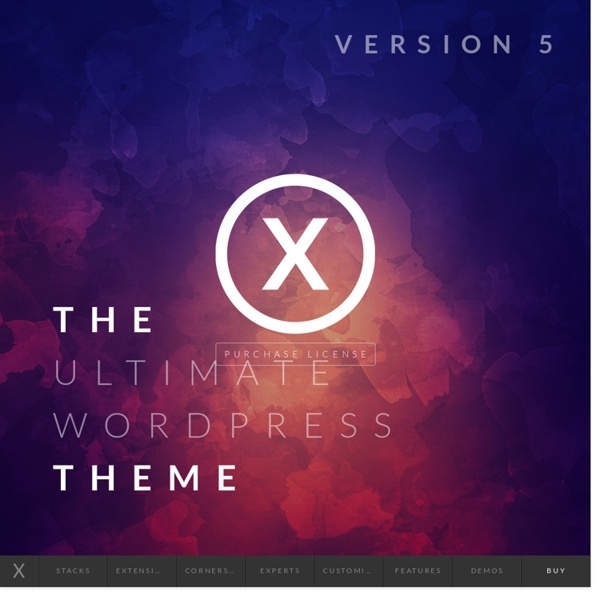
DIYthemes — Run a Killer Website with the Thesis WordPress Theme Neutica+ for Wordpress | fthrwght About Neutica+ Neutica+ is quite simply a ‘suped-up’ version of the original Neutica theme created over a year ago. Neutica+ is a much stronger theme both on the front-end and the back-end. The CSS for the front-end has been slimmed down to the bare minimum, which makes page loads much faster and editing easier. Features Supports WordPress 3.0 (Custom Menus, Custom Headers & Feature Images). Purchase Neutica+ for only $15.00 Buy safely and securely with PayPal Buy Now Unfortunately, fthrwght cannot offer refunds on any purchases due to the nature of the product being sold. Licensing Neutica+ is Copyright © 2009 by Allan Cole. Documentation — Download PDF Installation Instructions ( WordPress 2.8 or higher ) Download and extract the latest version of the Thematic Theme. Usage Neutica+ uses three images sizes that lock into the Neutica+ grid. Thumbnail images have a max width of 185 and a max height of 185 (cropped). More info Sidebars There are three sidebars included with Neutica+. Theme Options
Green anyone? Try Commune – Thematic Child Theme! Update 11.17.2010 The category image was removed and all thumbnails are now created using the Featured Image default functionality. If no Featured Image is added a default image appears in place. Simply put I have been lazy lately. As far as I know it’s the first magazine like Thematic child theme released for free! Demo Is it a bird, is it a plane? There are many reasons why you should consider using the “Commune child theme” : It’s greenIt’s a Thematic Child Theme – this being said it has all the features Thematic has including fully widget-ized with widget areas above and below the content—and even in-between. In order to install it you have to download the Thematic Theme (from which this child theme inherits all of the functionality), upload both themes (Commune and Thematic) to your server in the themes folder AND THEN ACTIVATE the Commune theme. There are basically three things to explain: adding your own logo, the Tabbed Widget and adding images to posts! Adding your own logo
Automattic ThemeShaper | Shaping WordPress Themes WordPress hooks database - action and filter hooks for wp plugin developers -- Adam Brown, BYU Political Science What is a hook? In brief, WordPress hooks enable you to change how WordPress behaves without editing any core files. Because you leave the WordPress files untouched, you can painlessly upgrade your blog with each new version of WordPress. If you don't know what WordPress hooks are for, read the Plugin API or this tutorial. What is this directory? If you're a plugin or theme developer, you know how difficult it can be to figure out which hooks are available. What is this good for? See what new hooks are available with each new version of WordPress See which hooks have been deprecated or renamed (use the "view all hooks" option) Easily learn exactly which WP file(s) use each hook. How to help? Update and improve the official action and filter references.
Pearltrees