


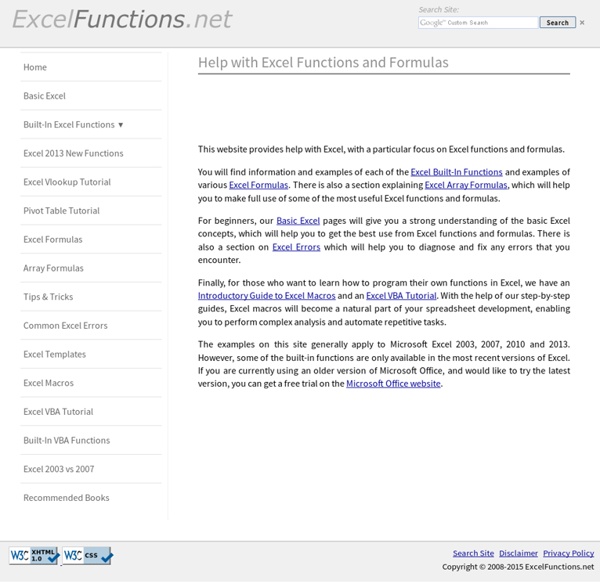
Automate Excel - Excel tutorials & resources Welcome to Chandoo.org - A short introduction to our site This is run by Chandoo & a small army of freelancers and volunteers. Although started as a personal website back in 2004, after 3 years, I changed the direction of site from personal rants to data. Today, after 17 years, Chandoo.org is a thriving community of passionate learners and sharers. About Chandoo My name is Purna Duggirala. Chandoo is my nickname. After working for a few years as a business analyst with India’s leading IT company, I quit in April 2010 to make this website my full time work. I am happily married to Jo, my college sweetheart and love of life. We live in Wellington, New Zealand, a coastal town in the Southern Hemisphere. While I am not as social as Selena Gomez, I do have a sizable presence on latest web fads. Once again, welcome Thank you so much for visiting my website.
Instagloss Bienvenue sur Excelabo | www.excelabo.net Excel is Fun! Excel workbook file YouTube Downloads (100s of files, you may have to scroll down a lot to find your file). If you can't find file, try looking in "Other Excel Series" section at bottom (Ctrl + End) EMT 968-969.xlsx StartFile&FinishedFile.xlsxEMT 970.xlsx StartFile&FinishedFile.xlsx EMT971-975 StartFile&FinishedFile.xlsx EMT976-977 StartFile&FinishedFile.xlsx EMT978StartFile&FinishedFile.xlsxEMT979-980StartFile&FinishedFile.xlsxEMT981Start&FinishFile.xlsxEMT982Start&FinishFile.xlsm (if downloads as ".zip" file, simply change extension to ".xlsm")EMT983Start&FinishFile.xlsxEMT984Start&FinishFile.xlsxEMT985Start&FinishFile.xlsxEMT986Start&FinishFile.xlsxEMT987-988Start&FinishFile.xlsx
Creativo Solutions 21 Apps to Boost Productivity, Accountability and Success - Creativo Solutions No matter how you work or what type of business you run, being productive is a must. But techniques and strategies aren’t enough if you don’t have the tools needed to implement them. Fortunately, there’s an app for that! Here are 21 apps that are guaranteed to boost your productivity, accountability and success: 1. While there are tons of different project-management apps out there, Asana is by far one of my favorites. 2. If you need to send payments quickly and securely, this is your app. 3. Tracking travel is important — not just for organizational purposes, but for expense and tax filing as well. 4. Distraction is a huge challenge facing most business owners, but it’s one that can be avoided. 5. Conference calls on the go can be hit and miss, but not with UberConference. 6. One of the most versatile note-taking and storage apps available, Evernote is accessible from any device. 7. 8. Delegation is an important part of business success, whether your team is large or small. 9. 10. 11.