


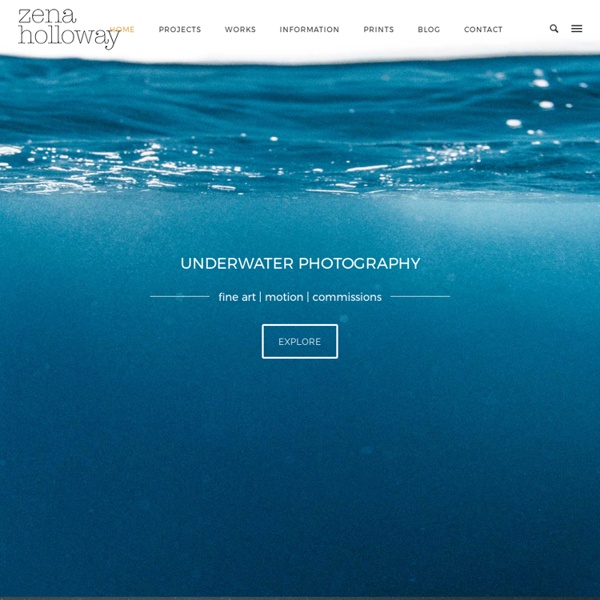
Stolen Camera Finder - auto search the more reliable "drag & drop" feature is only supported in chrome and firefox <div id="searchbox-noscript"><form action="/search" method="get"><fieldset><input class="search-textfield" name="serial" type="search" value="enter a serial number" /><input name="searchType" type="hidden" value="NOSCRIPT" /><input class="search-submit" type="submit" value="Search" /></fieldset></form></div><div id="noscript-intro"><div class='intro'>use the serial number stored in your photos to search the web for other photos taken with the same camera</div></div> drag & drop photo here use the serial number stored in your photos to search the web for other photos taken with the same camera Searching fail Problem extracting serial number. Try Jeffrey's exif viewer to see if it contains a serial number. If it still doesn't work, please email the photo to us so we can fix the problem. Sorry, something broke! No exif data found. The does not write serial information in the exif.
9 creative photo ideas to try in December | Digital Camera World - page 3 03 Shoot a studio portrait To light this striking portrait shot, photographer Dave Kai-Piper used only a Nikon SB900 Speedlight flashgun modified with an Orbis Ringflash adapter. The ringflash was attached onto the flash to help produce an even, soft light and pick up detail. “Randomly, this image was taken in a kitchen in Munich,” Dave reveals. Dave tethered his camera so that the images appeared instantly in Photoshop Lightroom on his computer. “However, I also decided to further enhance the gentle vignette in Photoshop in order to improve the overall effect.” Get started today… * Pose your model at a profile angle and light the face using natural or flash light. * Shoot in Manual mode and set the shutter speed to 1/200 sec. PAGE 1: Shoot a bokeh effectPAGE 2: Shoot the city drenched in rainPAGE 3: Shoot a studio portraitPAGE 4: Shoot an abstract image – then rotate it!
Martin Schoeller | Pristina.org | Everything Design - StumbleUpon As fotos que Martin Schoeller tirou de alguns famosos são daquelas que te colocam tão perto dos seus ídolos que parece que você pode ler os olhos deles. Eu acho fenomenal. www.martinschoeller.comvia Comentários 12 Things You Didn't Know Your DSLR Could Do Your digital SLR (even if it’s a budget “entry-level” model) is a picture-making powerhouse. And sure, you know all about the still and video capture, burst shooting, tracking autofocus, and smart metering. But your camera likely has additional capabilities you may not know about—features that can improve your photos and make for a more enjoyable shooting experience. You may be surprised at the clever elves lurking in your camera body. Now for our standard weasel words: Not every camera will have all of these tricks onboard, and older models will have fewer of them than newer models. The best way to find out the deep capabilities of your camera is to read the instruction manual—backwards. 1. When a perfectly level horizon line is crucial to the success of your landscape, or you don't want to take your eye off the viewfinder, or you handhold your camera, a built-in electronic level rules. Some cameras also have a level for the pitch axis (up/down tilt). 2.
How to Take Macro Pictures -- National Geographic Get Wallpaper Photograph by John Kimbler, My Shot With its emphasis on detail, pattern, and texture, macro photography can yield rewarding and unique results. In this gallery, learn what makes a great macro shot and get tips on how to turn your extreme close-ups into compelling photographs. Here, a macro lens and diffused macro twin flash capture the intricate detail on a bee and flower. (This photo was submitted to My Shot.) Photo Tip: Macro photography is photography magnified. Get more photo tips » 22 Incredible Photos of Faraway Places - My Modern Metropolis - StumbleUpon Thailand Chances are you already know Steve McCurry as the man who took one of the most iconic photos of our time. It was of a 12-year-old Afghan refugee girl who's piercing green eyes told us her harrowing story. The image itself was named "the most recognized photograph" in the history of the National Geographic magazine and her face became famous as the cover photograph on their June 1985 issue. Beyond just that one photo, McCurry has shot over a million images spanning 35 years. Looking through his large body of work, we get to experience fantastic faraway places we can only dream about visiting. Afghanistan Sri Lanka Yemen Tibet Cambodia India Burma Eastman Kodak let McCurry shoot the last ever produced roll of Kodachrome transparency film. Steve McCurry More Incredible Photos:Capturing a Country's CultureBreathtaking Visions of EarthTragic Portraits of America's Endangered SpeciesIncredible Wildlife Shots by Rob Kroenert
24 Really Cool Photoshop Actions To Enhance Photography Photoshop actions are the best — they save time and make you more productive during post-processing. They can be used to speed up repetitive tasks, make quick work of time consuming edits, and give you a little creative inspiration. So here are 24 Really Cool Photoshop Actions To Enhance Your Photography These actions are not simple, filter-playing actions. Download PROActions Bundle – Film & Special Effects → HDR legendary image actions work for any image size (doesn’t matter how large it is) Download HDR Legendary Image Action → So, here are 100 photo styles to quickly enhance your images. Download 100 Photo Styles → 90 Premium Actions Set is a pack of professional Photoshop actions perfect for photographers and graphic designers. Download 90 Premium Actions Set → This action not only creates a sketchy hand drawn effect on your photos, it also creates the paper texture needed for the effect itself! Download Photograph to Sketch Art – Photoshop Action → Download Cinematic Photo Effects →
100 Helpful Photography Tutorials for Beginners and Professionals Photography as both a profession and a hobby is an incredibly expansive topic that covers a remarkably vast range of subjects from science and art. No matter where you lie on the professional spectrum, there is simply always more to learn. We spent countless hours scouring the web for the best content we could find and share with you, and today we'll help you expand your knowledge with 100 photography related tutorials! "There are many composition guidelines which can be applied in almost any situation, to enhance the impact of a scene. "Graphic illustrations [and explanations] of the difference between RAW and JPEG (also called JPG). A basic discussion of white balance and how to respond to different lighting situations. "Use a simple device to get perfect color in all of your shots" "What you need to know to get the most from today’s amazing high-ISO settings" "A beginner’s guide to focal lengths and how they affect photographs" "Ever wonder what it is that actually makes a camera work?
Melbournia on Photography Served Weaving in and out of the city’s laneways and at times venturing beyond, Melbournia takes the viewer on a photographic journey, revealing fragments of an urban environment which collectively form a distinct portrait of the city. Heiko Waechter took up photography in 2007, looking for another creative outlet away from his day job as a web designer. Since then he has been documenting the metropolitan landscape in his adopted home of Melbourne, bypassing the well-known tourist landmarks and rather focusing on his personal iconography, derived from a more intimate association and familiarity with inner city life. Born in Germany, Heiko brings some of the characteristic design sensibilities of his homeland to his work. www.heikowaechter.com Available as photo book.
External Tip - 10 Advanced Photoshop Tutorials You Should See In this category we want to give you an advice to other great sites, where you can get a lot of very useful information, inspirations and materials. Here I collected 10 great Photoshop tutorials, which can help you to expand your skills. Create a Devastating Tidal Wave in Photoshop Create Quick Particle Effect on Photo via Custom Brush Options in Photoshop Create a Surreal Upside Down Mountain Painting in Photoshop Business Man – Awesome Black & White Tutorial Create A Human/Robot Hybrid In Photoshop Create a Vintage Memorabilia Poster Design a Awesome Supernatural Dark Scene with Fiery Effect in Photoshop How to Create Cityscape Concept Art Create a Water Girl Photo Manipulation Mixing with Splatter Brushes in Photoshop Create a Nebula Cosmolady in Photoshop – Tutorial
10 Top Photography Composition Rules There are no fixed rules in photography, but there are guidelines which can often help you to enhance the impact of your photos. It may sound clichéd, but the only rule in photography is that there are no rules. However, there are are number of established composition guidelines which can be applied in almost any situation, to enhance the impact of a scene. These guidelines will help you take more compelling photographs, lending them a natural balance, drawing attention to the important parts of the scene, or leading the viewer's eye through the image. Once you are familiar with these composition tips, you'll be surprised at just how universal most of them are. Rule of Thirds Imagine that your image is divided into 9 equal segments by 2 vertical and 2 horizontal lines. Doing so will add balance and interest to your photo. Notice how the building and horizon are aligned along rule-of-thirds lines. Balancing Elements Leading Lines The road in this photo draws your eye through the scene. Depth