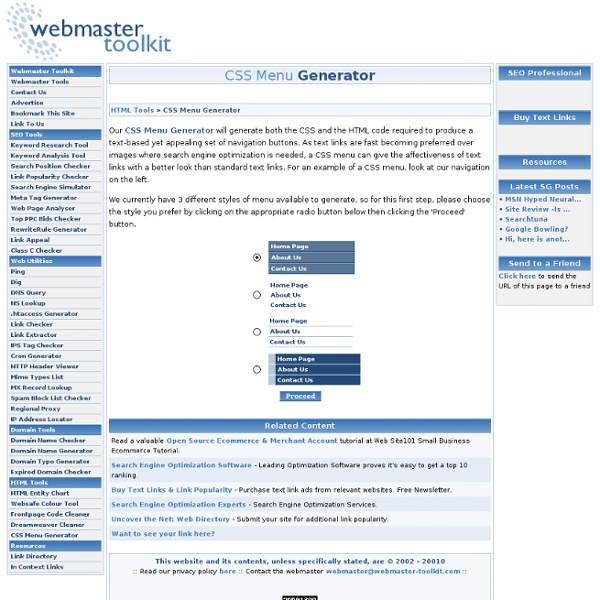CSS Menu Generator
HTML Tools » CSS Menu Generator Our CSS Menu Generator will generate both the CSS and the HTML code required to produce a text-based yet appealing set of navigation buttons. As text links are fast becoming preferred over images where search engine optimization is needed, a CSS menu can give the affectiveness of text links with a better look than standard text links. We currently have 3 different styles of menu available to generate, so for this first step, please choose the style you prefer by clicking on the appropriate radio button below then clicking the 'Proceed' button. Disclaimer: By using any of the free webmaster tools on this site you agree that it is you who has sole responsibility and liability for any errors that may occur to your website or web server as a result.
CSS Tab Designer « OverZone Software
CSS Tab Designer is a unique and easy to use software to help you design css-based lists and tabs visually and without any programming knowledge required! 100% WYSIWYG Instant built-in preview Beautiful Menus Designed by famous web designers Fast & Clean Self Contained. Doesn't install any DLL or ActiveX 100% Clean No Spyware, no trojan 100% Free Even for commercial websites. No Strings attached! Generate strict xhtml compliant code Windows 98 / ME / 2000 / XP / 2003 / 2008 / Windows 7
A List Apart: Articles: CSS Design: Taming Lists
As early as July of 1999 I was pontificating on email lists about the virtues of style sheets. Some things never change. Article Continues Below What has changed is how I think about CSS, and the underlying structure of (X)HTML to which it is applied. Of course the reason that we don’t mark them up in that way is that we don’t want a bullet in front of every link in our navigation area. In this article, I’ll demonstrate how to use CSS to bring unwieldy lists under control. Setting the stage#section2 For purposes of this article, I am using unordered lists. <ul><li>Item 1</li><li>Item 2</li><li>Item 3</li><li>Item 4</li><li>Item 5 we'll make a bit longer so that it will wrap</li></ul> Each list is simply placed inside a different DIV, and the CSS is written so that the list’s behavior is determined by the DIV it is in. Without any additional styles applied, the list is rendered in this way in the base DIV: Item 1Item 2Item 3Item 4Item 5 we’ll make a bit longer so that it will wrap
SlickMap CSS: A Visual Sitemapping Tool for Web Developers — Astuteo
Side Projects SlickMap CSS is a simple stylesheet for displaying finished site maps directly from HTML unordered list navigation. It’s suitable for most web sites – accommodating up to three levels of page navigation and additional utility links – and can easily be customized to meet your own individual needs, branding, or style preferences. The general idea of SlickMap CSS is to streamline the web design process by automating the illustration of site maps while at the same time allowing for the pre-development of functional HTML navigation. Eliminates the need for additional software Easily revised with clients on-the-fly Clickable anchors with visible URLs Design process results in working HTML code SlickMap CSS was created by Matt Everson of Astuteo – that’s me – and it’s entirely free for you to download and use, modify for your own applications, or otherwise make millions off of.
CSS Layout Generator
About the CSS Layout Generator The CSS Layout Generator was first released by Tony Aslett in October 2003, since then over 871,000 layouts have been generated. Updated in November 2010, HTML5 doctype can now be selected and a simple HTML5 template with appropriate tags will be created. The generator helps you create the structure of your website template using valid HTML and CSS. You can create a fluid or fixed width floated column layout, with up to 3 columns and with header and footer. The generator requires a modern DOM capable browser with JavaScript enabled. Instructions To create your layout select the structural elements your site requires (header, footer, columns). Info popups are available where you see InfoMore info example :) icon, just hover over it for more information. Join the CSS Forum to suggest changes or ask for help where needed. Author: Tony Aslett
CSS Menus (with some help from jQuery) " qrayg.com
The following dynamic menu examples are driven completely by CSS and work in all modern browsers*. CSS Menus v2 Features Up to 3 sub menus Hover Persistence Uses jQuery for IE fixes Horizontal Example Vertical Example * Internet Explorer is the exception, of course.
Topcoat
Inkscape. Draw Freely.
Light Weight Multi Level Menu
Horizontal Menu This is a multi level light weight drop down menu example based on the Suckerfish Dropdowns article by Patrick Griffiths and Dan Webb at A List Apart Style Generator I've added a style generator for the menu to the side bar. Just click on a color from the color grid then click the field you wish to apply it to. Mark Up The markup used is simply embeded un-ordered lists. <ul id="nav"><li><a href="#" >first Level menu</a><ul><li><a href="#" >second Level menu</a></li><li><a href="#" >second Level menu</a><ul><li><a href="#" >third Level menu</a></li></ul></li></ul></li></ul> Note how the next level menu starts and ends before it's containing li ends. JavaScript This is all the JavaScript required, it's the same for both menus. Files I use @import for the Horizontal and Vertical CSS files, so that Netscape 4 sees only a bulleted list, other browsers that don’t support CSS should also see a normal bulleted list. Update Thanks agian for pointing out the problem Kenrbnsn. Browser Support
Downloads - Marcofolio.net
2Icons Icon packs that are created by Marcofolio.net can be found here. 43Webdesign Scripts and plug-ins for your website. Don't forget to read the full article on how to implement these correctly and on how to customize them. 25Joomla Templates, modules, components and plug-ins for my personal favorite CMS Joomla! Download the CSS code to implement on your website. 20Photoshop Download the PSD source files from my tutorials or projects. 3Games Take a break and play some games. 0Cheat Sheets Use and print these cheat sheets for quick references. 7Source Programming source files. 2Other All other downloads that are not placed in the categories above are listed here.
Related:
Related: