


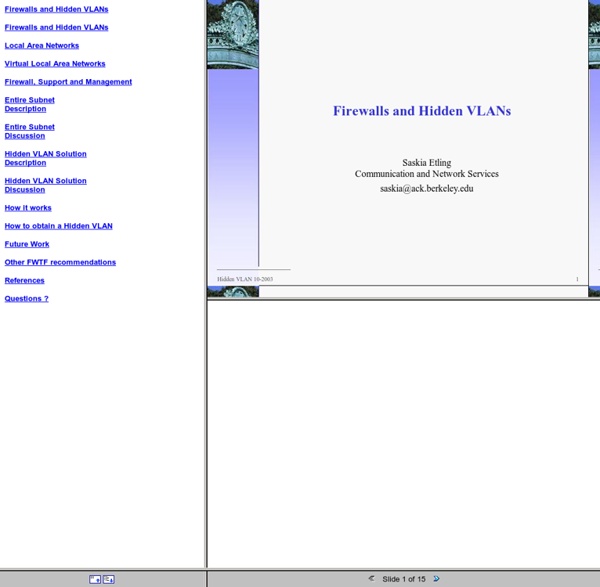
Hacker: #define [originally, someone who makes furniture with an axe] The term `hacker' also tends to connote membership in the global community defined by the net. It also implies that the person described is seen to subscribe to some version of the hacker ethic. It is better to be described as a hacker by others than to describe oneself that way. Things hackers detest and avoid: IBM mainframes. - From the Jargon file (more or less). Back to the Manifesto A history of hacking A history of hacking Hacking has been around for more than a century. In the 1870s, several teenagers were flung off the country's brand new phone system by enraged authorities. Here's a peek at how busy hackers have been in the past 35 years. Early 1960s University facilities with huge mainframe computers, like MIT's artificial intelligence lab, become staging grounds for hackers. Early 1970s John Draper makes a long-distance call for free by blowing a precise tone into a telephone that tells the phone system to open a line. Yippie social movement starts YIPL/TAP (Youth International Party Line/Technical Assistance Program) magazine to help phone hackers (called "phreaks") make free long-distance calls. Early 1980s Author William Gibson coins the term "cyberspace" in a science fiction novel called Neuromancer. Comprehensive Crime Control Act gives Secret Service jurisdiction over credit card and computer fraud. 2600: The Hacker Quarterly is founded to share tips on phone and computer hacking.
10 Gear Items You Need for Any Camping Trip Camping doesn’t need to mean sleeping uncomfortably and dining plainly. Having the right camping equipment can make even the most camping averse person enjoy the great outdoors. Many travelers find that they actually enjoy camping if they are prepared and have all the necessary gear – plus tossing in a few luxury camping items can’t hurt (despite what some campers say, camping doesn’t have to mean roughing it). Camping gear has evolved incredibly through the years, but the essentials remain the same. Tent Unless your definition of camping is hopping in the RV, complete with a plasma screen TV and full bath, you’re going to need a tent. Also, consider the type of climate you will be camping in. Tents can range from as little as $50 to well over $500. We recommend the Ledge Scorpion tent as a first backpacking tent, plus it doesn’t have as steep of price tag as other lightweight backpacking tents. Sleeping bag As far as insulation goes, there are two types: down and synthetic. Sleeping pad
50 Free Android Apps Every College Student Needs | The Learner Yearner Saving money is paramount in college, as most students don’t have a lot of that commodity to throw around. So, you may welcome some free Android apps that can push your productivity, creativity and communication always seem welcome. You may find at least one or two apps you’ll want from this list of 50 free Android apps that every college student needs. Productivity 3banana: Capture your thoughts, ideas and notes as well as photos.ASTRID: Astrid is an open-source task list that is simple enough; but, for the important things in your life, it encourages you into staying organized.Books WordPlayer: Download books in seconds or load from your sdcard to read on your Android.CoursePro Demo: Try the trial version for free and you may want the full version for the price of a cup of coffee. Reference Communication Traveling Student
Access Any Website Or Forum Without Registering Visit any forum or website to find something useful and they will ask you to register. Every time a forum asks me to register, I simply close the site. You would probably do the same. Before I begin, you should know how things work. First grab the add-on for Firefox called ‘user agent’ here and install it. Select User Agent from the left sidebar and click Add. crawl-66-249-66-1.googlebot.com and in user agent field type: Googlebot/2.1 (+ as shown in the screenshot below. Select Google Bot as your User Script by going to Tools > User Agent Switcher. Now browse any website or forum without registering. Advertisement
HellBound Hackers Change the Windows 7 Login Screen Background Image When you login to your Windows 7 computer (assuming you haven’t used something like this tutorial to turn on automatic login), you’ll generally see a login window with a background looking something like this. It’s fine; there’s nothing wrong with it. But sometimes a change is good so in this article we’ll show you how to change the background image behind the login screen to anything you want. The first step is to open up the Start Menu by clicking the orb in the lower left corner of the screen. Now, in the Start Menu search box, type regedit, to open up the Registry Editor. When the Registry Editor appears in the Start Menu, click the Enter key to launch it. Now, right-click on the HKEY_LOCAL_MACHINE folder, and choose the Find option. The search window will appear so perform a search for OEMBackground. Note: it’s possible that OEMBackground doesn’t exist on your system; if this is the case, adding a new DWORD value with the name of OEMBackground will fix things.
www.menshealth.com/mhlists/diy_health_remedies/printer.php Eating 10 hot dogs in 6 minutes and belching the national anthem may impress your friends, but neither of those feats will do much for your body—at least not much good. Instead, why not train yourself to do something that may actually pay off? We're not talking bench presses and interval training (though those do help). You can teach your body to cure itself from everyday health ailments—side stitches, first-date jitters, even hands that have fallen asleep. Just study this list, and the next time your friends challenge you to an ice cream eating contest, chow down: You know how to thaw a brain freeze—and 17 other tricks that'll make everyone think you're the next David Blaine. Do Them Right: To mazimize your workout, good form is a must. Cure a Tickling Throat When you were 9, playing your armpit was a cool trick. Experience Supersonic Hearing If you're stuck chatting up a mumbler at a cocktail party, lean in with your right ear. Overcome Your Most Primal Urge Need to pee? Feel No Pain
20 minutes of advice on how to live from Neil Gaiman In some circles, Neil Gaiman has attained near rockstar status. Twenty years ago Gaiman was making the celebrated graphic novel , and was dabbling in longer-form writing. He went on to write amazing books like American Gods, Coraline, and Neverwhere. Gaiman begins by talking about his background in journalism, and how he learned that more important than the drive to make money, is the one to make good art. The talk is broken down into six sections where he urges students to go forth into the world and do what makes them happy. Time and time again in the speech, he comes back to the central tenet that the graduates should simply make good art. via GammaSquad
Mega Collection Of Cheatsheets for Designers And Developers Cheatsheets and various quick reference guides are available for almost any type of software and language these days. Unfortunately they’re not always easy to find when you actually need them. This is why I decided to take some time to gather up as many as possible and share them with you here! Hopefully this can be a timesaver for you, along with teaching you a new trick or two. The resources have been divided into various categories to make them easier to find. Below are more than 100 cheat sheets and reference cards for the following topics: CSS3 Cheat Sheet ↓ CSS2 Visual Cheat Sheet ↓ CSS Cheat Sheet (V2) ↓ Css Property Index ↓ BluePrint CSS ↓ HTML 5 Cheat Sheet ↓ HTML5 Canvas Cheat Sheet ↓ HTML5 Glossary ↓ HTML Character Entities Cheat Sheet ↓ Color Codes Matching Chart HTML (Convert CMYK, RGB Hex) ↓ Javascript JavaScript Cheat Sheet ↓ Javascript DOM ↓ JavaScript Reference Card ↓ jQuery 1.4 API Cheat Sheet ↓ jQuery selectors ↓ jQuery 1.3.2 ↓ jQuery 1.3 ↓ jQuery 1.2 ↓ Mootools 1.2 Cheat Sheet ↓ MySQL
PHP MySQL Web Development Security Tips – 14 tips you should know when developing with PHP and MySQL « Coding Recipes We are closing down our forums, it’s time to move on, but we are keeping some important threads, here is one… I read about many of these points in books and tutorials but I was rather lazy to think about many of them initially learned some of these lessons the hard way. Fortunately I didn’t lose any major data over security issues with PHP MySQL, but my suggestion to everyone who is new to PHP is to read these tips and apply them *before* you end up with a big mess. If you are expecting an integer call intval() (or use cast) or if you don’t expect a username to have a dash (-) in it, check it with strstr() and prompt the user that this username is not valid. Here is an example: $post_id = intval ( $_GET [ 'post_id' ] ) ; mysql_query ( "SELECT * FROM post WHERE id = $post_id " ) ; Now $post_id will be an integer for sure JavaScript validation is only good to reduce the server load. Use mysql_real_escape_string() to escape the user input. Then you can use it like this: deny from all Thanks!