


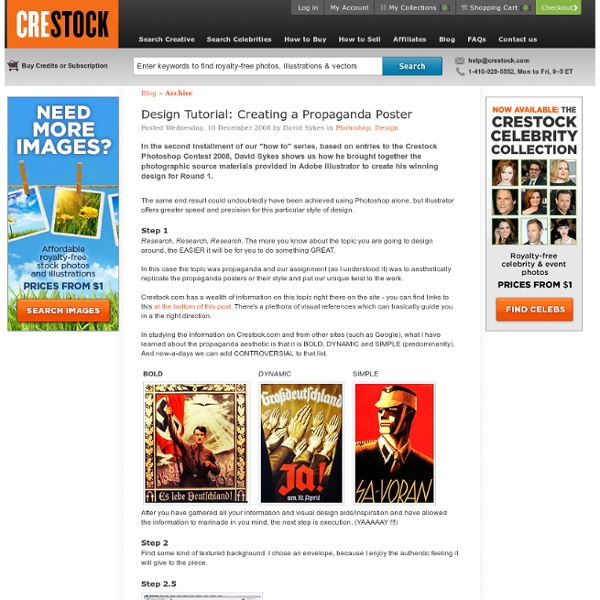
8500+ Free Photoshop Brushes. Weekly Roundup from DesignFloat Hey guys, the time for Friday roundup has come and we want to share some useful resources featuring free Photoshop brushes with you. We all know that brushes turn out to be the essential tools for web designers and help to add the desired atmosphere and create stunning websites. Using this Photoshop tool, it is possible to give the design the impressive touch and make it catchy. Of course, you have seen a vast amount of brush sets all around the web, but here you can find the top-notch collection of the most popular among them. Additionally, we’d also recommend you to check out the compilation of 60 free Photoshop gradient sets, which you can easily use to improve your graphics. 1100+ Abstract High Quality Free Photoshop Brushes High Quality and Useful Photoshop Brushes 15 Awesome (Fresh) Free Photoshop Brushsets to Spice Up Your Design 22 Free High Quality Doodle Photoshop Brushes Set 40+ Beautiful Photoshop Cloud Brushes 50 Free Photoshop Brush Sets You Should Bookmark
200++ Photoshop Photo Effects EmailEmail Have you ever wonder where is that photo effect tutorial you saw the other day and start searching all over the internet but couldn’t find what you saw initially? Honestly, i have. That is why i throw them all into this article instead. But i also use these article to gain inspiration on what to do with my photo image. Create a Powerful Mental Wave Explosion Effect Photo to Pencil Sketch Effect Sin City Style Effect How To Make Your Own Vector Portraits Tutorial: Good and Evil Photo Effect The Making of Mystic Effect Transform A Person Into An Alien Effect Reflective Bubbles Effect Crack and Peel Effect Expressive Lighting Effect Displacement Effect Vector Composite Effect from a Photo Easy Watercolor Painting Effect Twins Effect Apple Style Portrait Effect Compositing Effect Dimension Effect Blue Glow Dreamy Effect Ink Drops in Your Digital Compositions Effect Super Slick Dusky Lighting Effect Electrifying Energy Beams Effect Eery-Eye Photo Effect Fairy Night Eye Effect Fairy tale Effect Magic Book
Photoshop 30 Christmas Holiday PSD & AI Flyer Templates The success of any event, being it a show, a sale, a party or a simple get-together, often depends on how well you can promote it. These flyers are diverse and eye-catching examples of promotional materials created for events that take place during the holiday season. 45 CV Resume Templates That Will Get You Hired You could make your resume in Microsoft word. 24 Really Cool Photoshop Actions To Enhance Photography Photoshop actions are the best — they save time and make you more productive during post-processing. 110 Free PSD Web Design Elements Looking for some nice and high-quality web design elements? 80 Helpful Photoshop & Illustrator Icon Design Tutorials In this article we have gathered 80 Best Photoshop & Illustrator Icon Design Tutorials that will teach you the techniques you will need for designing your own icons using mainly Photoshop & Illustrator. 80 Random Best Photoshop Brushes 100 Adobe Photoshop Wallpaper Tutorials
Top 51 Free Tools for Making Infographics Telling your story in visual form through the use of infographics has been one of the hottest trends in recent times. Given the tremendous information available online, people are now more interested to get information through colorful and interesting graphics, instead of words and numbers. Creating infographics, however, requires tremendous analytical and creative skills plus the ability to convert these data and information into interesting visuals. If you want to view some excellent examples of a well-designed infographics, then checkout our previous post on the following topics: These are online applications that you can use to generate charts, graphs and tables. 01-AmCharts A set of free JavaScript/HTML5-based chart tools that can cover most of your needs, whether designing static infographics or developing embeddable “live” dynamic charts. 02-Bubbl.us A free online brainstorming tool that lets you easily build colorful mind maps to print or share with others.
Cool Photoshop Abstract Effect Tutorials « PixelDetail Photoshop is a powerful tool that belongs in any designers toolbox. Abstract works is a mysterious of web design header, beautiful photo effects, vibrant desktop backgrounds or it can be beautiful art. One of the most unique and creative things you can accomplish with Photoshop are abstract effects. In order to save your time, I have collected some of the best Photoshop abstract effect tutorials of all time. These are selected from our Photoshop users and readers. Learn tips and tricks, cool effects, and how to use the Photoshop tools more effectively. 1. In this tutorial, you will learn a simple technique for creating brilliant light streaks. Create Brilliant Light Streaks in Photoshop 2. In the tutorial, writer will show you the steps I took to create this glowing Floral Pattern in Photoshop. Simple Glowing Floral Pattern in Photoshop 3. In this tutorial you will learn that how to create a beautiful and extraordinary effect with some simple steps. Special Purple Lighting 4. 5. 6. 7. 8. 9.
External Tip – 10 Advanced Photoshop Tutorials You Should See In this category we want to give you an advice to other great sites, where you can get a lot of very useful information, inspirations and materials. Here I collected 10 great Photoshop tutorials, which can help you to expand your skills. Create a Devastating Tidal Wave in Photoshop Create Quick Particle Effect on Photo via Custom Brush Options in Photoshop Create a Surreal Upside Down Mountain Painting in Photoshop Business Man – Awesome Black & White Tutorial Create A Human/Robot Hybrid In Photoshop Create a Vintage Memorabilia Poster Design a Awesome Supernatural Dark Scene with Fiery Effect in Photoshop How to Create Cityscape Concept Art Create a Water Girl Photo Manipulation Mixing with Splatter Brushes in Photoshop Create a Nebula Cosmolady in Photoshop – Tutorial
50 Photoshop Tricks for a Fast-Paced Work Environment Are you a designer on a deadline? If you are, then I’m sure you can recall the last time you thought to yourself, “if I had a little more time, I could…” what? Polish that button? Find a better hero image? Reevaluate that color palette? Take some time to do a little more QA? The truth is, however, that we designers will always be looking for more time to polish the one pixel that got away. Of course, since our go-to design tool in the office is Photoshop, we thought we’d share with you 50 simple Photoshop tricks and shortcuts we love using that can help trim excess spent time in your workflows. Important Note: The following require Photoshop CS5 and a Mac OS X. The Usual Keyboard Shortcut Suspects Memorize these shortcuts. 1. 2. 3. 4. 5.Keyboard shortcuts for flipping foreground and background (X): Use this to switch between your current foreground and background colors located in your toolbar. 6. 7. 8. 9. 10. Customized Must-Have Keyboard Shortcuts 11. 12. 13. Photoshop, the Word Processor
The best 44 photoshop text effects tutorials on the web! If you know more great text effects tutorials just let me know. Thanks for the people how make these tutorials, keep up the good work! enjoy How To Create A Gold Text Effect In Photoshop Burning Hell Text Effect Colorful Light Burst Text Create a Layered Glowing Text Effect Unique 3D Text – Xara 3D + Photoshop Tutorial Chrome Text and Frame Effect Suspended Text Effect Simple, Sleek & Stylish Text Effect Cartoon/Comic-Style Text Effect Wet Text and Water Droplets Stroke Text With A Brush Create a Spectacular Flaming Meteor Effect on Text A Slick Supernatural Text Effect Create a Spectacular Grass Text Effect in Photoshop Shining Neon Text Effect in Photoshop Space Lighting Effects in 10 Steps Using Light and Shade to Bring Text to Life Transformers Effect Text In Stitches Watercolor Text Wood Inlay Text The Sugar Bag Effect Awesome Grunge Text Effect Transparent Glass Lettering in Photoshop Colorful Glowing Text Effect Bubble Text Thinmetal – 6 Quick’n’Dirty Photoshop Text Effects From Scratch Plastic Jelly Styles
Vintage and Retro Logo Design Inspiration Though we are in the new age of technology where the 3d and 2d designs have over whelmed the design industry but even than when passing by a street or rolling over the pages of a newspaper the thing which always attracts our attentions and forces us to stop and have a glance on it is the vintage and retro touch in the advertisements. Hence this vintage logo design is a very intelligent approach to attract the viewers even in this era of technology. Some thing hidden in the back of our minds always forces us to stop and have a detailed look on a retro logo design irrespective of the type of product being advertised or kind of web page is popping up. The designers in the design community are always looking for some key tact to attract the attention of the viewers through focusing upon logo design inspiration. The ultimate objectives of logo designer is to at least make the passer by or a viewer to just pause for few seconds and have a look on the logo designed by the designer. Smart Goal
How to Make a Badass WordPress Logo -- 3nhanced.com - Imagine, Design, Develop, Create the Web tagged Photoshop by Jon I was in a store the other day and walked by a sign with a logo that had an amazing shiny/metallic look to it. So, I whipped out my cellphone and took a picture of it. I spent a while trying to recreate the look but came up with something a little different. Step 1 Before I start pretty much any Photoshop project, I drop a couple of guides on the canvas. Create a new layer and name it something like ‘Circle’.With the ellipse tool [U], draw a circle. With the ‘Circle’ layer and the ellipse tool still selected, choose ’subtract from the shape layer’ or [-]. Step 2 Double click on the ‘Circle’ layer to add a gradient overlay. There is nothing scientific here. Step 3 Create a new layer and name it ‘Circle Top’. Give this circle a gradient. Step 4 Now to give this layer a bit of shine. Make sure you have the ‘Circle Top Shine’ layer selected and grab the gradient tool [G]. Step 5 Create a new layer underneath the ‘Circle’ Layer and call it ‘Background Circle’. Step 6 Step 7
25 Helpful Tutorials for Lighting Effects in Photoshop Photoshop allows designers with unlimited possibilities when it comes to creative effects, including lighting effects. There are plenty of different ways to create lighting effects in Photoshop, and there are equally as many different possible uses for them. If you’re interested in learning more about how to create awesome lighting effects in your own work, here are 25 tutorials that can help. Looking for hosting? WPEngine offers secure managed WordPress hosting. You’ll get expert WordPress support, automatic backups, and caching for fast page loads.
Tutorial Magazine 300 Most Amazing Photoshop Tutorials of Summer 2009 PS: We feature new, hand-picked tutorials every day! Subscribe to our RSS feed and get them delivered! photoshop 25 Worst Photoshop mistakes See what happens when designers mess up in Photoshop, good for a laugh. | 61570 views | by tutfreakz Recreate the Iron Man Interface Effect This tutorial will show you how to create the screen interface from the hit movie Iron Man. | 42391 views | by abduzeedo How to use type as a creative effect Unlock the power of the Distort tool in Adobe Photoshop to create this enigmatic image. | 36833 views | by digitalarts Super Easy Typographic Portrait in Photoshop How to create a really cool and super easy typographic portrait in Photoshop. | 34698 views | by abduzeedo Create Watery Text in Photoshop No towel included. | 33835 views | by Minervity How to Create a Jumbotron Effect Create a jumbotron screen effect like you would see at big sporting events | 30450 views | by denisdesigns How to Create colorful posters | 28007 views | by abduzeedo How to Make Trendy Grunge Type
Making Selections With The Pen Tool In Photoshop - Page 3 Written by Steve Patterson. When it comes to making selections in Photoshop, there's really two types of people - those who know how to use the Pen Tool, and those who struggle. Most people put off learning how to use the Pen Tool for as long as possible, while others never get around to learning it, believing it's just too confusing, too complicated, and just plain unnatural. Ultimately, their work in Photoshop suffers for it, since they're stuck relying on the Lasso Tool for just about everything they can't select with the Rectangular or Elliptical Marquee Tools. In this Adobe Photoshop tutorial, we're going to put an end to the suffering. Now, when I say "easy", I don't mean you're going to read this tutorial and be instantly transformed into a Pen Master. One of the great things about the Pen Tool is that it's not something that's exclusive to Photoshop. Where Do I Find The Pen Tool? Photoshop's Pen Tool Why Is It Called The "Pen" Tool? Pierre Bezier What Is A Path? Easy! Nope. Tip!