


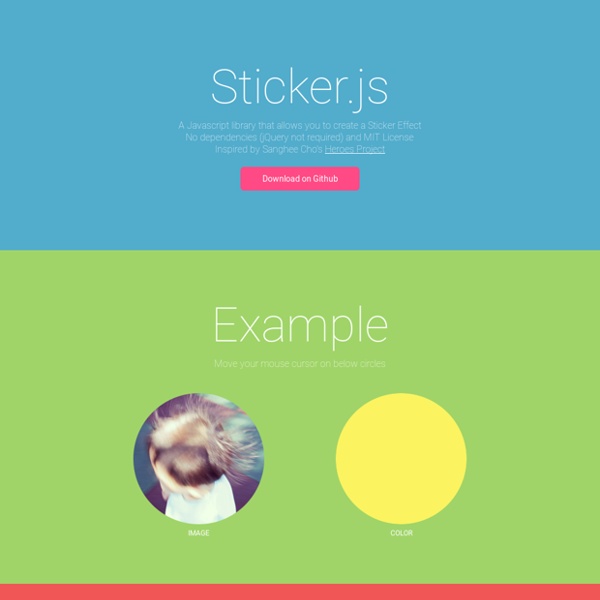
6 JavaScript Animation Libraries to Save Time and WOW Clients JavaScript and CSS libraries help web designers and developers be better at their jobs, while alleviating common pain points encountered when manually coding elements. Saving time, creating more while doing less, and building upon previously successful frameworks are just a few of the benefits of using these libraries. Best of all, they’re built to help with all areas of web design and development — including animations, which can be a powerful part of your next client project. As outlined in Pasquale D’Silva’s theory of transitional interfaces, animations are important to websites because they help users understand changes. Take the effect loading icons have on wait times: if a loading animation stops moving, users assume their task is no longer being performed. This is why web designers and developers should not only “delight” users with animations, but also create them to serve a functional purpose. You might also like: How to Upload and Animate SVG Icons in 3 Simple Steps 1. 2. 3. 4.
OriDomi - origami for the web GSAP, the standard for JavaScript HTML5 animation | GreenSock datedropper jQuery UI datepicker plugin Bringing Pages to Life with the Web Animations API This article is by guest author Dudley Storey. SitePoint guest posts aim to bring you engaging content from prominent writers and speakers of the JavaScript community. One API to Rule Them All Animation on the web has long been divided into four disparate camps: CSS transitions and animations are very performant and provide keyframing, but are also time-consuming to build, and provide only basic start-and-end control in CSS and JavaScript. This has tended to relegate them to simple UI response animations, loops, and page load animations.SMIL (Synchronized Multimedia Integration Language) is very powerful, but it’s also syntax-heavy and has incomplete browser support. The Web Animations API seeks to integrate the best features of all of these into a single, unified specification, while eliminating the drawbacks, creating a native understanding of keyframes, easing, and element control in JavaScript, with the same on-screen performance as CSS. Keyframes in JavaScript As will the initial CSS:
fonstok/jfMagnify: jQuery plugin that creates a magnify glass effect. This plugin will magnify html content, not just images. It does this by cloneing an identified element and its children, scaling it to your specification, and then appending to ScrollMagic ♥ Demo