


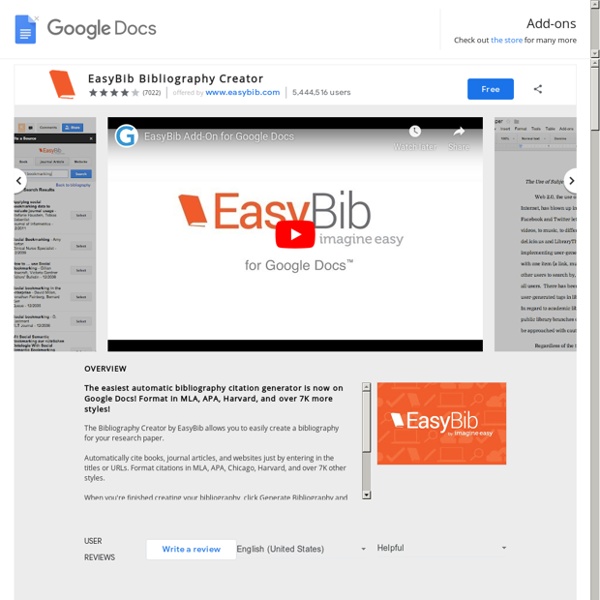
28 ways Google’s new add-ons can help teachers now Google add-ons can add powerful features to standard documents and sheets. Here are the benefits, drawbacks and implementation ideas for several. Add-ons are Google’s shiny new set of tools for Documents and Spreadsheets, and they’re full of potential for educators. They’re additional functions that can be installed and become available across all of your documents and sheets. As any feature still in its infancy, you’ll find that several add-ons are still buggy and a little slow. As developers get time to respond to problems, they’ll become more stable — and even more valuable. There’s a lot that educators can do with many of the add-ons. Merge by MailChimp Benefits: The set-up is simple. Drawbacks: Setting all the data up can be time-consuming, but the product is worth it. Idea 1: Customized grade reports. Table of Contents Benefits: Using the headings (next to font) in Documents, it creates a clickable table of contents in a little window next to your document. Idea 2: Reports/papers.
Read&Write for Google is now Free for Teachers! Last week, Texthelp announced through social media channels that a surprise was coming soon in honor of Teacher Appreciation Week. Today that surprise was revealed – Read&Write for Google™ is now Free for Teachers! Read&Write for Google is a Chrome extension that provides comprehensive reading and writing supports for Google Docs and the Web as well as PDFs, ePubs, and KES files stored in Google Drive. These supports include: Read Aloud with dual-color highlightingWord PredictionTranslatorTalking and Picture DictionariesFact FinderHighlighters and ability to collect highlightsVocabulary Builder to easily create a list of words with text definitions and imagesAnnotations (PDF and ePub)Navigational tools (PDF and ePub) Read&Write for Google in Google Docs Individuals who download the free trial of Read&Write for Google from the Chrome store get access to all features free for 30 days. Here’s how it works: That’s it!
Michael Fricano II 4 Reasons to Teach Students the Research Process with Google Drive! Show your students the power of Google Drive while conducting research! Teaching students how to effectively use the Research Process while also focusing on proper citations, copy right, proper searching, website evaluation, synthesizing of information, and on, and on, and on can be a very daunting and exhausting task for both the teacher and the students! Luckily we have a wonderful online suite of tools to help ease and manage this process, all included within Google Drive! I'll share 4 Reasons why Google Drive is such a great way to teach the Research Process to students. Reason #1 - The Research Tool! The Research Tool also allows students to easily drag in images from the side panel. Reason #2 - Google Docs Add-Ons! Add-Ons were introduced to the world back in March 2014. TextHelp Study Skills - Highlighting Tools This is the first Add-On you will want to instruct students to add. Disclaimer: The Highlighting Tools Add-On is a feature from the Read&Write for Google paid app.
12 Google Apps Updates You Might Have Missed During September September was one of the busiest months in recent memory in terms of Google Apps updates, with one of our favorite tools (Forms) receiving a huge overhaul. Plenty of other tools in Google Drive also received updates, and new features were added to the Admin Console throughout the month. We’ve picked 12 of our favorite updates from September in the list below, so let us know what your favorite is in the comment section! 1. You can finally customize the appearance of your Google Forms If you asked any power user of Google Forms what feature they desperately needed, nearly everyone would answer with the ability to edit and customize themes. 2. Google has introduced a much more simplified version of the sharing interface in Google Drive and Drive files. 3. Specifically, Hangouts users can call other users for free, along with US and Canadian numbers, with low rates for international calls. 4. iOS security is even easier with the new iOS Sync for Google Apps 5. 6. 8. P.S.