


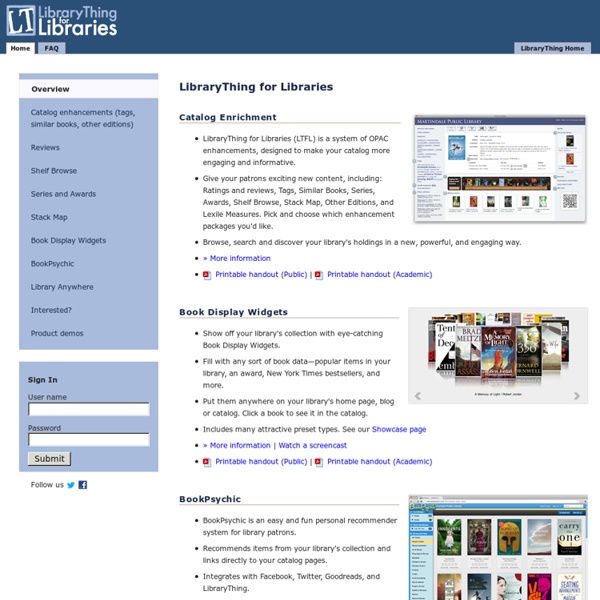
ProQuest-Syndetic Solutions - Enrichment Elements Back to Top J. Anthony Lukas Book Prize James A. Michener Memorial Prize James Beard Foundation KitchenAid Book Awards James Fennimore Cooper Prize for Historical Fiction James Laughlin Award James Madison Book Award James Tiptree Jr. Award Jane Addams Childrens Book Award Jefferson Cup Award Jewish Book Award Joan Fassler Memorial Book Award for Best Medical-Related Children's Book John Steptoe Award for New Talent John W. Campbell Award Jubilee Award Judy Lopez Memorial Award (Womens National Book Association) Kate Greenaway Medal Kathleen Mitchell Award Kerry Ingredients Book of the Year Award Kiriyama Prize Koret Jewish Book Awards KROC (Kids Reading Oz Choice) Award Kurt Maschler (Emil) Award L.
Babelthèque | Indexpresse Indexpresse Au service des professionnels de l'information depuis 20 ans Espace client Contact ok accueil > nos produits > Babelthèque Téléchargez nos documents Babelthèque Babelthèque vous aide à mettre en valeur votre catalogue et à proposer des pistes de recherches originales à vos lecteurs. En savoir + - de consulter et d'ajouter des critiques - de consulter les notes des internautes - de visualiser des tags et de naviguer dans le catalogue - de consulter des suggestions de lecture - de visionner des vidéos sur les auteurs et des podcasts littéraires SUIVEZ L'EXEMPLE DES BIBLIOTHÈQUES QUI ONT INTÉGRÉ BABELTHÈQUE DANS LEUR CATALOGUE ! Babelthèque dans un portail Decalog (Opac3D) Babelthèque dans un portail AFI (AFI-Opad 2.0) Babelthèque dans un portail Archimed (Ermès) Babelthèque dans un portail Archimed (POD) Babelthèque dans un portail Infor (V-smart) Babelthèque dans un portail Infor (Iguana) Babelthèque dans un portail C3rb (Portail Orphée Média) Babelthèque dans un portail Koha
Bibliotheken fit fürs digitale Zeitalter machen | Nachrichten für öffentliche Bibliotheken in NRW Für mehr Übersicht im großen Angebot von 24 öffentlichen Bibliotheken in NRW sorgt nun ein neuer Katalogservice. Mit dem neuen Service eröffnen die Stadtbibliotheken ihren Nutzerinnen und Nutzern die Möglichkeit, Bücher, Filme und Musik zu rezensieren, zu bewerten und weiter zu empfehlen. Die Rezensionen und Bewertungen aller Bibliotheken werden in einer Datenbank gespeichert und sind so in allen Projektbibliotheken abrufbar – vorausgesetzt, die jeweilige Stadtbibliothek hat das betreffende Medium in ihrem Bestand. Offiziell gestartet hat den neuen Service NRW-Kulturministerin Ute Schäfer. Auf Initiative des Dezernates 48 Öffentliche Bibliotheken bei der Bezirksregierung Düsseldorf haben sich 24 Bibliotheken in NRW, davon 18 aus dem Regierungsbezirk Düsseldorf, zusammengeschlossen, um ihren Kundinnen und Kunden diesen neuen Katalogservice zu bieten. Die Bibliotheken setzen das amerikanische Produkt “LibraryThing for Libraries” ein. Teilnehmende Bibliotheken: BergheimHattingenMünster
Baker & Taylor MARC Enrichment Service YBP's MARC Enrichment Service YBP’s MARC Enrichment Service provides libraries with the ability to receive tables of contents, descriptive summaries and author biographies/affiliations supplied in YBP Cataloging records, added to batches of library-supplied MARC records independent of book shipments and in YBP Demand-Driven Acquisitions (DDA) ebook records. To library patrons, YBP MARC Enrichment means deeper keyword access to content for a more focused and complete understanding of the content they are searching. YBP offers one of the largest tables of contents' databases available and our service includes: Over 1 million tables of contents, summaries and author biographical information Coverage dating back to 1992 Scanning and formatting of enrichment data for approval and academic titles Data for 1,000-1,500 titles added weekly to our database, accounting for more than 70,000 titles each year
Babelthèque à la bibliothèque de Toulouse : observations sur les OPAC 2.0. Logo de Babelthèque. Babelthèque clôturera, d’ici quelques semaines, sa troisième année de présence sur le catalogue de la bibliothèque municipale de Toulouse. Développé par le réseau social Babelio, à la demande des bibliothécaires (notamment du groupe Bibliothèques hybrides de l’ABF), le service permet aux catalogues de bibliothèques de bénéficier d’enrichissements et d’outils de participation issus de Babelio. Critiques, citations, tags et notes des utilisateurs, algorithme de recommandation et, depuis peu, extraits de critiques presse et vidéos pour chaque notice. Un outil d’enrichissement plutôt que de participation. La première observation qui ressort de l’installation de Babelthèque à la bibliothèque de Toulouse est que son intérêt réside dans l’enrichissement du catalogue plutôt que dans les fonctions sociales proposées aux usagers. La participation dans les OPAC condamnée à être marginale ? Enfin, le manque de mise en valeur de ces contributions ne les rend que plus invisibles.
Bibliothekartag 2012: Präsentation des Landesprojektes „LibraryThing for Libraries“ | Nachrichten für öffentliche Bibliotheken in NRW Die Folien zur Präsentation „Auf dem Weg zum interaktiven Bibliothekskatalog in öffentlichen Bibliotheken“ stehen Ihnen ab sofort auf unserer Homepage zur Verfügung. Wir berichteten bereits über den Projektstart (siehe “Bibliotheken fit fürs digitale Zeitalter machen”) 24 Öffentliche Bibliotheken setzen seit März 2012 Elemente der Kataloganreicherung „LibraryThing for Libraries“ ein. Der Vortrag gibt einen Einblick in das Projekt. Der Vortrag wurde im Rahmen des 101. Neuigkeiten aus dem Projekt erhalten Sie direkt hier auf dem Blog: Präsentation: “Auf dem Weg zum interaktiven Bibliothekskatalog” Gefällt mir: Gefällt mir Lade...
Blackwell’s Book Services Introduces Tables of Contents Catalog Enrichment Service Blackwell’s Book Services Introduces Tables of Contents Catalog Enrichment Service Give Libraries Increased Title Circulation Give Patrons Greater Access to Content Lake Oswego, OR - January 19, 2006 - Blackwell’s Book Services is pleased to announce our new partnership with Bowker, a leading provider of bibliographic information. Through this partnership, both Blackwell’s and Bowker will offer two options for libraries wanting to increase title circulation. Using a proprietary MaRC record editing capability, Blackwell’s can enrich a library’s catalog records–regardless of where the books were purchased. Syndetic Solutions, a Bowker company, has developed the OPAC Enrichment model that allows libraries to link through the internet to tables of contents, author notes, and summaries. “We wanted to offer our customers unprecedented access to title information”, said Matt Barnes, VP of Sales and Marketing at Blackwell’s.
Application de catalogage social Un article de Wikipédia, l'encyclopédie libre. Une application de catalogage social est une application Web destinée à aider les utilisateurs à cataloguer des objets (livres, CD, etc.). Ces applications possèdent généralement deux caractéristiques découlant de leur environnement de catalogage multi-usagers : la possibilité de partager des catalogues et d'interagir avec d'autres, basée sur des objets partagés ;l'enrichissement et l'amélioration mutualisée de la description bibliographique, soit par la coopération explicite dans la production de métadonnées descriptives, soit par l'analyse implicite des données (par exemple, « les gens qui aiment X aiment aussi Y »). Quelques-unes des applications de catalogage social les plus connues : Articles de Wikipedia.org[modifier | modifier le code]
MARC Records, Systems, and Tools (Network Development and MARC Standards Office, Library of Congress) The Library of Congress >> Especially for Librarians and Archivists >> Standards HOME >> MARC Records, Systems and Tools Introduction This category includes any service that distributes MARC 21 records, such as records for copy cataloging, records supplied with materials, records used for recon purposes, updated records, conversion services, etc. Free services are indicated in the title of each listing. For more information about these services, please see their corresponding websites. Record Services Listing Backstage Library Works Cataloging Services Backstage Library Works provides automated and manual processes for obtaining MARC records. BookWhere WebClarity Software Inc.’s BookWhere is a Z39.50 search client that allows users to search for metadata and cataloguing copy and export it in a variety of formats. Brodart Retrospective Conversion www.brodart.com/automation/proacacus.htm Cassidy Cataloguing Services, Inc. The Donohue Group Incorporated (DGI) Duncan Systems Specialists Inc. SkyRiver
Vers un catalogue augmenté chez Afi Opac 2.0 J’ai eu l’occasion de tester les nouveautés proposées par AFI-OPAC 2.0 sur le produit Nanook.Voici ce que j’en ai retenu. Enrichissement des notices : on cite souvent les webservices d’enrichissement des notices de Babelio et de Librarything, mais moins souvent l’agrégation aux catalogues de données en provenance, par exemple de Lastfm, la Fnac, Première ou Amazon. Ces données ont le point commun d’être à jour, gratuites, sans garantie de pérennité et soumises à des licences… mais incontournables pour toute interface qui respecte ses internautes! Voici une copie d’écran dans laquelle on voit les sources des données agrégées aux notices. Ce n’est pas tout, le Pdg Arnaud Lelache et son équipe ont eu la très bonne idée d‘intégrer un moissonneur OAI et de l’OPDS à leur produit ! Voici ce que ça donne : Concrètement il est possible d’importer des livres numériques titre à titre : Mais ce n’est pas tout ! Les relations entre deux entités sont configurables : Qu’en est-il de la concurrence ?
Bibiographic Enrichment Advisory Team (BEAT) Who we are and what we do Our Mission The Bibliographic Enrichment Advisory Team (BEAT) is a program in the Acquisitions and Bibliographic Access Directorate that conducts research and undertakes initiatives to enrich bibliographic records. BEAT has initiated projects to investigate, prototype, develop, and place into production activities that both enhance the content of Library of Congress bibliographic records and improve access to the information which the records contain. BEAT has also created tools to aid catalogers, reference specialists, and researchers in creating and retrieving bibliographic data. What's New! See BEAT's video presentation for the Web Cataloging Assistant, an automated approach to cataloging electronic materials on the web Machine Generated Tables of Contents, enriching bibliographic records with table of contents information in data field 505 BEAT Reports and links to related documents This page last updated May 15, 2008 Library of Congress
Web services et bibliothèques Les Web services sont des technologies basées sur les standards du Web qui permettent à des applications de dialoguer entre elles. Il fournissent un cadre pour trouver, décrire et exécuter ces applications. Les caractéristiques des Web services. Web based : les Web services sont basés sur les protocoles et les langages du Web, en particulier HTTP et XML (tout comme le Web lui-même s’appuie sur les protocoles d’Internet en particulier TCP/IP : c’est une « couche » supplémentaire). Self-described, self-contained : le cadre des Web services contient en lui-même toutes les informations nécessaires à l’utilisation des applications, sous la forme de trois fonctions : trouver, décrire et exécuter. Modular : les Web services fonctionnent de manière modulaire et non pas intégrée. Les perspectives La longévité et la fiabilité d’un système qui vise à fonctionner de manière distribuée se mesurent à l’ampleur de l’implémentation qui est faite du système par l’industrie. Exemple d’application
Interview de Nicolas Morin et Paul Poulain, société BibLibre Cet article a été publié il y a 5 ans 6 mois 30 jours, il est donc possible qu’il ne soit plus à jour, ou pas ! BibLibre est né d’une idée: l’émergence des logiciels libres ouvre une ère nouvelle pour l’informatique documentaire, et les bibliothèques ont besoin d’être accompagné dans leur démarche pour pouvoir tirer pleinement profit de leur potentiel. et merci à PaBibLibre Il me semble que l’existence de cette société et la démarche de Nicolas Morin sont très significatives d’une évolution récente de nos métiers. J’ai envoyé quelques question par email… Merci à lui et à Paul Poulain pour leurs réponses : BibLibre est une société engagée pour l’utilisation des logiciels libres en bibliothèques, quelle est la taille de ce marché en France ? Nicolas Morin : Je ne crois pas qu’il y ait une taille du marché des logiciels libres de bibliothèque: il y a une taille du marché de l’informatique documentaire. Avec quels types de bibliothèques travaillez-vous en majorité ? Auteur : Silvae (1100 Posts)
Libfly L’offre professionnelle Libfly PRO s’adresse aux bibliothèques et centres de documentation. Elle propose trois abonnements distincts qui peuvent être souscrits ensemble ou séparément : * Abonnement Notis : offre de gestion et de téléchargement de notices bibliographiques et autorités * Abonnement Web 2.0 : offre d’enrichissement des portails avec des contenus et services communautaires (avis et critiques, citations, tags, notes, listes de lecture, etc.) * Abonnement Multimédia : offre d’enrichissement des portails avec des contenus multimédias (interviews, lectures, vidéos, etc.) Quel que soit l’abonnement souscrit, Libfly PRO intègre systématiquement la promotion de votre établissement sur le réseau social Libfly.com et sur l’application mobile MobiLitté. MobiLitté est disponible gratuitement pour le lecteur sur l’App Store et sur Android Market et par abonnement pour les bibliothèques qui souhaitent diffuser leur catalogue et leur services sur mobile.