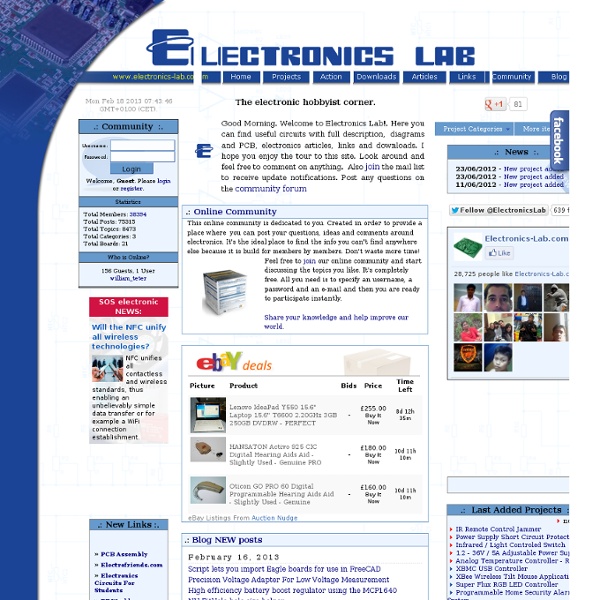Strain gauges : ELECTRICAL INSTRUMENTATION SIGNALS
If a strip of conductive metal is stretched, it will become skinnier and longer, both changes resulting in an increase of electrical resistance end-to-end. Conversely, if a strip of conductive metal is placed under compressive force (without buckling), it will broaden and shorten. If these stresses are kept within the elastic limit of the metal strip (so that the strip does not permanently deform), the strip can be used as a measuring element for physical force, the amount of applied force inferred from measuring its resistance. Such a device is called a strain gauge. Strain gauges are frequently used in mechanical engineering research and development to measure the stresses generated by machinery. Aircraft component testing is one area of application, tiny strain-gauge strips glued to structural members, linkages, and any other critical component of an airframe to measure stress.
Chapter 10: Computers and Electronics
A simple 1 watt audio amplifier The solderless breadboard makes it easy to experiment with additions to the radio circuit. In this section, we will build a simple amplifier, so that a whole room can hear the radio through a speaker. Our amplifier will not be ear shattering, since we have made it as simple as we can to build, but the output is pretty impressive for a single transistor.
Engineering ToolBox
Working With Three-Phase Power: Introduction to Electricity