


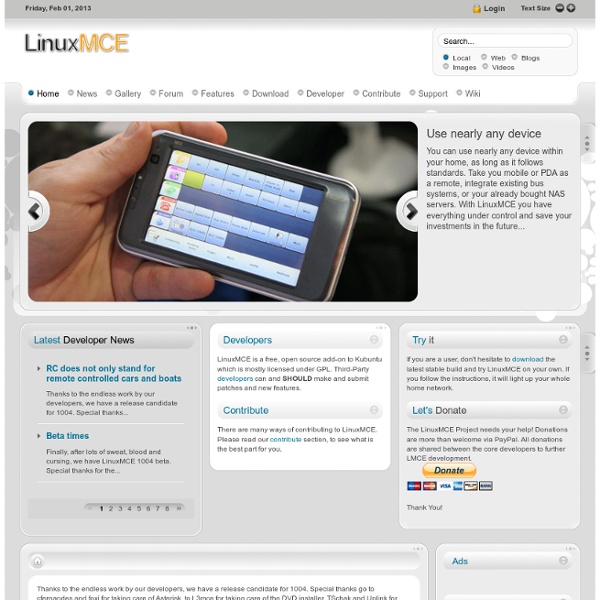
Home InControl Home Automation (InControl Console) InControl Console is an application that runs on your pc. It allows you to use our iPhone & Android application to control your zwave devices from anywhere you have internet access on your phone. In order to use the app on your phone, you must first download and install the PC companion software. InControl Android App Download the APK directly or search for "InControl" on the Android Market Place: InControl Apple App Search for "InControl" on the Apple AppStore. Boxee TV OpenZwave sur votre Synology Set Up a Fully Automated, Torrent-Seeding Media Center SExpand @macrumpton: Click the image for the full size to see what I'm talking about. Here's a side-by-side shot of Miro and MPC, both playing the same frame of "Pioneer One" S01E01 720p (h264) mkv file. Even if you don't want to go the media center route, and are content with Miro for downloading, I highly suggest you get a good graphics card (if you need one) and a separate program to decode and play back the files. Miro is not comparable to a true Media Center by any stretch of the imagination. Things Miro is lacking: • Good support for remotes and internet/eventserver based control for phones. • Proper databasing (sort by name, aired date, release date, actor, genre, MPAA/TV rating, duration...) • Auto-discovery of missing supplemental media (Fanart, screen caps, cover art, subtitles and lyrics etc.) • Boot as an OS for HTPCs • User login with parental controls • Scripting and skinning extensability • Media flagging
Control Systems for Home Automation - CommandFusion SAMBA The Ultimate List of Home Automation Software for iPhone | Home Automation DIY Last Updated: September 23, 2012 Would you please raise your hand if you think that iPhone/iPod Touch is an ideal platform for remote control of any kind. Yes, I thought so too. It’s portable, fits well in your hand, has crisp and bright display, has multitude of communication methods and last but not least — it’s always by your side. And it seems that industry gets it too. Note: This post is a work in progress, and it will be updated as new software titles are being released or discovered, so swing by often. Most application links below lead directly to the product page in iTunes store, so you should have iTunes installed on your system to open the link.
Remote Control on iOs and Android Freedomotic | Open Source Building Automation KNX Server Virtual Gira HomeServer on ESXi Category: KNX/EIB Published Date Written by Timo Sariwating Hits: 7926 "The Gira HomeServer 3 is the on-board computer for the house. Then I found a great Gira HomeServer DIY website . Install VMware workstation on my laptop Configure a new Virtual Machine (Linux 32bit) Setup a physical serial port to my laptop's comport Download and install a CentOS 5.5 ISO (I used one with a 2.6.18 kernel) Follow the website for partitioning and installing the Gira HomeServer Install the Gira Expert software on my laptop. Using a serial cross cable connect the laptop's RS-232 port (HomeServer) to an USB-Serial converter (Expert) Upload an initial project which contains valid IP and admin settings to the virtual HomeServer. My virtual HomeServer was working and I tried sending the initial project once more. Now it was easy to move the virtual server to ESXi using VMware's vCentre Converter and I had myself a Virtual ESXi Gira HomeServer. One thing to notice is that . Links: Gira HomeServer VMware ESXi
NetIO Controller