


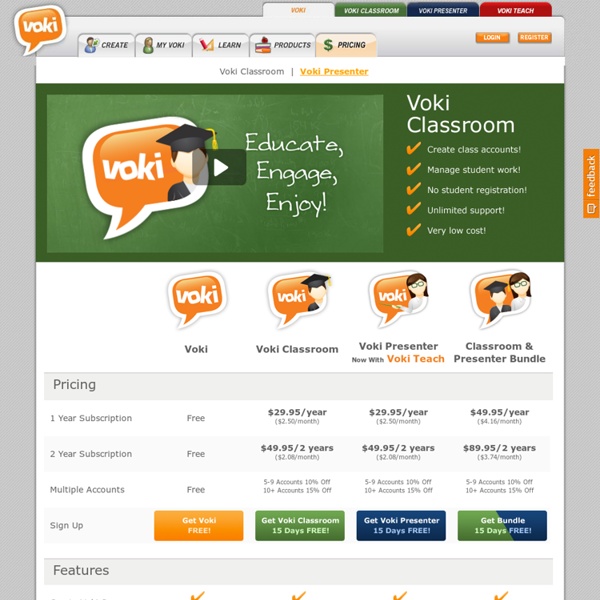
How to make a Custom Google Form – 4 easy steps to stylizing a Google Form - Immersion Media Using Google Forms is a great and simple way for anyone to publish an online form. While Google Forms are very powerful, the presentation isn’t very desirable and in it’s raw form can be a poor reflection on your company or brand. This post explains how to create a Google Form and how to customize it or “make it pretty”. If you’re not familiar with Google Forms, it’s part of the Google Doc suite of tools and, if you haven’t already, you ‘ll need to sign up at google.com/docs. Note: Customizing a Google Form requires basic HTML & CSS knowledge. Expert Summary: For those familiar with Google Forms or very capable with HTML editing, customizing a Google Form can be summarized by simply creating your form and copying/pasting the form code into your own web page. Create your Google Form Create Form- Once logged into Google Docs, find the Create button (upper left) and select Form) Add Your Form Fields – Using the form editor add all your form fields. Find this helpful or know ways to improve?
Visual Harvester - Visual Facilitaton - Visual facilitator - Visual practitioner - Visual Harvesting - Large Group Interventions - Visual Facilitator - Graphic facilitation - graphic recording - Meeting design Audacity: Free Audio Editor and Recorder Brainstorming and Voting Amazingly Easy. Free Online Tool | tricider Find the best solution by involving your friends, colleagues or clients. A feedback session with customers or the decision on the new logo. tricider is the easiest way, to gather all opinions and ideas. It´s brainstorming and voting, all in one and online! Even hard decisions can be easy with tricider. Free and no registration. Save time - discussing and voting online. tricider is easy to use. Brainstorming without limits Whether you want to collect ideas for best location for the next team event or vote for the new name and logo of your product: tricider provides the right features for any kind of question. That's what others say
» Query a Google Spreadsheet like a Database with Google Visualization API Query Language ACRL TechConnect Blog Libraries make much use of spreadsheets. Spreadsheets are easy to create, and most library staff are familiar with how to use them. But they can quickly get unwieldy as more and more data are entered. The more rows and columns a spreadsheet has, the more difficult it is to browse and quickly identify specific information. Creating a searchable web application with a database at the back-end is a good solution since it will let users to quickly perform a custom search and filter out unnecessary information. Creating a MS Access custom database or using a free service such as Zoho can be an alternative to creating a searchable web database application. Google Visualization API Query Language provides a quick and easy way to query a Google spreadsheet and return and display a selective set of data without actually converting a spreadsheet into a database. A free version of Google spreadsheet has a limit in size and complexity. A. B. C.
Facilitation Graphique - Accueil - Blog, galeries d'exemples, ... 7 New Tools to Create Your Own Infographics If the popularity of Pinterest has proven anything this past year it’s that people love images. They love creating them, curating, them, and learning from them. So why not give your patrons what they want and create helpful infographics demonstrating how to use the library and other information literacy topics?! Here are seven free and easy-to-use tools to get you started. 1.) Easelly invites you to create and share your visual ideas online. 2.) With over 100,000 users, this Web application is becoming increasingly popular. 3.) Over 30,000 infographics have been created using this free Web app. 4.) Create infographics based on their gallery of template images. 5.) Dipity is an easy-to-use web-based timeline maker. 6.) Capture your photos, videos, blogs, and audio files in an interactive timeline with Capzles. 7.) Create beautifully crafted, interactive JavaScript timelines with this free tool.
How to banish Metro from your Windows 8 PC forever In a world exploding with tablets and touchscreens, Microsoft's decision to saddle Windows 8 with the finger-friendly Modern interface formerly known as Metro makes a lot of sense—for Microsoft. But if you're among the majority of Windows users who aren't using a tablet or a touchscreen, the focus on Live Tiles and mobile-centric apps is more of a frustration than a feature. Vexingly, Windows 8 is riddled with sneaky ways to drag you out of the desktop and dump you on that shifting, shiny Start screen. Windows 8 and its controversial interface will come preinstalled on practically every computer sold over the next few years, but fear not! Die-hard desktop jockeys don't have to learn to stop worrying and love the Live Tiles. Here's a step-by-step guide to banishing the Modern interface from your Windows 8 life. Set the stage Given the Modern interface's deep hooks in Windows 8, it's hardly surprising that cutting the cord isn't an instantaneous one-snip process. Diddling with defaults
Napkin Academy | Learn to solve any problem with a simple picture 45+ Free Online Tools To Create Charts, Diagrams And Flowcharts Charts and graphs are the best ways to represent information and relationship between two interlinked entities. Not only do charts and graphs inform visitors about the trend or relationship you want to show them but also add a visual connection with the visitors. Several online tools are available that help you create comprehensively designed flowcharts and graphs that worth a thousands words. Check them out and let us know what you feel about these tools. Barchart Create barchart online tool piechart graph without applet bar graph creation make a bar graph image for your report- create make save for free chart freechart data input chart Cacoo Cacoo is a user-friendly online drawing tool that allows you to create a variety of diagrams such as site maps, wire frames, UML and network charts. LucidChart With LucidChart you can you can create and publish customized flowcharts. Mindomo Bubbl Grapher Grapher is an online chart creater but only bar graph with limited features is available. Hohli Charts