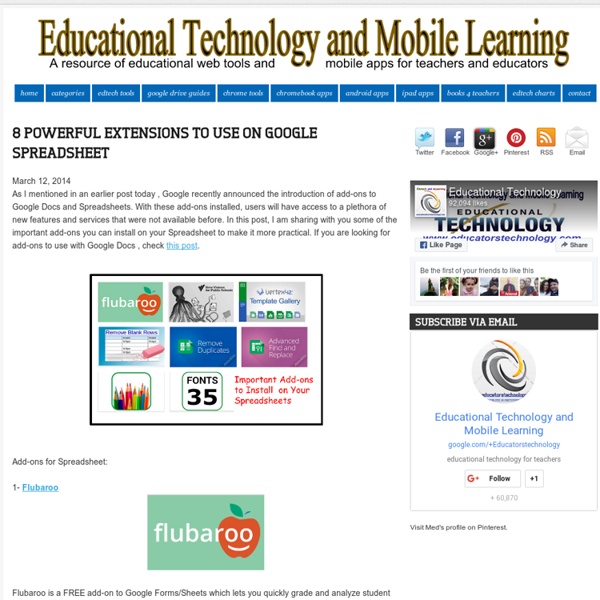Important New Updates to Google Sheets Teachers Should Know about
Google has recently rolled out some more important updates to some of its services in Google drive and Google Sheets is one of them. Google Sheets has been revamped with a new look and feel. The new version of Google Sheets is faster and supports larger spreadsheets. it also has a wide range of interesting features such as : It can work offline. So just like Google Docs and Slides, you can now make edits to Sheets offline. When you reconnect to the Internet, your edits will automatically sync.
Today's Most Popular Study Guides
Klikaklu: Picture Treasure Hunts and Scavenger Hunts on Your iPhone
The 6 Most Popular Google Docs Templates for Teachers
July 23, 2015 In today’s post we are sharing with you a set of handy document templates created and provided for free download by the folks in Google Docs. These are the six most popular and most downloaded templates in Google Docs Template Gallery (in Students & Teachers category). As a teacher, you can re-appropriate the content of the docs to suit your teaching purposes. These ready-made document templates are particularly useful for teachers to use in class to enhance their teaching workflow and boost their productivity. The templates span different topics and can be utilized for various purposes including: writing student reports, grading essays, taking notes in class, creating lesson plans and more. Before you download any of these templates, make sure you check it in preview mode to see if it works for you. 1- Student Report 2- Class Notes 3- Essay Grading Rubric 4- Syllabus: Basic 5- Syllabus: Simple 6- Lesson Plan: Basic
Extensions, Add Ons and Apps, Oh My! How to Utilize Google in Your Classroom
Google Apps for Education has totally transformed the way we teach and communicate inside and outside of the classroom. Through tools like Google Drive, Google Hangouts, Google Earth and Blogger, we can create authentic learning experiences for our students more than ever by promoting collaboration and helping them access their work anywhere and anytime. Teachers can utilize all of Google’s resources using Google Classroom, a simple management tool that gives teachers the ability to stay organized, assign projects and give feedback within the platform. Google Chrome also has a library of special tools you can access through the browser called Apps, Extensions and Add-ons that can make your life in the classroom easier. Plus, when you use Chrome, all of the apps, extensions and web history are stored in the cloud, so wherever you login, they are literally at your fingertips. Here are a few of the best additional Google tools for educators that help make teaching easy! Extensions Add-Ons Apps
8 free apps that pump up Google Drive
Don't let its weird name scare you: Wappwolf Automator for Google Drive is one of the most powerful apps around for dealing with files (and maybe also wolves) in the cloud. Wappwolf is kind of like an IFTTT for Drive: It allows you to set up recipes for advanced automation based on files being added to specific folders. You could create a Dropbox folder, for instance, and tell Wappwolf to upload any files placed in that folder to a matching folder in your Dropbox account. Wappwolf also works with Amazon Cloud Drive, Basecamp, Box, Evernote, Facebook, Skydrive, and an array of other services. The app allows up to 10 automations to be configured for free, with up to 10 files a day being processed.
3 Must Have Google Drive Tools to Improve Students Writing
March , 2014 As you probably know, Google Drive has recently announced the addition of add-ons to its features. These are third party extensions that you can install on your Drive to enhance its performance.I have been trying out some of these add-ons and decided to feature three of them here. The add-ons I selected are ideal for helping students improve their writing. For more add-ons please refer to this list. 1- ProWriting Aid ProWriting Aid is a great tool that provides a variety of features to help students improve their writing. some of these features include: 2- Track Changes Track Changes is a great tool for collaborative writing. Features Track Changes provides to users include: Manage Changes: Accept or reject changes easily by using the Track Changes sidebar Easy to Review: Changes are color coded for easy review: additions are in green and deletions are in red with strikethrough. Watch this video to see it in action 3- EasyBib