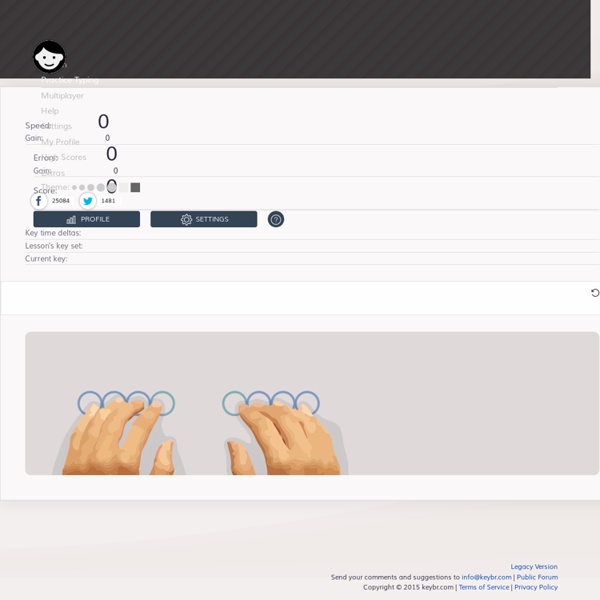Kung Fu Typing
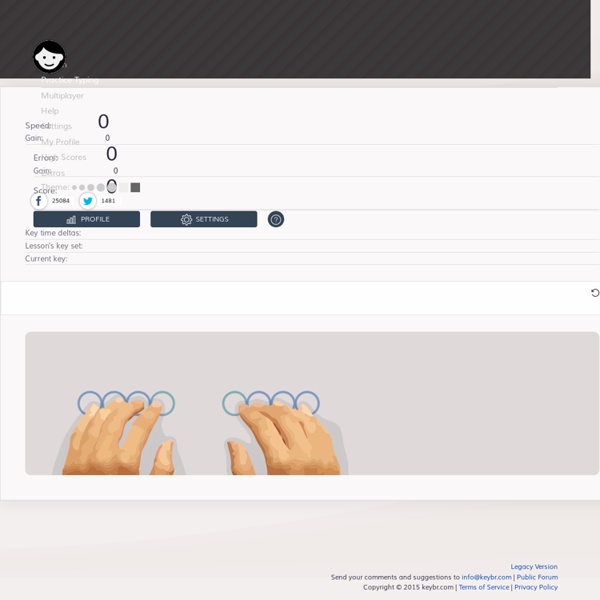
10FastFingers - Improve your Typing Speed with our Typing Games
100 Search Engines Every Business Student Should Bookmark
May 25th, 2010 Learning about business in college can be a great way to prepare yourself for the working world, no matter what field you end up joining. Coursework can create a great foundation to work with, but students can keep up with what’s going on in the business and finance worlds as well as get some help researching for courses from resources on the web. Business Centered These search engines will help you navigate a wide variety of business topics. Entrepreneurs Those thinking of starting their own business can benefit from these search engines. Angelsoft Investor Search: Need an angel investor? Stocks and Investing Find out more about the stock market and investing–two essential components of business–from these search engines. DailyStocks: Search for and track all the changes in the stock market using this site.Yahoo! All-In-One These meta search engines will save you time in finding the results you need. Research Economics and Finance Legal Advertising and Marketing Social Media
15 Business Simulation Games Could Build Hands-on Business Experience
Starting and managing a business could be very challenging and risky, now you can gain a hands-on experience from the following business simulation games. Play and learn, there are several free games definitely worth your time! INNOV8 (Free) From IBM, INNOV8 2.0 Full Academic Edition is a 1-hr playable BPM Sim game running on a 3D game engine, free for Professors and IBM Customers. Both IT and business professionals understand that processes are critical to success. Professors registered with IBM’s Academic Initiative can download the game at this time. Platform Wars (Free) (Takosuke) From MIT Sloan Teaching Innovation Resources, this game allows students to experience the challenges of strategic competition in multi-sided markets with significant network externalities and important complementary assets. Other business simulation games from MIT Sloan are: CleanStart: Simulating a Clean Energy Startup (Free) Eclipsing the Competition: The Solar PV Industry Simulation (Free) The EIS Simulation
How to Create a Drop Down List in Excel
Edit Article Two Methods:Excel 2013Excel 2010, 2007, and 2003 Having a drop-down list in your Microsoft Excel spreadsheet can often improve the efficiency of your data entry, while also limiting data entry to a specific set of items or data made available in the drop-down list. Follow the steps below to learn how you can create a drop-down list in Excel 2013 and all earlier versions. Ad Steps Method 1 of 2: Excel 2013 <img alt="Create a Drop Down List in Excel Step 1 Version 2.jpg" src=" width="670" height="503">1Open the Excel document in which you want to create a drop-down list. Method 2 of 2: Excel 2010, 2007, and 2003 We could really use your help! Can you tell us aboutGetting a Girlfriend? Getting a Girlfriend how to get a girlfriend while you're a kid Can you tell us aboutphoto editing? photo editing how to edit photos Tips Warnings
Online Checkbook Register and Money Management :: ClearCheckbook.com
Accounting: Mercifully Brief Explanations of Basic Concepts
Excel Templates, Calendars, Calculators and Spreadsheets by Vertex42
Related:
Related: