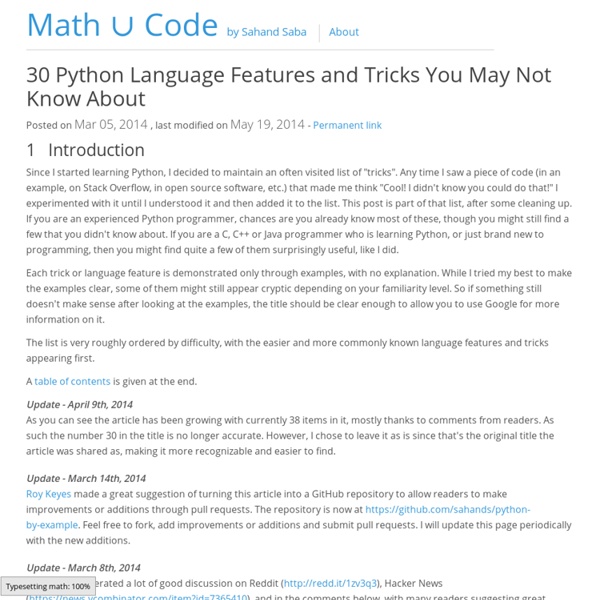Spicynodes : Home
Rentrée littéraire : le coût caché des livres
"Pour chaque euro de bénéfice généré par l’édition d’un roman en France, il existe un coût caché environnemental et social de 75 centimes, à la charge de la société, principalement à cause de la fabrication du papier". Pour l’année 2015, cela se chiffre à près de 52 millions d’euros selon la nouvelle étude du cabinet Basic (1). Une étude unique qui parcourt la filière de l’édition de haut en bas, du papier au pilon (destruction des livres). De quoi mettre fin à "l’illettrisme écologique" d’une partie de la filière. "Un des points marquants de l'étude est l'ignorance, de la part des professionnels comme des citoyens, des impacts liés à la consommation de livres, en partie en raison de l'absence de traçabilité de la matière première : le papier", indiquent les auteurs de ce document. Comment se décompose le coût sociétal du livre ? La partie qui a le plus d’impacts est l'amont de la filière, c'est-à-dire l’exploitation forestière et la fabrication de pâte à papier.
[VIDEO] Pour les régions sans électricité, une lampe alimentée grâce à la... gravité !
Zéro pollution. La lampe à gravité, inventée par la GravityLight Foundation, a pour objectif de remplacer le kérosène, principale source d’alimentation des lampes dans les pays en développement. "Nous proposons une alternative propre, sûre et abordable", avance l'association. L'idée vient de deux chercheurs, Martin Riddiford et Jim Reeves. Il suffit de remplir un sac d’environ 9 kg et de l’accrocher au cordon de la lampe. Le sac descendra alors lentement et actionnera une dynamo, permettant de générer 30 minutes de lumière. GravityLight: Made in Africa from GravityLight on Vimeo. Bill Gates soutien le projet VenduE au prix de 5 dollars, cette lampe pourrait servir aux 20% de la population mondiale qui n’a pas accès à l’électricité. Selon la Banque mondiale, 780 millions de femmes et d’enfants utilisent des lampes à pétrole. Marina Fabre @fabre_marina
Tuto et Formation Photoshop, After Effects, Photo, Lightroom, PHP en vidéo
Vocabulaire du référencement : noms de domaine et URL
Article mis à jour le 16/07/2015, publié initialement le 24/08/2007 Tous les mots à savoir liés aux URL Je reprends l’idée de Matt Cutts qui a publié un article sur ce sujet, en le traduisant et en ajoutant des remarques… Je reprends son exemple d’URL pour la décortiquer : Le schéma dans l’URL http est le schéma, parfois appelé aussi protocole. Attention à ne pas faire l’erreur de faire indexer votre site à la fois en http et en https (si le contenu est identique) car sinon vous vous créez des problèmes de contenus dupliqués internes… Si avez ce genre de problème ou que vous souhaitez l’anticiper, jetez un oeil au code à mettre dans votre fichier .htaccess. Au fait, le saviez-vous ? Le nom d’hôte video.google.co.uk est le nom d’hôte (hostname) Le sous-domaine le sous-domaine est video. Autre exemple : dans www.webrankinfo.com, www est un sous-domaine de webrankinfo.com. Le nom de domaine le nom de domaine est google.co.uk Le domaine de 1er niveau (TLD)
Fragment identifier - Wikipedia
The fragment identifier introduced by a hash mark # is the optional last part of a URL for a document. It is typically used to identify a portion of that document. The generic syntax is specified in RFC 3986. The hash-mark separator in URIs is not part of the fragment identifier. Basics[edit] In URIs, a hash mark # introduces the optional fragment near the end of the URL. A URI ending with # is permitted by the generic syntax and is a kind of empty fragment. Examples[edit] In URIs for MIME text/html pages such as the fragment refers to the element with id="bar". Proposals[edit] Several proposals have been made for fragment identifiers for use with plain text documents (which cannot store anchor metadata), or to refer to locations within HTML documents in which the author has not used anchor tags: See also[edit] References[edit] ^ "RFC 3986 Uniform Resource Identifier (URI): Generic Syntax". External links[edit]
Des voitures électriques pour Mme Royal ! - BlogIn vivo – In vitro
A travers cet article, Nicole Adloff analyse la faisabilité scientifique d'une annonce politique. Ah, les effets d’annonce ! Nos politiciens sont friands de ce genre de procédés. « Je lance un objectif de 1 million de bornes pour les véhicules électriques en 3 ans » Dans ce billet, suite à cette annonce de notre Ministre, on va imaginer quelques conséquences d’un parc de véhicules particuliers tous électriques et essayer d’entrevoir si cette hypothèse est réalisable. 32 millions de véhicules électriques ? Allons-y franchement et essayons d’analyser s’il est possible de remplacer, en France, le parc des voitures particulières d’aujourd’hui par des voitures électriques, étant donné nos ressources actuelles en électricité. Il suffit de quelques données pour faire ce calcul : Le parc automobile français de voitures particulières au premier janvier 2016 est estimé à 32 millions (32.106) [1]. Comparons cette valeur à la production électrique annuelle française en 2014 : [4] L'auteure : Sitographie :