


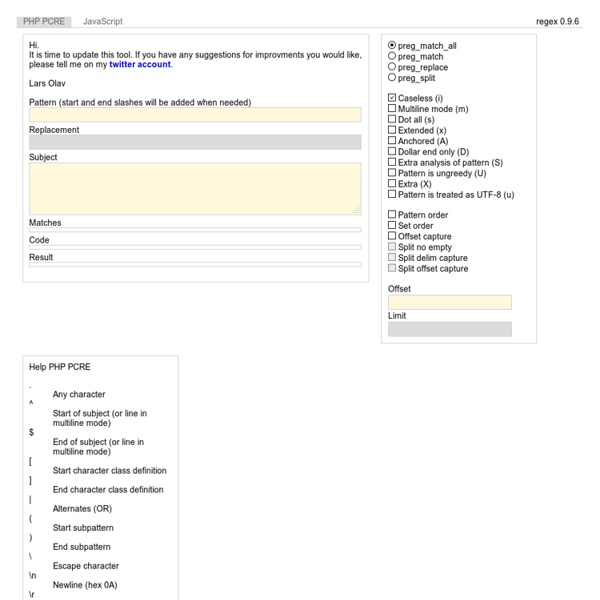
Free Up Inactive Memory in Mac OS X with Purge Command Mac OS X has fairly good memory management but it’s not perfect, and sometimes RAM can be held unnecessarily in the “inactive” state despite the contents no longer being needed. If you’ve been participating in memory heavy activities or you just need to free up some available RAM you can actually force Mac OS X to clear out inactive memory. Launch Terminal, found in /Applications/Utilities/ and enter the following command purge Give OS X a minute or two to complete the process Open Activity Monitor to see the before and after results yourself, you’ll find dramatic changes at the “Free”, “Used”, and “Inactive” meters under System Memory. The purge command forces disk and memory caches to be emptied, offering a ‘cold disk buffer cache’ which is similar to the state of the operating system after a reboot. This is not necessary for most Mac users, but power users and those with heavy memory demands will undoubtedly find this command helpful in the future.
Regular-Expressions.info - Regex Tutorial, Examples and Referenc Regex tester Pattern#1: preg_match_all #\bthe(?:se)?\s(\w+)\b#i How to find "the" and "these" followed by a word (to capture) in the following text: The syntax for patterns used in these functions closely resembles Perl. Pattern#2: preg_match_all #\b(? Create a link to the results of this test. Do you want to create a link to this result page? Links Bug report or any other suggestions: To learn, have a look to this tutorial More about the PCRE functions(in french. Build a service to count characters, words and paragraphs Apple does not provide any way to count the number of characters in a selected text. Fortunately, you can create your own very easily using Automator. Launch Automator and create a new Service. Add the Run AppleScript script action, then paste the following code: Now save the service and use a name such as "Count characters in selection." To use the service, select any text in a text application (this does not work in Word, however), then choose your service in the contextual menu. You can download a precompiled service here. [kirkmc adds: This works as advertised. We ran a hint using AppleScript to count words and characters back in 2007, which uses a different approach, requiring that you copy text to the clipboard.]
Visual REGEXP : a graphical explorer for your regexps Introduction Tired of debugging your regular expressions ? Do you want to quickly build efficient regexps ? Visual REGEXP is for you ! This software will let you design your regexps by letting you type the expression and visualize its effect on a sample of your choice. Download Standalone for Windows To following executable is a standalone program. Tcl/Tk script In order to run this program, you need to have Tcl/Tk 8.3.0 (or later) for version 3.0 or Tcl/Tk 8.5a4 for version 3.1 installed (click here to download it). Known problems some regexp can consume a lot of CPU time. Links & tutorial on Regular Expressions The best tutorial on regexp in this article written by Jan Borsodi, author of the Regexplorer tool which does the same job as VisualREGEXP. Changelog
Mamp and Parallels 5: How to setup a windows & mac virtual host — Ice To The Brim After a good deal of frustration and silliness I found out how to access virtual host through a windows browser on a virtual machine on a mac. That is, if you want to develop websites on your mac, and then do cross browser testing (internet explorer) on a virtual machine running inside your mac (with Parallels or VMWare, or other), read on. First of all you need mamp. Go download the free (non pro) version of that (unless you want to pay for a few more features. but you don’t need to). #1 Setup MAMP to use default ports Setup mamp to use the default ports for Apache and MySQL: 80 and 3306 respectively. #2 Setup Your Mac Virtual Hosts (httpd.conf & hosts file) This will seem confusing at first, but it becomes very clear after a little while. edit the Apache httpd.config file for MAMP (because you gotta tell MAMP what’s up) edit the hosts file of your computer. You can find out everything you need to about these two steps at MAMP’s help page on setting up virtual hosts. Now that you’ve:
ack -- a grep replacement that ignores .svn/CVS/blib directories Top 5 reasons to use ack Blazing fast It's fast because it only searches the stuff it makes sense to search. Better search Searches entire trees by default while ignoring Subversion, Git and other VCS directories and other files that aren't your source code. Designed for code search Where grep is a general text search tool, ack is especially for the programmer searching source code. Highly portable ack is pure Perl, so it easily runs on a Windows installation Perl (like Strawberry Perl) without modifications. Free and open Ack costs nothing. Security alert ack versions 2.00 to 2.11_02 are susceptible to a code execution exploit. How to install ack is simple to install, via CPAN, package or simple download. People love ack "Every once in a while something comes along that improves an idea so much, you can't ignore it. Read what else people are saying.
Online Code Editor - Codeanywhere - Codeanywhere