


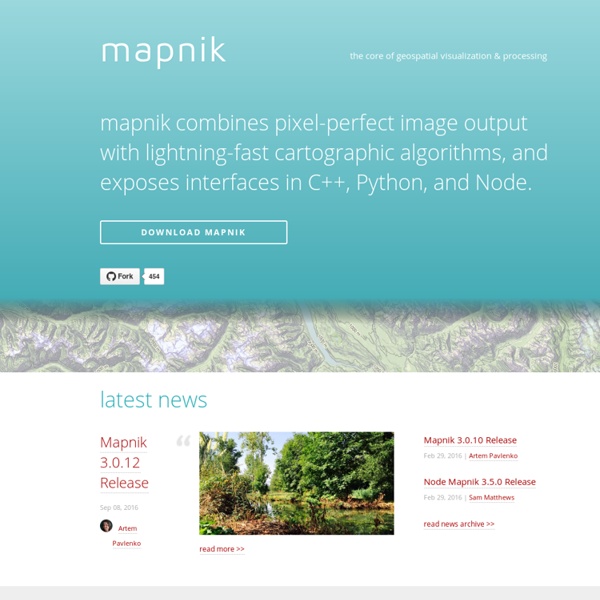
Spatial and Graph - Spatial Features The industry’s most advanced database for scalable, performant spatial applications and massively scalable, secure graph applications. Oracle Spatial and Graph supports a full range of geospatial data and analytics for land management and GIS, mobile location services, sales territory management, transportation, LiDAR analysis and location-enabled Business Intelligence. The graph features include RDF graphs for applications ranging from semantic data integration to social network analysis to linked open data and network graphs used in transportation, utilities, energy and telcos and drive-time analysis for sales and marketing applications.
Tutorials Every tutorial here comes with step-by-step code explanation and is easy enough even for beginner JavaScript developers. Leaflet Quick Start Guide A simple step-by-step guide that will quickly get you started with Leaflet basics, including setting up a Leaflet map (with Mapbox tiles) on your page, working with markers, polylines and popups, and dealing with events. Leaflet on Mobile In this tutorial, you’ll learn how to create a fullscreen map tuned for mobile devices like iPhone, iPad or Android phones, and how to easily detect and use the current user location. Markers with Custom Icons
Geoserver - the "go-between" - Wind Energy Certificate Program - UIowa Wiki From the Geoserver webpage ( A couple of things to remember: Geoserver is located on the server-side it can be managed through a web interface - usually from a URL similar to the following: Geoserver is a "go-between" between spatial data and transformed representations of that spatial data.
GPX: the GPS Exchange Format What is GPX? GPX (the GPS Exchange Format) is a light-weight XML data format for the interchange of GPS data (waypoints, routes, and tracks) between applications and Web services on the Internet. Current Status The GPX 1.1 schema was released on August 9, 2004. GPX has been the de-facto XML standard for lightweight interchange of GPS data since the initial GPX 1.0 release in 2002. GPX is being used by dozens of software programs and Web services for GPS data exchange, mapping, and geocaching. OpenGeo Community Suite - Wind Energy Certificate Program - UIowa Wiki Table of Contents The OpenGeo Community Suite (OCS) is free version of the OpenGeo Suite from OpenPlans, a 501c3 not for profit. Find more information about OpenPlans here.
Contents Cartography is the science of map-making. It comprises many problems and techniques, including: measuring the Earth's shape and features collecting and storing information about terrain, places and people representing the three-dimensional planet as flat maps (my main concern) devising and designing conventions for graphical representation of data printing and publishing information. Technical Collaboration What is GeoSciML GeoSciML is an XML–based data transfer standard for the exchange of digital geoscientific information. It accommodates the representation and description of features typically found on geological maps, as well as being extensible to other geoscience data such as drilling, sampling, and analytical data. GeoSciML provides a standard data structure for a suite of common geologic features (eg, geologic units, structures, earth materials) and artefacts of geological investigations (eg, boreholes, specimens, measurements). Supporting objects such as the geologic timescale and vocabularies are also provided as linked resources, so that they can be used as classifiers for the primary objects in the GeoSciML standard.
GeoSciML GeoSciML or Geoscience Markup Language is a GML Application Schema that can be used to transfer information about geology, with an emphasis on the "interpreted geology" that is conventionally portrayed on geologic maps. Its feature-type catalogue includes Geologic Unit, Mapped Feature, Earth Material, Geologic Structure, and specializations of these, as well as Borehole and other observational artefacts. It was created by, and is governed by, the Commission for the Management and Application of Geoscience Information (CGI) to support interoperability of information served from Geologic Surveys and other data custodians. Software - geOrchestra Spatial Data Infrastructure geOrchestra’s core relies on a security proxy based on Spring Security and on a single-sign-on system using CAS. geOrchestra provides independant and interoperable modules to build your own custom spatial data infrastructure: a data catalog based on GeoNetwork version 2.10, a map and feature server: GeoServer version 2.5.4, an advanced data access list manager: GeoFence, a map tiles server: GeoWebCache version 1.5.1, an advanced web map viewer with query, styling, editing functions, a data extractor to extract, reproject and download datasets from OGC services, a user and group manager (“ldapadmin”), a module to display data usage statistics (“analytics”). License All geOrchestra modules are available under the terms of the GNU GPL v3 license, except: JASIG CAS - Apache License, version 2.0, GeoNetwork & GeoServer - GPL v2, GeoWebCache - LGPL.
1.11 now official part of the standard software portfolio in the City of Munich! gvSIG 1.11 now official part of the standard software portfolio in the City of Munich! After several years of preparations and testing, the Department of Health and Environment of the City of Munich is happy to report that gvSIG 1.11 has now been incorporated into the City of Munich’s standard software portfolio, which means that everyone in the city administration who needs gvSIG on their desktop can have it assigned with an automatic installation procedure and is ready to go! This also means that gvSIG has finally left the confines of the Department of Health and Environment and is taking another step in the process of establishing it as an OGC compliant, Open Source alternative to proprietary software throughout the municipality. In order to support this process further and spread the news, an internal 2-day training course has been developed, targeted at an audience already familiar with GIS concepts and ready to try out a state of the art open source GIS application. Like this:
CRS-EU Home This Information and Service System for European Coordinate Reference Systems was established to support the users of spatial information in Europe. It is a common project of: Bundesamt für Kartographie und Geodäsie (Federal Agency for Cartography and Geodesy), Germany EUREF (European Reference Frame) as Sub-Commission of IAG’s (International Association of Geodesy) Commission X on Global and Regional Geodetic Networks with the main task to establish and to maintain the European Reference Frames Blog — All the maps that are fit to blog Nottingham Sprint, Wednesday 18th Sept September 11th, 2013 by Tim Schaub · 5 Comments If you’re planning on going to FOSS4G and are interested in OpenLayers 3, please join us for an open sprint on Wednesday 18th Sept on the University of Nottingham campus (Humanities A3). Core developers of the library will be on hand, and contributors of all sorts are welcome. We’ll start off with an overview of the library and a discussion about the current status and future plans.
en:api [GEOWIKI] The GeoAPI is a web delivered service platform delivering both data and functionality, enabling geographical information to be viewed on a map. Just as with the geoportail.lu web service, the GeoAPI enables the integration in external web pages of the geoportail functionality. Although the options for data processing are limited compared with “real” office GIS software, some targeted queries and analyses are possible. A web GIS makes access to geographical information truly independent of platform, installation and location. The services presented here are available via web map services (WMS) and application programming interfaces (APIs).