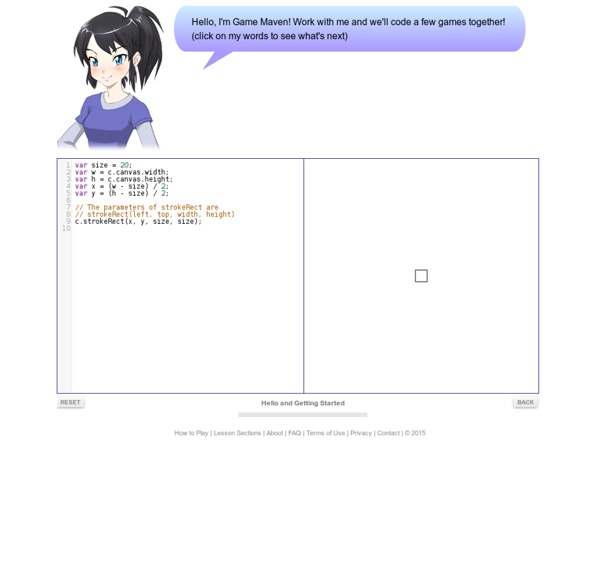Code Maven from Crunchzilla
<h2>Code Maven gets teens excited about programming. It is an interactive tutorial where anyone can experiment with learning to code. <p> Code Maven from Crunchzilla uses Javascript. Hi, I'm Code Maven! Getting Started Lesson 1 BACK How to Play | Lesson Sections | About | FAQ | Terms of Use | Privacy | Contact | © 2015 How to Play Code Maven teaches teens and adults a little about Javascript programming! It's easy to play. Click on the Reset button if you really mess up your code and want to start over on a lesson. Code Maven saves what lesson you are on, so feel free to stop at any time and come back later. Have fun! Frequently Asked Questions What is the c in things like c.save()? c is a variable Code Maven creates for you that contains the Canvas' 2D context. var c = document.getElementById('pane').getContext('2d'); How can I save my code and use it outside of Code Maven? Longer answer: A minimal HTML file that works would look like this: Is there any other code that is hidden from me? Sure!
Amit’s Game Programming Information
What’s on this page? I’m interested in producing complexity out of simple parts. This page contains bookmarks that I collected while working on games; I did not write most of the content linked from here. As a result the set of links here reflects the types of things I needed to know: only a few specific topics (not everything related to game programming), general ideas instead of platform-specific information (graphics, sound, compilers), and ideas and designs instead of source code (I find it easier to go from an idea to code than from code to an idea). Other sites, like Gamedev Tuts+, Gamedev, and Gamasutra, cover lots more topics than mine does. Determining how to move around on a map is an interesting problem. These pages are about specific techniques for pathfinding and object movement: My current favorite algorithm is A*, because it can handle varying terrain costs well, and it seems to be faster than most graph searching algorithms. Code and Demos Data structures Displaying Tiles
CheckIO - online game for Python and JavaScript coders
CS50x: Introduction to Computer Science
CS50x is Harvard College's introduction to the intellectual enterprises of computer science and the art of programming for majors and non-majors alike, with or without prior programming experience. An entry-level course taught by David J. Malan, CS50x teaches students how to think algorithmically and solve problems efficiently. Topics include abstraction, algorithms, data structures, encapsulation, resource management, security, software engineering, and web development. Languages include C, PHP, and JavaScript plus SQL, CSS, and HTML. Problem sets inspired by real-world domains of biology, cryptography, finance, forensics, and gaming. Students who earn a satisfactory score on 9 problem sets (i.e., programming assignments) and a final project will receive a certificate from HarvardX. Simply Audit this Course Can't commit to all of the lectures, assignments, and tests? Try for a Certificate Participate in all of the course's activities and abide by the edX Honor Code.
CodeMonkey
Android cheatsheet for graphic designers
Graphic designers aren't programmers and sometimes don't know how to properly prepare graphic assets for developers. This simple cheatsheet should help them to do their job better, and to simplify developers' lives. Content [Document] → Content Dimensions [Document] → Dimensions Screen densities and icon dimensions [Document] → Dimensions → Screen densities and icon dimensions Notice: the first icon dimension in table cell is full asset size, the second icon dimension is optical square. Tip: creating ldpi assets is not really needed anymore. Sources and useful links: Iconography, Supporting Multiple Screens, Icon Design Guidelines, Dimension Google Play asset dimensions [Document] → Dimensions → Google Play asset dimensions Sources and useful links: Graphic and Image Assets, Google Play Featured-Image Guidelines, Iconography Dimension units [Document] → Dimensions → Dimension units Sources and useful links: Understanding Density Independence in Android Sources and useful links: Action Bar ⇑ Top
How To Learn Hacking
Copyright © 2014 Eric S. Raymond The “hacking” we'll be talking about in this document is exploratory programming in an open-source environment. If you think “hacking” has anything to do with computer crime or security breaking and came here to learn that, you can go away now. There's nothing for you here. Hacking is primarily a style of programming, and following the recommendations in this document can be an effective way to acquire general-purpose programming skills. Note that one can be doing hacking without being a hacker. Hacking doesn't have enough formal apparatus to be a full-fledged methodology in the way the term is used in software engineering, but it does have some characteristics that tend to set it apart from other styles of programming. Hacking is done on open source. The hacking style has been closely associated with the technical tradition of the Unix operating system Recently it has become evident that hacking blends well with the “agile programming” style.
Mad skier backflips over a highway—and faceplants against the snow
I don't mean to sound rude but why does SPLOID get to put their watermark on an animated gif of a video that doesn't belong to them? You don't sound rude. If I spent 30 minutes (and sometimes more) to clean, mask, and optimize a GIF in Photoshop so it's a perfect loop with the minimum size and the highest quality possible, I put a watermark on it, so when people inevitably start uploading it to Reddit and Imgur and Tumblr without linking to us (which is the usual thing and has already happened many times), other people know where it comes from and where they can find more. You will see that we have GIFs in the site that have no watermark because they are just clips taken straight from the video and anyone can do those automatically. Crafting a good GIF, however, is something that requires something else, which is why people pass them around. The video doesn't have any added watermark.