


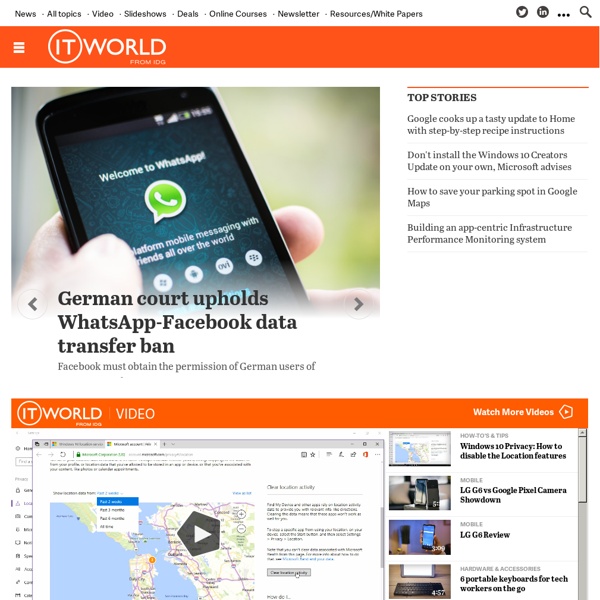
Pinguy OS Ubuntu is a great OS and undoubtedly the most popular and easiest Linux based Distro to use but even with its default setup and chosen programs it's still lacking functionality and ease of use for most new users. So what I decided to do was build a Distro that looks good, could do everything most user would ever want to do and that was very simple to use. I started out by listening to what my friends and family wanted to use their PC for and found the most user friendly programs for the task they wanted to do. After a while I got a good idea what most people use their PC for and what programs where the easiest to use. Like using Shotwell for easily uploading images to Facebook, gtkpod for putting music, photos and video on a ipod/iphone and mvPod for converting the video to a iPod friendly format.
Technology news and new technology highlights from New Scientist - New Scientist Tech Cookies on the New Scientist website close Our website uses cookies, which are small text files that are widely used in order to make websites work more effectively. BT backpedals on claims almost every Android device has malware Late last week, I wrote about some eye-raising statements made by a British Telecom ( BT ) security expert at the NetEvents Americas . Now, BT has backpedaled on the claims. To refresh your memory, here's what Jill Knesek, head of the global security practice at BT, said: We analyzed more than 1,000 Android applications and found a third compromised with some form of active or dormant malware.
20 registry hacks to make your PC more awesome Right-clicking on everything is a good way to learn about hidden Windows functionality. Exploring the lesser-known Control Panel applets is another useful technique, and browsing the command line applications in Windows' System32 folder can be interesting. But let's be realistic. There's nothing that quite compares to the Registry. It's packed with useful settings that can improve performance, fix security holes and change even the most fundamental Windows behaviour for the better. And many of these features simply can't be accessed in any other way.
Are banks selling your information? « Banking South Africa’s big banks say that keeping client information out of the hands of third parties is a top priority – but that doesn’t stop consumers from pointing the finger at them when marketing calls start interrupting their business day. Marketing calls often occur soon after a banking customer opens a new credit account, or gets approved for a loan – begging the question, is this merely coincidence? It is not an uncommon practice for some banks to use customer information in their own marketing, selling products from other internal financial divisions (such as insurance, healthcare et al), or for demographic and research purposes. Notably, banks like Standard Bank and FNB also have dealings with bank-approved (and regulated) third party companies – so customer and client information is definitely changing hands. With information travelling down and across channels, information security comes into question.
How Operating Systems Work" When you turn on your computer, it's nice to think that you're in control. There's the trusty computer mouse, which you can move anywhere on the screen, summoning up your music library or Internet browser at the slightest whim. Although it's easy to feel like a director in front of your desktop or laptop, there's a lot going on inside, and the real man behind the curtain handling the necessary tasks is the operating system. Most desktop or laptop PCs come pre-loaded with Microsoft Windows. Macintosh computers come pre-loaded with Mac OS X.
30 Useful (and Unknown) Web Apps You Need to Bookmark - Page 2 FillAnyPDF FillAnyPDF is a fairly simple web app which allows you to upload a PDF file, then easily write on it wherever you want. This allows you to easily fill out any form, even if they’re not in an editable PDF form. You can also share your blank form with others, so you can collect forms from a group easily. FillAnyPDF also supports electronic signatures and has a repository of free forms. Google Wave
Windows 7 Hotkeys - Keyboard Shortcuts Ease of Access keyboard shortcuts General keyboard shortcuts Dialog box keyboard shortcuts Windows logo key keyboard shortcuts Operating Systems Tech Support: "May I ask what operating system you are running today?"Customer: "A computer." A girl walked into the computer center where I work.