


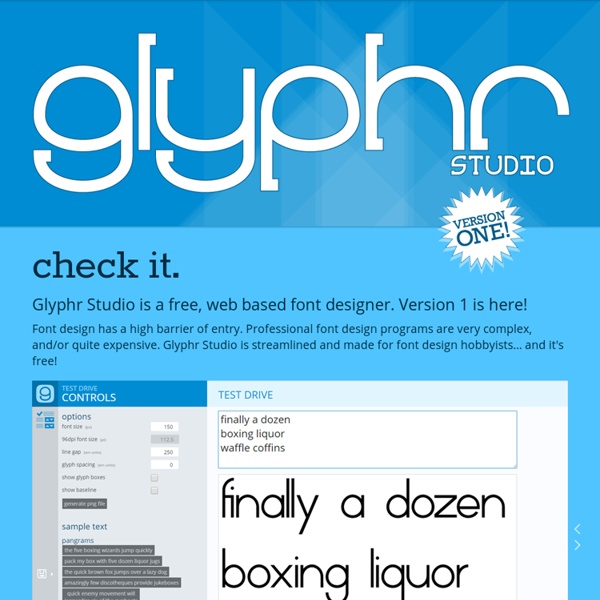
Get It Done Screenshots Overview Organize your life once and for all with our easy to use task list manager! Get It Done is a simple but powerful to-do list and project manager. Based off the book “Getting Things Done” by David Allen, Get It Done lets you focus on what is important for today and keeps everything else out of your way. Add notes, tags (or categories), and due dates to each task Quick access to all of your Evernote notebooks and notes from any device Organize your Evernote notes by tags with our Smart Group feature Group relevant Evernote notes and your tasks into the same folder Rearrange lists with ease Filter lists with tags or categories Assign more than one tag to a task Organize advanced lists with projects Sync from anywhere with our online app at GetItDoneApp.com For more information on getting started using Evernote with Get It Done, see our knowledgebase.
Magyar szleng Alapismeretek a szlengről „A szleng olyan csoportnyelv (szociolektus), mely kis létszámú, sok időt együtt töltő, azonos foglalkozású vagy érdeklődési körű csoportokban születik, és fontos társas szerepet tölt be ezekben a közösségekben: erősíti az összetartozás érzését, és elkülöníti az adott közösséget a többitől. (Az a felfogás, mely szerint szleng a modern nagyvárosok — elsősorban fiatal férfiak által beszélt — alacsony szintű népnyelve, melynek szókincse jelentős részben a tolvajnyelvből származik, még manapság is elég elterjedt vélekedés, bár a modern szlengkutatásban már meghaladottnak számít.)…” A szleng Kis Tamás készítette, eddigi legteljesebb összefoglaló áttekintését itt érheti el További áttekintések a tolvajnyelvről, az ifjúsági nyelvről, a diákszlengről (diáknyelvről), a fattyúnyelvről. Bibliográfia KERESÉS a magyar szlengkutatás bibliográfiájának adatbázisában A magyar szlengkutatás bibliográfiája Magyar szlengszótárak listája Magyar fattyúnyelvi szótárak listája Tanulmányok, cikkek
WORDOID - Creative Name Generator - Domain names, company names, product names Fake - Mac OS X Web Browser Automation and Webapp Testing Made Simple. jPlayer : HTML5 Audio & Video for jQuery Tabelle glykämischer Index, Kalorientabelle, Eiweißtabelle, Kohlenhydrattabelle Hier finden Sie eine Aufstellung vieler Nahrungsmittel mit ihrem glykämischen Index, Kalorien-, Eiweiß-, und Kohlenhydratwerten. Es handelt sich um allgemeine Richtlinen und Durchschnittswerte. Sie wurden sorgfältig aus unterschiedlichen Quellen recherchiert. Dennoch sind, wie immer, alle Angaben ohne Gewähr und alle Garantie ausgeschlossen. Sie suchen Lebensmittel mit wenig Kohlenhydraten? Glossar: Glyx = Glykämischer Index GL = Glykämische Ladung, Last = Glykämischer Index durch 100 mal Kohlenhydratmenge der Mahlzeit, je Menge kcal = Kilokalorien je Menge kj = Kilojoule je Menge Eiweiß = Eiweißgehalt je Menge Fett = Fettanteil je Menge Kohlenhydrate = Anteil der verwertbaren Kohlenhydrate je Menge Ballaststoffe = Anteil der nicht verwertbaren Kohlenhydrate (Ballaststoffe) je Menge Wasser = Wasseranteil je Menge BE = Broteinheiten je Menge, 1 BE = 12 g verwertbare Kohlenhydrate Niedriger Glyx, 0 - 55 Mittlerer Glyx, 56 - 75 Hoher Glyx, ab 76
Test VDSL : Faites le test d’éligibilité au VDSL2 - OVH - OVH TELECOM Informations de votre ligne Votre ligne se situe à l'adresse Elle est raccordée sur le NRA "" qui est dégroupé par OVH. . Il y a mètres entre votre adresse et le NRA. Aucune information ne nous est communiquée sur la distance entre votre adresse et le NRA. Avec ces informations, nous avons estimé le débit (IP) utile de votre ligne. Le débit réel dépend de l'atténuation réelle, qui elle même dépend de l'état de votre ligne, de son âge, de l'oxydation du cuivre et de la qualité des connexions. Votre NRA n'étant pas dégroupé par OVH, votre ligne dépend de l'opérateur tiers chargé de la collecte. Le dégroupage de votre NRA par OVH est planifié pour .
Iconion : Free Icon Maker Ace - The High Performance Code Editor for the Web Traktor Bible - Newmark Mixtrack Pro II Changed Pitchbend buttons (outside buttons) to Flux Mode toggles on Deck A and B. Changed Pitchbend buttons (inside buttons) to Record toggle (L) and S+Q Mode toggle (R). High EQ knobs will act as a Filter knobs when "Shift" is held down. V.2 Update The relative shift buttons will now act as a modifier allowing some basic control of decks C and D (if you fancy some basic functionality of some 4 deck action): Play/Pause - decks C and D Sync - decks C and D Volume - decks C and D Bass - decks C and D Load - decks C and D Shift + Cue (Monitor) = Cue (Monitor) Decks C and D Fix with FX activating when Auto Loop selected. V2.2 , 01 May 13 I don't really use the tempo adjust sliders, so I've changed them to Vol controls for decks C and D. Tempo Controls - Vol control for Deck C and D I will do some more work on the 4 deck functionality, so if you like it check back again. it's not ideal, but it's OK until the Mixtrack Quad is released in June 13.