


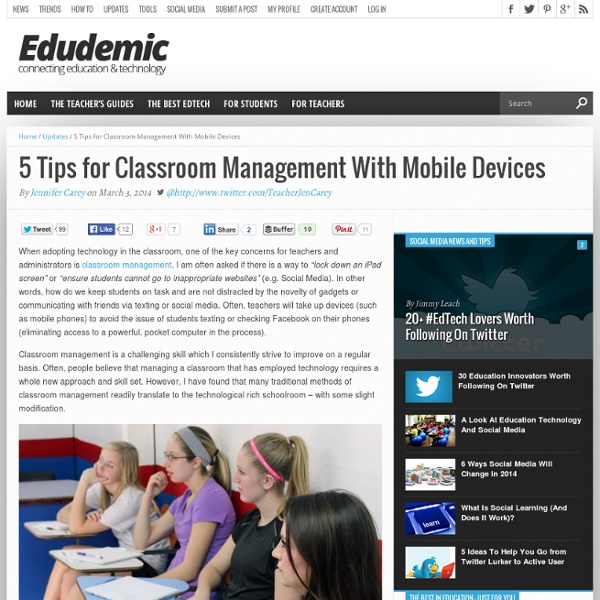
Twitter in the classroom EdTech Published on September 9th, 2013 | by Mark Anderson 11inShare Many is the blog post which highlights the ways in which Twitter is the best staffroom in the world but I’ve not seen too many that highlight the ways in which we can use Twitter in the classroom. Do’s 1. 2. 3. 4. 5. 6. 7. 8. 9. 10. 11. 12. 13. 14. 15. 16. 17. 18. 19. 20. With all these lesson ideas, and they are by no means exhaustive – there are some things that you really should make sure too that you do not do… Don’ts 1. 2. 3. 4. 5. 6. 7. 8. 9. 10. I am sure that you can add your own ideas to these, please share them in the comments below. E is for Explore: discovery, science, math, art, literacy, social studies and more! Happy New Year!! I have to say, I wasn’t heart broken to see 2012 go and welcome a year of new beginnings. 2012 felt…hard. And uninspired. I think that is what happens when you see a dream realized and then comes the part where you are in the middle of it, making it work and doing the HARD work. 2012 wasn’t a year I felt particularly creative. What it is: I discovered a new blog that I am absolutely loving! How to integrate E is for Explore into the classroom: E is for Explore is a great tool for unit, center, and inquiry planning. As I plan out inquiry units and gather resources, I am always on the lookout for activities that will encourage students to explore and spark new curiosities. I shared E is for Explore with some of our students, they had a great time looking through the science experiments and learning about how to make mini robots and floam. Tips: My hope is that iLearn Technology does for you what E if for Explore did for me.
iPad App Evaluation for the Classroom 60 Ways To Use Twitter In The Classroom By Category Social media offers some great opportunities for learning in the classroom, bringing together the ability to collaborate, access worldwide resources, and find new and interesting ways to communicate in one easily accessible place. Teachers around the world have found innovative ways to use Twitter as a teaching tool (including TeachThought’s favorite), and we’ve shared many of these great ideas here with you. Read on, and we’ll explore 60 inspiring ways that teachers and students can put Twitter to work in the classroom. Communication Twitter makes staying in touch and sharing announcements super simple and even fun. These ideas offer a great way to put the tool to good use. Organization Twitter’s hashtags and other tools share a great way to organize information for your classroom. Resources Use these ideas to take advantage of the vast resources that Twitter has to offer. Writing Skills
Using Twitter to provide some quick and interesting lesson starters I am a big fan of using multimedia as a way of stimulating children in discussions and writing. As the saying goes, 'a picture is worth a thousand words,' and using pictures and videos can really help children develop ideas and give them a purpose and focus for their writing. One website which is great for providing videos, pictures and other media that can be used in Literacy is the Literacy Shed. Started by @Redgierob, this amazing resource provides so many amazing resources to cover every aspect of the Literacy curriculum.Click here to read more about using videos and pictures in Literacy. Many teachers are now starting to realise the massive benefits of using twitter as a way of building a learning network, sharing ideas, connecting with other great teachers and learning how to improve as a teacher to enhance the learning in their classroom. A helping hand... twitter.com/fabulousanimal… — Animal Life (@fabulousanimals) March 31, 2013 Write a description of this picture in 100 words.
Ask3 – An iPad App for Creating Flipped Video Lessons Your Students Can Actually Respond To Ask3 is a free iPad app from TechSmith. TechSmith is probably best known as being the company that produces Jing and Camtasia screen capture software. Ask3 is a tool that teachers can use to create short instructional videos that are shared directly to their students’ iPads. Students can use Ask3 to ask questions about the video, mark the video with drawing tools, and create their own audio comments about the video. You share Ask3 videos to your students through a virtual workspace room. When you register as a teacher you are given a room number to share with your students. Ask3 could be a great app to use to develop and share short tutorials with your students. 17 iPad Apps We Explored Using With High School Post-Graduates Last week I spent a day working with teachers at Bridgton Academy in Bridgton, Maine. May 22, 2013 In "College" Three iPad Apps for Creating Talking Pictures
iPads in the classroom: embedding technology in the primary curriculum | Teacher Network | Guardian Professional Last year David Andrews wrote for us about how he was using one-to-one devices in the classroom in the hugely popular blog post: An Apple for the teacher: are iPads the future in class? Here, he updates us on his progress and shares some of his favourite technology-led learning ideas. Since the start of September 2012 myself and a colleague, Chris Williams, have been trying to maximise the use of handheld technology (iPads and iPods) in year 6 in all areas of the curriculum. The potential for enhancing teaching and learning through technology has been particularly interesting: we've developed a range of apps using both iPads and iPods to engage, motivate and inspire pupils' learning in the classroom. The school's 'Apple journey' began in June 2012. Once the year 6 SATs were finished, we gave both our year 6 classes a two-week project to build a controllable vehicle. Allowing the children to work in this manner shifted the learning from teacher-centred to child-centred.
Simple ways to use iPads in lessons So a few weeks back I blogged about a lesson we'd done using the iPads, and tried to give the impression it happened every lesson when clearly it doesn't! Fraud that I am, I got away with it, to the tune of nearly a thousand hits apparently. Next step: To set up my own religion. I got several nice comments, and realised that a few people were interpreting this as a failsafe lesson using iPads, which wasn't quite the way I'd intended it. It worked for those students at that time of day. My point about iPads is really that they enhance learning if used as a tool, and in the same way that there are thousands of ways to skin a cat (or eat a horse apparently!) Stage One: We started the lesson with a quick Socrative quiz to see if we could establish prior learning about some of the concepts they would be encountering during their unit on representations across different media platforms, which yielded surprisingly little. Stage Two: Stage Three: And that list comes nowhere near doing it justice.
10 Maths Apps for 2013 Here is a collection of the ten most popular and used Maths apps by myself , my boys and teachers at my school. Therefore this is not just a copy and paste of details from the app store, these apps have been road tested in the home and/or the classroom. Little Digits – Cowley Owl – £1.49 An innovative way to aid children as they learn to count with their fingers. Quite simply, however many of your ten fingers you place on your iPad that is the number shown and spoken back to you. Download it from here. What Time is it Mr Wolf? I have found children in Key Stage 1, Foundation Stage and older children enjoy this app. children to read the time by matching words with clocks. Download it from here Number Bonds Pro – Frogmeleon – £0.69 Just like quick recall of multiplication tables, a sound working knowledge of number bonds gives children the building blocks for tackling more complex computations. Download it from here MultiFlow – Dactyl Applications – £1.49 Download it from here need to work on.
This is an area for teachers that is emerging as an exciting but concerning development in the classroom. How do we manage learning with mobile devices? by janeschmude Apr 25