


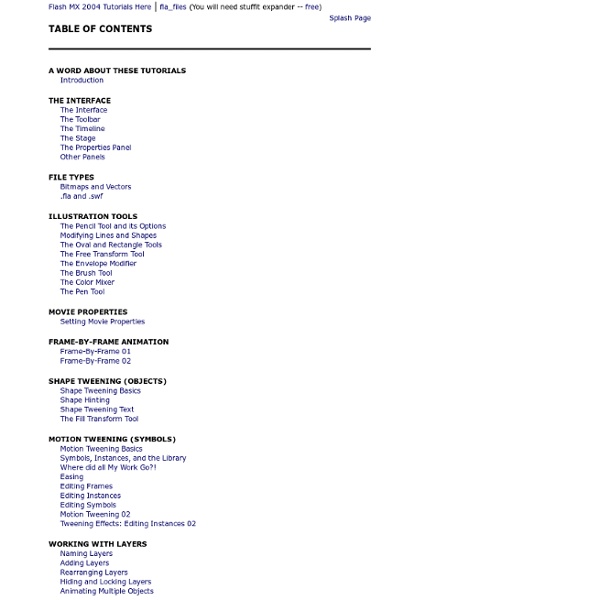
Gradients Linear gradients Linear gradients are gradients in their most basic form—a gradual blend between colors, following a straight line. I’m sure you knew that, so onto the more interesting stuff. Reflected gradients Reflected gradients are like their linear friends, but they repeat the gradient twice with the second repeat mirrored. Radial gradients Radial gradients start from the center (or any chosen point) and grow outward in a circular pattern. Angle gradients Angle gradients can be a great way to mimic environmental reflections found on highly polished metallic objects. Gradients on gradients Anything worth doing is worth overdoing, right? Dithering is everything Adding dithering to a gradient produces smoother results. If you’re not seeing the difference, here’s an extreme, completely unrealistic example of gradient dithering in action. Ensuring your gradients are dithered is easy—just check the appropriate box in Photoshop. Gradient Maps Without the gradient map, things look quite different.
Microsoft Access help, tutorials, examples Where to ask for help For a list of places where you can post questions, see Forums on our Links page. Brief tutorials and help for novices and database developers. Examples and solutions to implement. This is literally an FAQ. Re newer versions, see Converting to Access 2007 or 2010.Examples have not been tested in versions beyond Access 2010.Articles marked MS are quoted by Microsoft (on the Office website.) Allen is no longer accepting database clients. Search this site If you don't know how to write code, these may help. Table Design Forms Reports Expressions Solutions for developers. Combo Boxes Queries Relational Design Coding examples for VBA (Visual Basic for Applications.) Solutions (VBA) Error Handling in VBA Access 95 and laterELookup() - an extended replacement for DLookup() Access 95 and laterECount() - an extended DCount(). Functions (VBA) Pitfalls and Traps Examples by Library See also the Index of VBA Functions - list of the code from all pages on this site. Applications Utilities New bugs
Adobe Photoshop Tutorials from Beginner to Advanced | Psdtuts+ 50 Totally Free Lessons in Graphic Design Theory 1,200+ courses and ebooks Design, code, video editing, business, and much more. Adobe Photoshop, Illustrator and InDesignGraphic, Logo and Print DesignSketch, Adobe XD & FigmaWordPressJavascript, PHP & PythonAdobe After Effects & Premiere ProMuch More Millions of creative assets Design templates, stock videos, photos & audio, and much more. Graphic TemplatesStock PhotosMusic TracksVideo TemplatesWeb TemplatesDesign AssetsWordpress Themes & PluginsMuch More 1,200+ courses and ebooks Design, code, video editing, business, and much more. Adobe Photoshop, Illustrator and InDesignGraphic, Logo and Print DesignSketch, Adobe XD & FigmaWordPressJavascript, PHP & PythonAdobe After Effects & Premiere ProMuch More Millions of creative assets Design templates, stock videos, photos & audio, and much more. Graphic TemplatesStock PhotosMusic TracksVideo TemplatesWeb TemplatesDesign AssetsWordpress Themes & PluginsMuch More
Microsoft Excel Tutorial - Lesson 12: Aesthetic Cells Formatting Conditional Formatting allows you to define and apply formatting to some cells, text, and numbers based on criteria that you set. For example, you can format a time sheet to point out whenever an employee gets overtime. You can also use it to track the best sales people in a company by setting a quota that makes a cell range particular. To use, define, and apply conditional formatting, first select the cells that will be considered. On the Ribbon, click Home. You can use any criteria of your choice. Click Sheet2 Select cells C5:G12. Save the workbook Microsoft Excel is equipped with drawing features that can be used to embellish a worksheet. Start Microsoft Excel and open the RTHS2.xlsx workbook. A shape is an aesthetic figure you draw on a worksheet. To access the shapes, on the Ribbon, click the Insert tab and use the buttons in the Illustration section: To draw a shape, in the Illustration section of the Ribbon, you can click Shapes. You can click the desired shape.
The BIGGEST ever list of design resources! - ProofHQ Following the huge success of last year’s “World’s Biggest Ever List of Graphic Design Blogs”, we’ve decided that we should turn it into an annual event – after all, more people than ever before are blogging and the talent pool continues to grow. This year, we’ve added in some additional categories including typography and image sourcing sites to help you along your way. The list is at least 40% larger than last year and is the one stop shop for all that you could need in terms of inspiration, reference material or tools for you to use. So, without further ado, ladies and gentlemen…. drum-roll please! Graphic Design 1stwebdesigner Blog by Dainis Graveris in Latvia covering all things design and freelance. 2expertsdesign A blog filled with tips – whether it’s graphic design, logo design, web design, advertising, branding or typography. 456 Berea Street Blog from Roger Johansson containing articles and tutorials on web standards, accessibility and usability. 72dpi Graphic design inspiration.
Tutorial Outpost – Photoshop Tutorials, Flash Tutorials, and more! optimoz: gestures/screenshots MozGest 0.3.5 Final Mouse Gestures settings in Preferences dialog: Mouse Trail settings window: Older screenshots 0.3 preferences panel0.2 design0.1.4 design0.1.4 gesture legendThis picture shows the result of dragging up over a link and to the left - "the double stack". Photoshop 30 Christmas Holiday PSD & AI Flyer Templates The success of any event, being it a show, a sale, a party or a simple get-together, often depends on how well you can promote it. These flyers are diverse and eye-catching examples of promotional materials created for events that take place during the holiday season. 45 CV Resume Templates That Will Get You Hired You could make your resume in Microsoft word. 24 Really Cool Photoshop Actions To Enhance Photography Photoshop actions are the best — they save time and make you more productive during post-processing. 110 Free PSD Web Design Elements Looking for some nice and high-quality web design elements? 80 Helpful Photoshop & Illustrator Icon Design Tutorials In this article we have gathered 80 Best Photoshop & Illustrator Icon Design Tutorials that will teach you the techniques you will need for designing your own icons using mainly Photoshop & Illustrator. 80 Random Best Photoshop Brushes 100 Adobe Photoshop Wallpaper Tutorials
Create a Stunning Text on Wild Fire Effect | Text Effects Create a document of a reasonable large size with black background. Using Type tool, with size 280pt and Trajan Pro font, type a number "1". You can download the font here. Otherwise you may also use other fonts of your preference. Right-click on the type and choose Blending Options. Check on Outer Glow and key in the following settings. Check on Color Overlay and key in the following settings. Check on Satin and key in the following settings. Check on Inner Glow and key in the following settings. Right-click on your type layer again and choose Rasterize. Go to Filter > Liquify. Download the Fire image from Shaedsofgrey. Go back to Layers tab and use the Move Tool to drag any part of the selected area into the document with the "1" you done earlier. Using the Eraser tool with 15px, erase all the excessive fire, leaving only those parts that is waving around the type. Duplicate the fire layer. Repeat the processes to cover the type with more flames. Create a new layer and name it as Glow.