


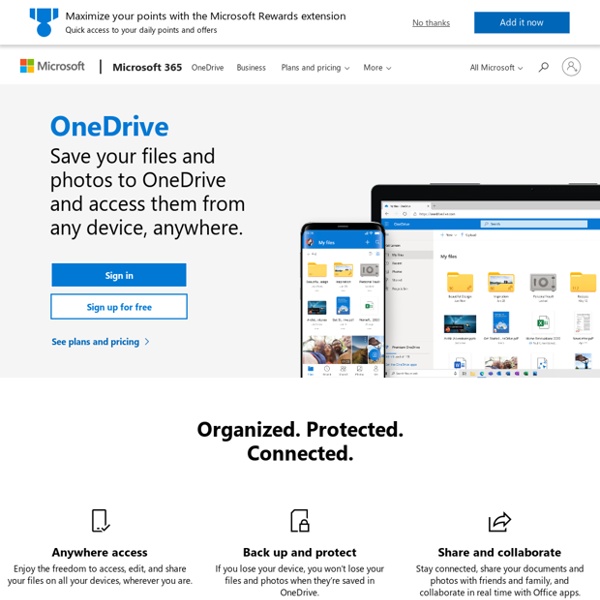
Office - Windows Live ProductsTemplatesSupport My accountSign in Collaborate with Office Online Save documents, spreadsheets, and presentations online, in OneDrive. See all Office options Looking for your work or school sign in? See all Office options Looking for your work or school sign in? Change language AccessibilityPrivacy and CookiesLegalTrademarks© 2014 Microsoft Cadence Run DJ Live@edu Credit - call phones and mobiles and send text messages from Skype There's so much you can do with Skype Credit Access WiFi hotspots at over a million public hotspots. Call forwarding to a mobile or landline of your choice. How to buy Skype Credit Online Make a quick and secure online payment below. Buy Skype Credit In Skype Manage your account and add credit straight from Skype. In Store You can buy €10 or €20 Skype Credit vouchers from participating stores. For even better calling rates, check out our subscriptions Frequently asked questions What is Skype Credit - How can I re-activate inactive Skype Credit - What payment methods does Skype Offer? Overlay now in focus: explore or press escape to close
SDExplorer - Fast and Easy Access to Your Live SkyDrive storage from Windows Explorer Cadence Desktop Pro Descripción How do I use a headset, microphone or speakers with Skype? If you don't have a headset, microphone or speakers, you can still use Skype to send and receive instant messages. However, to make and receive calls with Skype, you need either a headset, or a microphone and speakers. Skype requires a computer headset, not a telephone headset. A computer headset has two separate connectors - one for the microphone and one for the speaker. Ensure that the headset has a microphone. You can buy a headset that’s guaranteed to work seamlessly with Skype from the Skype shop. Plugging in a headset, microphone or speakers Speakers, microphones and headsets have one of two types of plug: mini jack plugs or a USB plug. Mini-jack plugs look like typical headphone plugs. To connect your microphone, insert the pink plug (or the plug with the microphone symbol) into the port on your computer with the matching color or symbol. To connect your headset, insert both plugs into the matching ports on your computer. USB plugs are flat, rectangular plugs.