


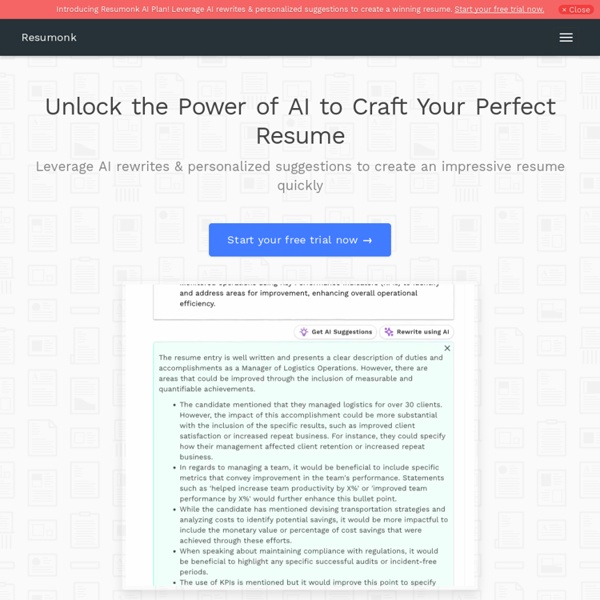
WorkFu + Find work opportunities. Discover talent. The opportunity network. Etudiant - Jobaviz Mon compte :Mot de passe perdu Accueil Jobaviz | Inscription étudiante Créez votre compte étudiant Profil étudiant Coordonnées Identification Attention, si vous possédez déjà un compte sur le site Lokaviz.fr ou sur le site de votre CROUS pour la rubrique "job", vous êtes déjà automatiquement inscrit sur Jobaviz. Tous les champs suivis d'un (*) sont obligatoires. Accès rapide Les jobs par ville Toutes les villes
Finding the best deals - even if you look like THAT crazy coupon lady! Custom Events are Pretty Cool Let's say you are working on a web application in jQuery and you are tasked with writing an accordion suited to the needs of your web app. You decide to make it into a plugin. That way anywhere in this app that needs an accordion, they can load this plugin and call it upon semantic markup that is ready to become an accordion. Then ta-da, they have a lovely working accordion. Now another developer is using your accordion and they want to be able to Ajax load some content into one of the sections of the accordion, but only when that section is opened. Callbacks, the traditional way One way to approach that would be to write "callbacks" into your plugin. And they would have created those callback functions themselves: function myPanelOpenCallback() { } Then the plugin itself would honor those callbacks in its related internal functions: View Demo of Callback Model Custom Events, a better way Now we're in an interesting position. Here's where custom events are super rad. Yay for freedom! Share On
Petit jobs, emploi temporaire et jobs en Suisse | jacando Avec jacando tu peux trouver un nouvel emploi ou un travail à temps partiel. S'abonner à jacando Donne simplement ton nom et ton e-mail ci-dessous. Crée gratuitement ton profil Remplis le formulaire de jobber et nous te ferons part des offres d’emplois qui correspondent à ton profil. Trouver un emploi correspondant Emploi te correspondant par rapport aux offres d'emploi disponibles actuellement. Des centaines de jobs en Suisse. 100% sécurité des données Toujours être informé sur les emplois correspondant Avec jacando vous pourrez trouver facilement et efficacement un nouvel emploi, un emploi à mi-temps ou encore un emploi temporaire dans votre région en Suisse.
Miro Video Player | Using Miro Pull all your music and videos together in one place Since Miro can play almost any audio and video format, you'll see all of your stuff in one place. Just 'Watch' your media folders and your music and video will show up in Miro (without moving or duplicating the files)-- and when anything is added to these folders it will also appear (don't worry, Miro won't duplicate or move the files). Step 1Select the Sidebar menu and add your current music, video, and download folders as "Watched Folders". Add your favorite Video & Music websites Add your favorite music, video, or download sites to your Miro sidebar, so that you can stream or download files right into your library. Step 1Select the Sidebar menu, choose 'Add Source' and enter the website URL.That's it! Share across your computers If more than one Miro is running on your local network, you can share your Music and Videos. Step 1 Select the Connect tab in your sidebar, enable sharing. Sync to your phone or tablet Buy a song or an app
Using OpenType font features with CSS 3: Part 1 | Fontdeck Blog The vast majority of fonts contain lowercase and uppercase alphabets, numerals, punctuation and accents. But there can be much more to fonts than this basic set of characters. Many professionally-designed fonts also contain ligatures, alternative characters, smallcaps, different kinds of numbers, and sometimes much more besides. Discretionary ligatures in Magneta · Stylistic alternate in Raisonne · Swash alternate in Trilogy Fatface Nowadays these additional font features are all included in the same font file and accessed through OpenType, a technology jointly developed by Adobe and Microsoft in the late 1990s. Introducing font-feature-settings The CSS 3 Fonts Module proposes many properties to access popular OpenType features. font-variant-ligatures: common-ligatures At the moment there is no support for that or any other font-variant- properties. font-feature-settings: "liga" To turn on discretionary ligatures as well, we would add a second property: font-feature-settings: "liga", "dlig"
TaskRabbit connects you to safe and reliable help in your neighborhood. SpeakPipe - listen to your customers jQuery Credit Card Format Valiation Plugin: Smart Validate Smart Validate is a jQuery credit card validation plugin, that makes credit card format validation a simple task. It ensures that user has entered valid credit card number before making actual transaction. Smart Validate supports the following credit cards. American ExpressMaster CardVisa CardDiners ClubDiscover The plugin can be easily extended to support other credit card types. Using Smart Validate In your HTML file add the following in the head section. Add a reference to latest jQuery scriptAdd a reference to ccvalidate.js fileAdd a reference to ccvalidate.css file Add the code below to your HTML document or use classes “cc-ddl-type”, “cc-card-number” and “cc-checkout” to existing elements. Smart Validate plugin has only one parameter that is a callback function to be called, that returns a boolean value indicating whether the credit card number is in valid format or not. Here is the full code for the example above.