

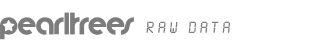
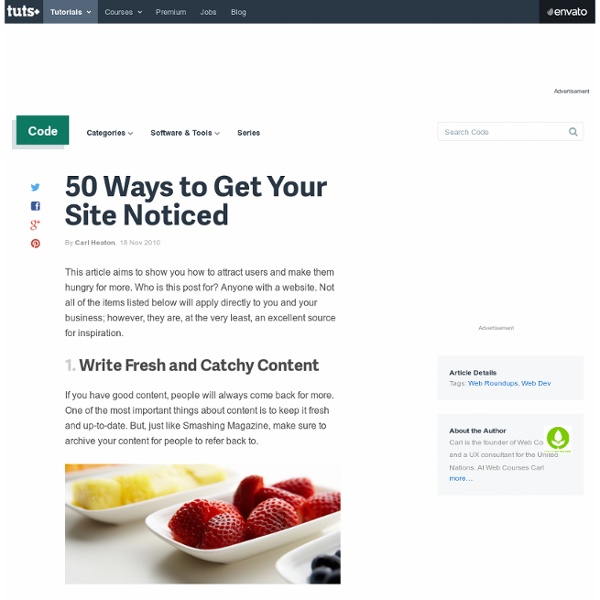
5 free ways to create a mobile version of your website - instant fundas The number of people who browse the Internet on their cell phones is on the rise and if your website is not accessible via mobile phones or is not mobile friendly, you are losing a large portion of potential traffic. Creating a mobile friendly version of your website is very easy and there are large number of free services out there waiting for you to use. Take a look at some of these online tools and find out which suits your requirements. Update: Also look at Onbile, a new mobile site creating service 1. Mofuse allows a lot of customization such as adding new pages and links to your mobile site, adding logos, changing colors etc. 2. 3. 4. The only downside of Swift is that it adds a small advertisement banner to your pages and no, it does not share the revenue with you. 5. If you want to use this tool with a custom domain, you have to setup a redirect to this URL, provided your web hosting company supports sub domain redirects.
Confirmed SEO Facts (by Matt Cutts) After many months following the blog and video posts of Google’s Search Quality Group big cheese “Matt Cutts” I have been making notes and decided to write down some of his confirmed statements. Please note these are taken from the video blogs of Matt Cutts over the past year. Google could change their algorithms and any point on here may then become redundant. In case there are newbies out there Matt Cutts works for the “Google Search Quality Group” and has become famous (or notorious?) Also note that there is always the chance that everything he is telling us is in fact a load of tosh – always best to try and get some hard research to prove the theories like SEO Moz do…. On-site SEO factors- Use hyphens or commas as “Page Title” or header separators - not underscores. Links and off-site factors Other interesting facts - Currently the Google bots only crawl from ip addresses in the USA – not from any other country.
30 Fantastic Examples of Twitter Backgrounds Twitter background design is one of the most important things, you can change in your account to attract new followers. We only can change little things in Twitter so why we don’t put there the best we can? Let’s change our background right now, but before we do that – time for you to get inspired! I hand picked those 30 Twitter backgrounds, while I was browsing through like 400-500 twitter pages – these all were the ones which caught my attention. Interesting to notice, not all of favorites are really colorful, but even subtle, clean and elegant but still stood out. Bigjonevans Clouded-thoughts-1 Go_Media Vintage Generalsully Heartbreaker Fashion Twitter Butterfly Defect Wallacephoto Design-Social Media Future stars will be dim Ujjwalagarwal Crazy kuroneko Urban Decay Noluckneeded Soulja Boy Jwhedon Colourofair Sunset Blvd. Chronic0avenger Screaming Yellow Star Bursts Headphone Music Dan Trenker Color Spots Ijustine Biiigfoot Baglett Webdude75
19 Obligatory Email Marketing Statistics for 2013 As we enter the last quarter of this year, we take a look back at how email marketing, the undisputed B2B lead generation pillar, fared so far. As we enter the last quarter of this year, we take a look back at how email marketing, the undisputed B2B lead generation pillar, fared so far. Marketers would probably expect little change or difference from past years – after all, email has proven its timelessness even amidst the stardom of social media, the growing volumes of business blogs and the emergence of videos. What is interesting is that even though there are definitely a lot of quicker, more convenient platforms of instant communication out there, majority of tech users (especially in the business sector) continue to use email as a staple messenger. It seems that it has become a permanent culture of its own, which is practically as big as technology itself. For your analytical pleasure:
Why Designers Need Smart Marketers to Build Websites Web designers need smart marketers to make sure that websites are structured for the benefit of their clients, not just to look good. My company has talked about this before (I highly encourage you to read All I Need is a Web Designer ) – but I was reminded of it again in a lunch meeting with a friend last week. The company recently went through a rebranding process, and as part of this process hired a firm to redesign their website. Well, after taking a quick look at the newly launched website it was clear to me that, while the face looked good, there were major issues behind the scenes. For most companies, the process goes something like this: Engage a web design firm, individual, or “digital agency” (whatever the heck that phrase means — whole separate topic for a future post).Trust that everything is being done right, because we hired “somebody that knows this stuff” and we don’t have the knowledge or resources to verify that the right things are being done. Connect: Authored by:
Facebook’s New Fan Page Design – Info for Admins & Users Not on the HyperArts Blog? Click here! UPDATE (Feb 11, 2011): It appears Facebook has fixed the reduced-width issue. Phew! NOTE: Page Admins: DO NOT UPGRADE TO THE NEW DESIGN UNTIL YOU PREVIEW IT FIRST! Today, Facebook announced the anticipated changes to Fan Pages. But as the dust settles, and Page admins begin to work within the confines of the new layout, one begins to see the downside to these new “improvements”….. The Changes, as Presented by Facebook Photos at the top: The most recent photos that you post to the Wall of a Page you admin, or photos you tag your Page in, will appear here. Yes, there are definitely some nice new features there, but they’re offset by a number of changes that significantly diminish the control Page admins have over the presentation of Page content. Email Alerts to Page Admins When There’s Wall Activity One new feature, long desired but missing from Facebook, was a notification feature where Page admins are notified of postings on their Wall.
Ultimate Guide to the New Facebook Page Design Recently, Facebook rolled out a major overhaul of their Pages. We studied the new design extensively to see what was new and improved. In this guide, we will go through the Facebook page changes and their impact, from a design, usability and web development perspective. Design Changes Let’s go over some of the major design changes to the new Facebook Pages. No More "Standard" Tabs The standard tabs that we’re used to seeing in the top area are now gone. Note: the new tabs will appear in the form of a list (there will be a maximum of 6 above the fold). New Photo Strip Like the new Facebook profiles, the new pages will have a Photo strip above the Wall (with the most recent photos you posted or tagged). Profile Picture The maximum size for the profile picture has been reduced from 200x600px to 180x540px. User Interface Changes Here are some functionality and interface changes on the new Facebook Pages. Admin View of Wall (See Hidden Posts) Post as Your Brand Your Brand Can "Like" Other Pages Summary
8 New Facebook Page Changes: What You Need to Know Are you wondering what to do about the new Facebook page changes? This article will explore the important changes and what it means for your business. On Thursday, February 10, Facebook finally pulled the trigger and announced the updated layout of Facebook pages. As with any major change to the Facebook user experience, the new design and features were accompanied by complaints, but overall, were well received. Let’s take a closer look at these changes and what they mean for your business. #1: Many Functions Are Changed One big improvement is providing one-click access to several admin tasks, rather than having to go through the “Edit page” link. Managing page admins is now accessible via clicking “See all” in the Admins area in the right column. Basic Information can now be edited by clicking the “Edit info” link just below the page name at the top. The “Edit page” link is now a button, located in the top right, just below the “Home—Profile—Account” links. It’s easy. Bug Report: