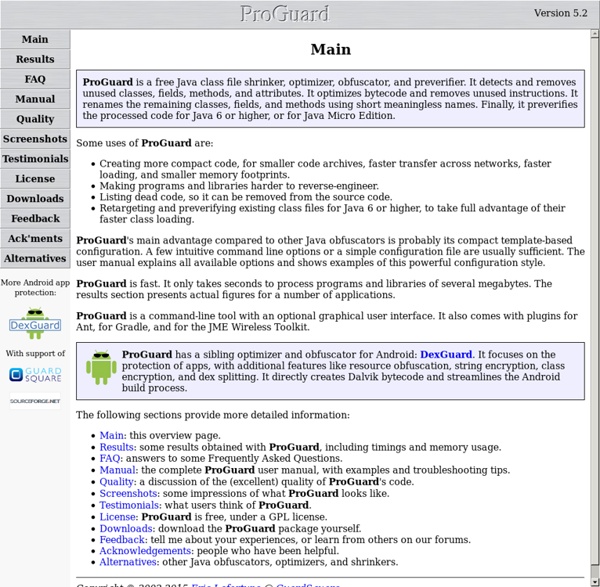ProGuard
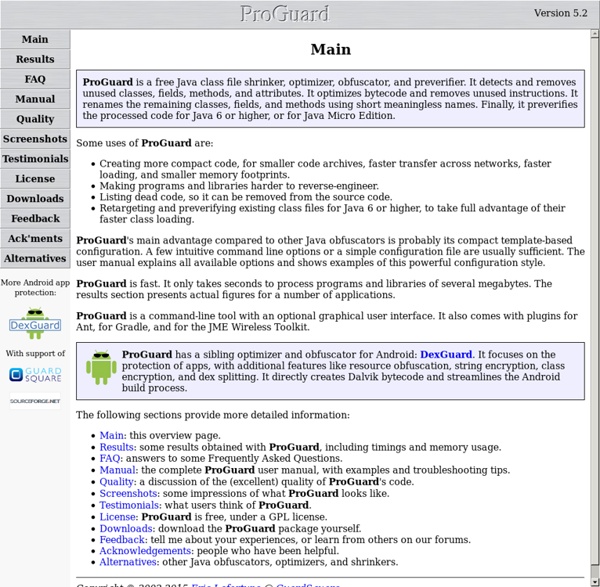
ModelGoon UML4Java
mockito - simpler & better mocking
06-10-2012: Mockito 1.9.5 released! See the release notes. Should appear in maven central shortly. Mockito is a mocking framework that tastes really good. It lets you write beautiful tests with clean & simple API. "We decided during the main conference that we should use JUnit 4 and Mockito because we think they are the future of TDD and mocking in Java" - Dan North, the originator of BDD More quotes Over 15000 downloads of 1.9.0 version ('12), excluding maven/Gradle users. More about the user base Download mockito-all-x.x.x.jar and put it on the classpath. Then you can verify interactions: Or stub method calls Click here for more documentation and examples. If you have any suggestions, find documentation unclear or you found a bug, write to our mailing list. Mockito is served to you by Szczepan Faber and friends. Firstly, hats down before EasyMock folks for their ideas on beautiful and refactorable mocking syntax. Thanks to YourKit for the profiler!
FindBugs™ - Find Bugs in Java Programs
JAutodoc - Eclipse Plugin
Related:
Related: