


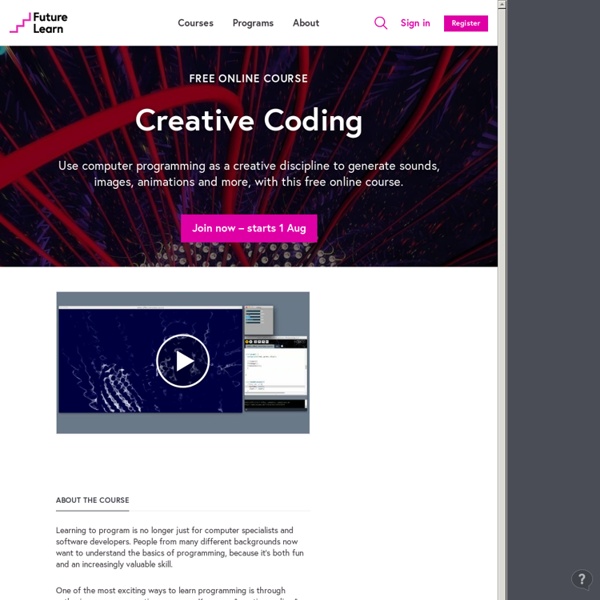
Introduction to Computer Science and Programming Using Python This course is the first of a two-course sequence: Introduction to Computer Science and Programming Using Python, and Introduction to Computational Thinking and Data Science. Together, they are designed to help people with no prior exposure to computer science or programming learn to think computationally and write programs to tackle useful problems. Some of the people taking the two courses will use them as a stepping stone to more advanced computer science courses, but for many it will be their first and last computer science courses. Since these courses may be the only formal computer science courses many of the students take, we have chosen to focus on breadth rather than depth. The goal is to provide students with a brief introduction to many topics so they will have an idea of what is possible when they need to think about how to use computation to accomplish some goal later in their career. That said, they are not "computation appreciation" courses. Recommended textbook.
Five great Processing sites In this Codebox, we take a break from programming to have a quick look at five great Processing resources. OpenProcessing. OpenProcessing is a community-driven site where people can share their portfolios. You’ll find a vast array of creative sketches that range from art to science. For example, GUIGUITROCHOID by Guigui simulates the gears in a Spirograph. In addition to enjoying the visual beauty, you can also view the source code from any sketch to see how it works. Learning Processing. The Nature of Code. Ben Fry’s Project Page. processing.android. Hope you find these sites as inspirational as I do. In the Maker Shed: Getting Started with Processing Learn computer programming the easy way with Processing, a simple language that lets you use code to create drawings, animation, and interactive graphics. Related
Geomerative Tutorial. Part 1. | Free Art Bureau A beginners tutorial to using the Geomerative Library developed by Ricard Marxer. Part 1. Original tutorial written by Mark Webster & published 18/09/2011. This is an introductory step by step tutorial to using the Geomerative Library. It includes basic information about the function of various methods and classes within the library and should be of particular help to graphic designers and artists who wish to work with fonts and text. >>> You can download all the necessary files for this tutorial here. We will be doing a second part of tutorials for the Geomerative library very soon. Working with the Geomerative Library. 1). a_Geo_Font_01 Open up this first sketch which shows the most basic structure for displaying text with Geomerative. In Processing, we use the PFont class to work with fonts. Once we have all these in place we can simply call our text using draw(). NB. RFont is a reduced class variable for creating, holding and drawing text from TrueType Font files. 2). b_Geo_Font_02
CodeWorld Rises Again! | Sententia cdsmithus About three years ago, I started work on an idea about technology-based math education. The idea was to get middle school students to work passionately on using mathematics to create things, by: Doing their own original, creative work, instead of following instructions or reaching set answers.Getting instant feedback 24 hours a day, so they can tinker and learn in a self-directed way.Building confidence by working on their own ideas, inspiring pride and excitement.Experiencing how concepts from geometry, algebra, and physics can be springboards for creativity.Becoming creators, rather than just consumers, of technology. That’s a lofty set of goals, but it was very successful. Students didn’t really think of what they were doing as math. At the end of that year, I had plans to teach this program in multiple schools the following school year. Over the last week and a half, though, that’s changed! Getting Started The CodeWorld web site is (as always) at Changes:
ReCode Project Level Creation Guide - The LittleBigPlanet Wiki - LittleBigPlanet characters, levels, walkthroughs, and more Pressing in create mode pulls up the Popit Menu. The main functions essential to creation that appear in the Popit Menu are the Goodies Bag, Tools Bag, Sticker Menu and the Popit Cursor. Levelcraft Understanding these concepts is easy, but applying each and every one of them into unique and original ideas can be more difficult. Make sure there's not too many complicated things in one small area, or else the entire game will freeze and will lose all changes. The World You need a basic idea of what the world your level takes place in is like so that you can model your level after those ideas and so when you publish it sackthings will like the setting. Physical Appearance Using techniques such as Landscaping and Decorating can give the players of your level a good idea of what kind of world your level is in. Atmosphere If the level's theme is a spooky mansion, use the Tools Bag to make the fog level go up and the lighting go dark. Music Enemies Dialogue The Name The Description The Level Badge
About Stagecast Creator Stagecast Creator gives you the power to create interactive simulations, stories, games, and more! Stagecast Creator is an easy-to-learn, easy-to-use software tool for making your own games and simulations. Starting with a blank stage, simply add a cast of characters using the included picture painter or imported graphics, then move the characters around to generate rules of behavior completely visually. Without using a programming language, you can easily create games or simulations and then share them with friends at home or on the Internet. "A versatile open-ended program, Stagecast Creator can be used in any classroom where students are working to develop their visual problem-solving skills See more highlights of awards, reviews, and testimonials for the software. Using Stagecast Creator, you can create projects on your own or with others. Stagecast Creator is easy to use, but powerful enough to create cool 2D games. Features: Ages 8 and up. Try it out for yourself! Ready to buy?
Linux creator Linus Torvalds: I do not believe everybody should learn to code | VentureBeat | Dev | by Harrison Weber Even Linus Torvalds, one of the most influential computer scientists alive today, doesn’t believe everybody should learn to code. Torvalds, the creator of Linux and Git (a version control system for dev teams, and the technology behind GitHub), opened up for an unusually lengthy Q&A this weekend. Now 44, Torvalds shaped modern computing, and yet his views contrast recent learn-to-code campaigns like Codecademy’s Code Year. When asked about the future of computer science education, Torvalds said, “I actually don’t believe that everybody should necessarily try to learn to code. While enthusiasm for computer science is high — even President Obama is into it — many developers have reacted negatively to learn-to-code campaigns. However, Torvalds clarified that “there may well be lots of people who never realized that they might actually like telling computers what to do.” Check out Torvald’s interview in full.
Exporting from Processing by Jan Vantomme | September 2012 | Cookbooks Open Source If you want to show your art to the world, you may need to export your work in an appropriate format. Processing can be used to create images, movies, or interactive applications. In this article, we'll explore the different ways you can export your work for print, web, or projection. In this article by Jan Vantomme, author of Processing 2: Creative Programming Cookbook, we will cover: Saving imagesExporting applicationsSaving PDF filesCalculating PDF sizesSaving text filesExporting 3D filesSaving binary files (For more resources on this topic, see here.) The easiest way to share your work on the web is to upload images to Flickr or Facebook. We'll use a basic sketch to show how saving images works. The saved image will look somewhat like the following image: Within the draw( ) function, we'll use the keyPressed system variable. Once you've finished coding, you can export the application. import processing.pdf. import processing.opengl.
7 Apps for Teaching Children Coding Skills It's hard to imagine a single career that doesn't have a need for someone who can code. Everything that "just works" has some type of code that makes it run. Coding (a.k.a. programming) is all around us. If you're concerned that that a) elementary school students don't have the ability to code, b) there's no room in the curriculum, and c) you don't possess coding chops to teach programming skills, throw out those worries. In no particular order, we have listed all the coding apps that are appropriate for young learners. GameStar Mechanic Platform: WebCost: $2 per student GameStar Mechanic teaches kids, ages 7-14, to design their own video games. Scratch Platform: WebCost: Free! Tynker Platform: WebCost: Free! Move the Turtle Platform: iOS (iPad and iPod)Cost: $2.99 We love Move the Turtle, a gamified way to learn programming procedures. Hopscotch Platform: iPadCost: Free! Daisy the Dinosaur Platform: iPadCost: Free! Cargo-Bot Platform: iPadCost: Free!
Codes - GENERATIVE GESTALTUNG 2016-03-15RT @bndktgrs: 幸せなコーディング! Launched: Our #GenerativeDesign book has also a 🇯🇵 website now!👍 [Link] Cheers @BugNews! @Proce… 2016-03-05RT @bndktgrs: Our #GenerativeDesign book made it to 🇯🇵 #Japan! [Link] published by BNN @BugNews #veryhapy [Link] 2015-10-08Updated! All code examples of Generative Design should be ready for #Processing3 now!
Learn To Code, Learn To Think : 13.7: Cosmos And Culture Is learning to code software a valuable skill? Is it one that prepares people to join the workforce of the future? On the one hand, the popularity of computer science as a college major and the proliferation of coding bootcamps suggest the answer is decidedly "yes." Code.org, a non-profit that encourages education and diversity in computer science, currently invites visitors to its homepage to join over a million others in agreeing with the following statement: "Every student in every school should have the opportunity to learn computer science" On the other hand, some endorse the headline on Kevin Maney's May 29th article at Newsweek: "Computer Programming Is A Dying Art," one that will soon be taken over by smarter, more "brain-like" computers. " ... in 2030, when today's 10-year-olds are in the job market, they'll need to be creative, problem-solving design thinkers who can teach a machine how to do things. Maney's timeline may be optimistic but the prospect isn't crazy.
Generative Art: A Practical Guide using Processing is a book by Matt Pearson, published by Manning. The book offers a guide to creating generative graphics for print, video and the web whilst at the same time addressing the philosophy and practice of using a programming language as an artistic tool. Included is a beginners guide to Processing, and applied tutorials on subjects such as Perlin Noise, Randomness, Fractals, Emergence, Agent Oriented Programming, Three Dimensional Drawing and Cellular Automata. The book also features the work of Robert Hodgin, Jared Tarbell, Aaron Koblin, Casey Reas and many more of the finest contemporary generative artists. The book starts with foreword by Marius Watz giving a very good overall introduction to computers in the arts especially the history of processing Processing. This is followed by Matt setting context for the reader, giving his background and how his interest in generative art developed. Contents: Giveaway Conditions: 1. 2. 3. 4. 5.
8 teesiä koodauksesta koulussa Tieto- ja viestintätekniikka (TVT, ICT) ja koodaus tulevat suomalaisiin peruskouluihin. Aiheesta on jo julkaistu fiksuja kirjoituksia, joten tiivistän omat ajatukseni kahdeksaan teesiin. Lopussa kolme vinkkiä, joilla opettaja kuin opettaja pääsee kärryille. Koulussa ei koodata poliisille uutta tietojärjestelmää, vaan luultavasti jotain tällaista. TVT ja koodaus ovat kaksi eri asiaa. Kuluttajaksi kasvattaminen ei riitä. Koodaus ei ole vieras kieli. Koodaus on nykyajan maanviljelystaito. Teknologia ei ole tulevaisuutta, vaan totta jo nyt. Kaikkien ei tarvitse koodata, mutta ohjelmallinen ajattelu on perustaito. Avatkaa kaikki konepellit. Opettajan ei tarvitse koodata. Kolme vinkkiä opettajalle (päivitetty lokakuussa 2015). Tutustu Koodiaapiseen.Jos koodaus edelleen tuntuu pelottavalta, varaa yksi tunti aikaa ja käy pelaamassa/koodaamassa läpi Hour of Code.