


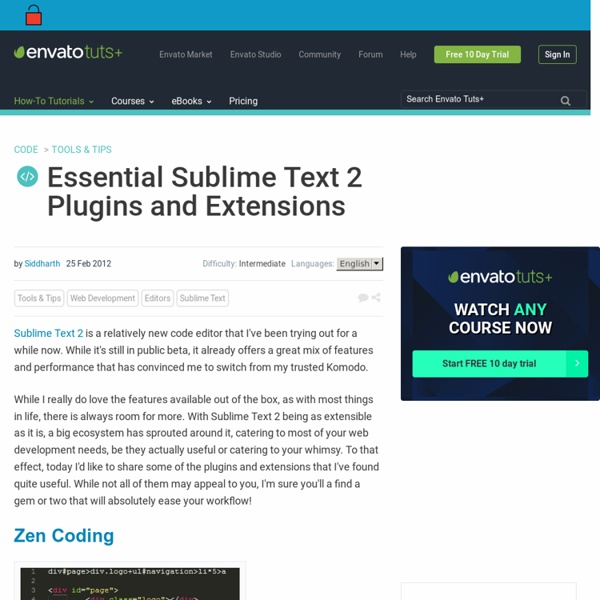
Installation - Package Control Simple The simplest method of installation is through the Sublime Text console. The console is accessed via the ctrl+` shortcut or the menu. Once open, paste the appropriate Python code for your version of Sublime Text into the console. Sublime Text 3Sublime Text 2 import urllib.request,os,hashlib; h = 'df21e130d211cfc94d9b0905775a7c0f' + '1e3d39e33b79698005270310898eea76'; pf = 'Package Control.sublime-package'; ipp = sublime.installed_packages_path(); urllib.request.install_opener( urllib.request.build_opener( urllib.request.ProxyHandler()) ); by = urllib.request.urlopen( ' + pf.replace(' ', '%20')).read(); dh = hashlib.sha256(by).hexdigest(); print('Error validating download (got %s instead of %s), please try manual install' % (dh, h)) if dh ! This code creates the Installed Packages folder for you (if necessary), and then downloads the Package Control.sublime-package into it. Warning: Please do not redistribute the install code via another website. Manual
18 Essential Plugins to Get More Out Of Sublime Text Even though SublimeText comes with a bunch of great features that help our work as web developers, like any other tool, there will always be a room for enhancements. This is when plugins can be real useful (and we are huge fans of plugins). Before we proceed, maybe you’d like to check out our previous posts on SublimeText to see what it can do in its native state: Moving on, in this post, we have put together a few plugins that you may need to install to fill the functionalities that are missing from SublimeText. Recommended Reading: 12 Most-Wanted Sublime Text Tips And Tricks. 1. Package Control is the first thing that you have to install right away after installing SublimeText. Pin it 2. In a nutshell, Emmet allows us to write HTML and CSS faster with abbreviations/shortcuts, then expand them in valid HTML tags. ((h4>a[rel=external])+p>img[width=500 height=320])*12 It creates 12 lists of Headings followed with an image. More: Writing HTML & CSS Faster With Emmet 3. 4. 5. 6. 7. 8. 9. 10.
Standard MIME (Multipurpose Internet Mail Extensions) Juin 2016 Introduction à MIME MIME (Multipurpose Internet Mail Extensions) est un standard qui a été proposé par les laboratoires Bell Communications en 1991 afin d'étendre les possibilités limitées du courrier électronique (mail) et notamment de permettre d'insérer des documents (images, sons, texte, ...) dans un courrier. Il est défini à l'origine par les RFC 1341 et 1342 datant de juin 1992. MIME propose de décrire, grâce à des en-têtes, le type de contenu du message et le codage utilisé. Possibilité d'avoir plusieurs objets (pièces jointes) dans un même message ; Une longueur de message illimitée ; L'utilisation de jeux de caractères (alphabets) autres que le code ASCII ; L'utilisation de texte enrichi (mise en forme des messages, polices de caractères, couleurs, etc.) ; Des pièces jointes binaires (exécutables, images, fichiers audio ou vidéo, etc.), comportant éventuellement plusieurs parties ; MIME-Version: Il s'agit de version du standard MIME utilisée dans le message. =?
4 méthodes pour insérer un fichier flash dans une page HTML Dans cet article vous trouverez 5 méthodes pour insérer un fichier FLASH d’extension SWF dans une page WEB. Ces méthodes fonctionnent aussi pour les lecteurs vidéos ou audios. Il est facile de créer des bannières flash en ligne. Mais les mettre dans une page Web pose parfois certains problèmes. Pour remédier à cette difficulté, voici 4 méthodes pour insérer du flash. 1. C’est la méthode consiste, à imbriquer les balises <object> et <embed>. Voici le code qu’il faudra adapter à votre fichier Flash. Voici ce que cela donne : 2. Comme le titre l’indique, on peut utiliser la balise <embed>. voici ce que cela donne : 3. Cette méthode n’est pas forcément plus simple que la première, mais elle n’utilise que la balise <object>. Il existe une autre méthode avec la balise <object> dite méthode Satay, plus simple que la précédente, elle offre encore moins de compatible. 4. Pour terminer, voici une dernière méthode utilisant une bibliothèque javascript SWFObject. Les recherches qui vous ont mené ici
Media Queries for Standard Devices If you think responsive’s simple, I feel bad for you son. We got 99 viewports, but the iPhone’s just one.—Josh Brewer, March 10, 2010 A major component of responsive design is creating the right experience for the right device. If you’re looking for a comprehensive list of media queries, this repository is a good resource. If you’re reaction to this is: you should never base your breakpoints on devices!! Frontend Design Somewhere between design – a world of personas, pixels, and polish – and engineering – a world of logic, loops, and linux – lies frontend design. Frontend design involves creating the HTML, CSS, and presentational JavaScript code that makes up a user interface. A frontend designer (who may also go by UI developer, client-side developer, UI engineer, design engineer, frontend architect, designer/developer, prototyper, unicorn, or Bo Jackson) lives in a sort of purgatory between worlds: Of course this varies from person to person. When a previous employer discovered I wrote HTML, CSS, and presentational JavaScript, they moved me to sit with the engineers and back-end developers. This distinction between frontend UI code and “real programming” has real ramifications on organizational structure: Organizationally, there is often a massive divide between designers and developers (or “marketing” and “IT”, or “creative” and “engineering”, or some other divisive labels).
500 Internal Server Error (What It Is and How To Fix It) Updated March 31, 2016. The 500 Internal Server Error is a very general HTTP status code that means something has gone wrong on the web site's server, but the server could not be more specific on what the exact problem is. Are You the Webmaster? See Fixing 500 Internal Server Error Problems on Your Own Site towards the bottom of the page for some better advice if you're seeing the 500 Internal Server Error on one or more of your own pages. The 500 Internal Server Error message might be seen in any number of ways because each website is allowed to customize the message. Here are several common ways that you might see the HTTP 500 error: How You Might See a 500 Error "500 Internal Server Error""HTTP 500 - Internal Server Error""Temporary Error (500)" continue reading below our video Play Video "Internal Server Error""HTTP 500 Internal Error""500 Error""HTTP Error 500""500. Most of the time, a 500 Internal Server Error displays inside the Internet browser window, just as web pages do.
html - Forms with action="" Como proteger el código fuente de una web Comentarios Parece que el transfondo de este artículo es más bien enseñar a "robar" esas imágenes. Después de todo ese "SCRIPT" tampoco proteje el código fuente, tansolo las imágenes. Y , tal como cuenta el autor, en un nivel de efectividad muy bajo (solamente frenará a los más novatos). Saludos. Hola amigos, el sitio esta bárbaro, quisiera ampliar este artículo con el siguiente script en el head: <meta http-equiv="imagetoolbar" content="no"> Sirve para deshabilitar la barrita de imagenes del internet explorer 6 Espero que les sirva, sigan adelante. He probado este truco, pero me he encontrado que luego no me funcionaban los formularios, no podía escribir en ellos, así que solo lo recomiendo para las páginas que no tengan formularios No debemos olvidar que las imagenes se guardan en el cache del navegador, asi que automaticamente se descargan a los archivos temporales de internet. comparte con los demás!!! (Texto): De cualquier forma muchas gracias. var TimeID; Un saludo para todos. Ok! Ing. Hola,
10.3. DOCTYPE (Introducción a XHTML) El estándar XHTML deriva de XML, por lo que comparte con el muchas de sus normas y sintaxis. Uno de los conceptos fundamentales de XML es la utilización del DTD o Document Type Definition ("Definición del Tipo de Documento"). Un DTD es un documento que recoge el conjunto de normas y restricciones que deben cumplir los documentos de un determinado tipo. El conjunto de normas, obligaciones y restricciones que se deben seguir al crear un documento de un determinado tipo, se recogen en su correspondiente DTD. En realidad, la versión 1.0 del estándar de XHTML define tres DTD diferentes. Como se verá más adelante, para que una página XHTML sea correcta y válida es imprescindible que incluya el correspondiente doctype que indica el DTD utilizado. XHTML 1.0 Estricto Se trata de la variante con las normas más estrictas y las restricciones más severas. XHTML 1.0 Transitorio XHTML 1.0 Frameset <html xmlns=" ...