


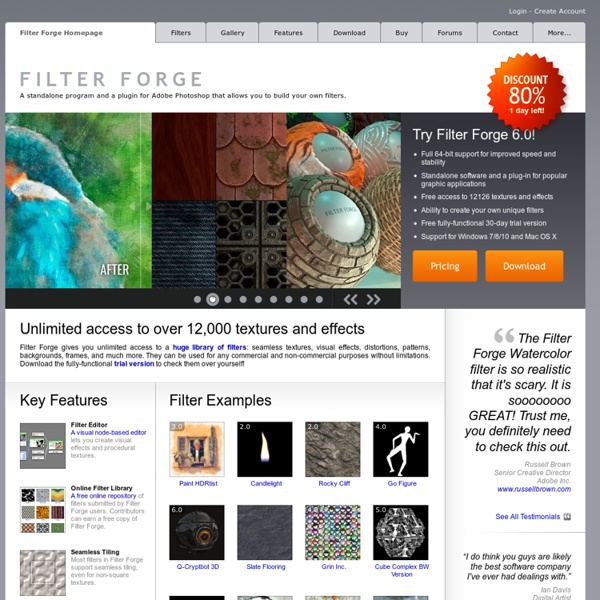
Bunkspeed | hdriLibrary Bunkspeed’s HDRILibrary is one of the world’s largest royalty-free HDRI stock libraries. Whatever your project, we can provide an HDRI environment to suit your needs, accompanied by background photography. Just follow the 3 steps and start producing some fantastic visuals. Join us You must be a Bunkspeed member to download our images. Start a free account now and begin building your own lightbox. When you buy some credits, you'll be able to download images instantly. Pick a plan There are two methods of buying credits whether you are looking to just buy images as you need them or if you need to share credits with mutiple logins for a large organization. Search and Download Use the search page above to find the images you need at Bunkspeed’s HDRI Library. Search/Shop HDRI Bundles
KOPILOT - Blender 3D vidéo tutoriels en français Vray-materials.de - Your ultimate V-Ray material resource 3D QUEST - ZBrush Clothes Tutorial In this short breakdown I will show you how I did the clothes on the “For the King” project. I think the first and most important step is that you start to familiarize yourself with the object you are trying to model and its behavior. I used flickr.com and google for my research and searched everything related to fabric and cloth. It helps also to search for other artists work to learn how they handle the subject. After I had collected a folder full of images I made a few quick sketches for a better understanding of folds and wrinkles. I aimed to make some really thin and slightly translucent fabric. For the cloth basemesh I have exported a midres version of the character mesh out of Zbrush and brought it into 3ds max. After I was done with the mesh, I have exported every piece as an OBJ and attached it as subtools to my main character mesh in ZBrush. Download Selwy’s cloth brushes + .ZTL file, 4mb (right click, save as)
los 18 mejores sitios para descargar imagenes gratuitas, filtrados « Jarivia 3D, blog de investigacion 3d interactiva para web Mi lista comentada y detallada de los mejores sitios para descargar imágenes y texturas para diseño y desarrollo web y otros fines, salvo detalles los mejores sitios los ubique al principio, espero disfruten y comenten. De interfase algo tosca, aunque se pueden registrar y participar en los foros, no es necesario para comenzar a bajar texturas, interesante sitio para descargar imágenes para texturas, totalmente gratis y rápido, sin duda lo mejor para diseñadores 3D sin importar cual paquete o renderizador usen Sin duda de lo mejorcito, buscador integrado, no requiere registración y cuenta con la posibilidad de bajar raw de alta calidad, listos para hacer HDRI Seguimos con lo bueno, de características similares al anterior Ahora lo obvio, siempre da una respuesta no importa lo intrincado o novedoso del tópico a buscar, Google imágenes siempre tiene algo que decir
A complete IOR list Here's a long list with ior values you can use when you create various materials and liquids and much more. This is a compilation of various ior lists scattered all around the web, so there may be duplicates in the list but they're there for comparison purposes and so you can pick either ior value that fits your specific needs. I hope this long list will be useful for someone.. Transparent materials Eye, Aqueous humor 1.33 Eye, Cornea 1.38 Eye, Lens 1.41 Eye, Vitreous humor 1.34 Glass, Arsenic Trisulfide 2.04 Glass, Crown (common) 1.52 Glass, Flint, 29% lead 1.569 Glass, Flint, 55% lead 1.669 Glass, Flint, 71% lead 1.805 Glass, Fused Silica 1.459 Glass, Pyrex 1.474 Lucite 1.495 Nylon 1.53 Obsidian 1.50 Plastic 1.460 - 1.55 Plexiglas 1.488 Salt 1.516 Metals Aluminum 1.39 Copper 2.43 Gold 0.166 Mylar 1.65 Nickel 1.08 Platinum 2.33 Silver 1.35 Titanium 2.16 / Magnus
Thea Render The new integrated plugin for 3dsMax has just arrived and licensed users can grab the plugin as a free update! Bundle with Motiva Colimo and create infinite variations from a single render. Perform luminance and illuminance analysis and generate reports out-of-the-box. Thea Render offers a variety of high quality Model and Material Libraries. Lighting simulation is as accurate as never before with full spectral resolution and support for ior and scattering data. All lighting options are here, such as image-based lighting, physical sun-sky, area and point lights along with IES support. Thea Render delivers the highest quality for your images with a unique physically-based material system. It comes with a complete standalone studio with advanced editors and cool features like instancing brush and interactive render. Thea Render is the most versatile render solution featuring multiple state-of-the-art biased and unbiased engines.
Tuto vitofait sur l'Ambiant Occlusion [3DSMax] - Infographie 3D - Graphisme Pour ceux qui se demandent comment faire de l'Ambiant Occlusion, voici la méthode pour Max : Assigner Mental Ray en renderer : Dans l'éditeur de matériaux, créer un matériaux Mental Ray et assigner le shader Ambiant Occlusion au slot Surface : Revenir sur la fenêtre de Paramètres de Rendu, onglet Processing, activer le Material Override et copier (instance) le matériau Mental Ray créé précédement dans le slot Material : Lancer le rendu (si du grain apparait, pousser la valeur de Samples du shader d'Ambiant Occlusion) les lumières n'ont pas d'importance ici, les ombres sont calculées en fonction de la proximité des faces les unes par rapport aux autres : Désactiver le Material Override et faites votre rendu classique (pour l'exemple, j'ai fait un rendu tout pourri, complètement auto-illuminé) : Sous Photoshop, compositer les 2 rendus (le rendu d'Ambiant Occlusion au dessus, en mode Produit/Multiply) : Au besoin, jouer sur la valeur d'opacité du calque d'Ambiant Occlusion.
MetaSL Material Library | Home Forum > (04-06-2007) Free preset library! The title says it all. Huge thanks out to Yazan Malkosh and the Null Institute for pulling this together. They have created an awesome modo Preset library complete with installers for Mac and PC! Wow! Did I mention it is free? That rocks.
Lightworks Aspects - digital asset library - Lightworks Aspects 100 Beautiful Free Textures - Smashing Magazine Use of texture in Web design is extremely common. Part of the reason textures are so useful to designers is the relative ease of the integrating one into a design if a high-quality textured image already exists, not to mention the endless possibilities . Fortunately, plenty of photographers and designers are willing to share their work with the rest of us so that we can use them in a number of different ways. In this post, we’ll look at 100 different textures in a wide variety of different categories. For more on textures see: 1. 2. 3. 4. 5. 6. 7. 8. 9. 10. 11. 12. 13. 14. 15. 16. (al) Leave a Comment Yay!
Picturenaut Overview Picturenaut 3 with a completely redesigned interface. Pan anywhere with left mouse button, zoom with mouse wheel. Make better HDR images. You want the accuracy of HDRShop, with all the low-level control to squeeze out the maximum on image quality. Picturenaut is for you. Picturenaut was born in the German photo community. Fast. Picturenaut's consistent multi-threaded architecture makes it the fastest tone mapper in the world. Photoreceptor on a 32 Megapixel pano in realtime.