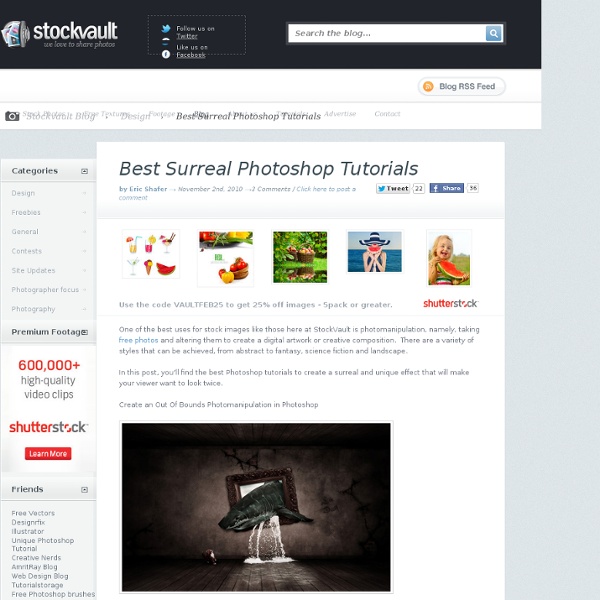Pixel Curse | Visual inspiration for creative professional
Photoshop | Pixel Curse | Visual inspiration for creative professional
30 Christmas Holiday PSD & AI Flyer Templates The success of any event, being it a show, a sale, a party or a simple get-together, often depends on how well you can promote it. These flyers are diverse and eye-catching examples of promotional materials created for events that take place during the holiday season. 45 CV Resume Templates That Will Get You Hired You could make your resume in Microsoft word. 24 Really Cool Photoshop Actions To Enhance Photography Photoshop actions are the best — they save time and make you more productive during post-processing. 110 Free PSD Web Design Elements Looking for some nice and high-quality web design elements? 80 Helpful Photoshop & Illustrator Icon Design Tutorials In this article we have gathered 80 Best Photoshop & Illustrator Icon Design Tutorials that will teach you the techniques you will need for designing your own icons using mainly Photoshop & Illustrator. 80 Random Best Photoshop Brushes 100 Adobe Photoshop Wallpaper Tutorials
The Latest - itchy i
22 Very Useful Adobe Illustrator Tutorials | Tutorials
351 shares 30 Flat Circular Vector Icons It can be difficult to find exactly the right type of free icons online – but this iconset is sure to fill the gap. This freebie pack includes 30 flat vector icons created with Adobe Illustrator. Read More 2124 shares Adobe Illustrator CS6 Shortcuts Cheat Sheet Illustrator is a very important tool for designers and creative professionals.
{E}vermotion - 3D models, textures, tutorials, architecture, 3D graphic, vray, 3ds max
50 Amazing Adobe Illustrator Logo and Icon Design Tutorials
Logo design industry is the fastest evolving industry of the time because the logo design is a crucial element of any company or business as it represents the business image. Designing an impressive and effective logo takes loads of creativity and skill level. Therefore, majority of the companies hire costly designers to get their corporate image created accurately. Here, we are sharing a collection of 50 incredible Adobe Illustrator Icon & Logo Design Tutorials that help you learn the tips on how to create an amazing logo and icon. Enjoy! Logo Design Tutorials: Create the Mini logo Here in this tutorial you can learn to create the Mini logo. Create a Sewed Adidas Logo In this tutorial artist will show you how to create a sewed Adidas logo. Create the BMW logo Create the BMW logo. Vintage Badge In this tutorial you will learn Vintage Badge in Illustrator and Photoshop. Create the Yin Yang Symbol Int this tutorial artist will show you how to create the Yin Yang symbol. Create the QuickTime logo
Download All You Want - HeroTurko.com
50 Illustrator Tutorials for designers - Graphic Designer Plymouth
Adobe Illustrator can be a tricky application to master when moving from apps such as Adobe Photoshop and Indesign. Below are some very useful tuts brought to you by Spoon Graphics. Vector Tracing a Photo Create the Photoshop CS2 Splash Graphic Illustrating a Summer Field Landscape How to Turn Glasses into a Great Geek Icon Create a Vector Film Slate Icon A Guide to Illustrator’s Paintbrush Tool and Brush Panel A Guide to Illustrator’s Blend Tool How to Create a Cute Bunny Vector Character Design with Swirls and Flourishes Swirl Mania in Illustrator and Photoshop Designing a Sleek Pencil Icon Illustrator Watercolour Brush Tutorial Creating a Vector Folder Icon Adobe Illustrator Cartoon Snail Tutorial Creating Vector Graphic Circles How to Make a Map in Illustrator Creating Convincing Characters Creating a Crazy Cool Logo Draw Your Own Vector Self Portrait Create a Vector Cartoon Character Guide to Illustrator’s Pen Tool From Sketch to Vector Illustration Create the Design Float Circle Icon
MIR
Best Collection of Top Twenty Adobe Illustrator Tutorials
One of the most noticing feature of Adobe Illustrator is that everything is vector-based, which gives the designers that much flexibility which are used to scale their design at any size without compromising with the design quality. We are presenting this post with an objective to provide expertise to intermediate users start from the ground level. Creating innovative design with Adobe Illustrator is not a twinkling of an eye, but also it is not a rocket science. You can learn to create professional designs just going through some of the best tutorial which we have extracted just for you. We are presenting here a nice collection of best twenty tutorials which will provide you hands on expertise on Adobe illustrator. In this post you will find an assortment of top-notch tutorials, covering the fundamentals of Illustrators, brushes, patterns, vector packs, and many more. Creating a crazy cool logo Design Float Circle Icon Using Illustrator’s Mesh Tool as Nature Intended Stylish Vector Flower
LUXIGON
Creating Cartoon Character Illustrations « DownGraf – Design weblog for designers
Designers nowadays are able to play with their hand-drawn sketches- pushing the boundaries of their imagination. Adobe Illustrator is one of the best applications when it comes in creating cartoons and illustrations because of the vector feature. It preserves the quality and details of the artwork even if it has been resized Listed below are Creating Illustration Characters that will be useful for beginners, intermediate and advance users of Adobe illustrators in creating vector characters. Create a Happy Sun Character This intermediate tutorial is great for logos, children illustrations, and other projects relating to climate change. How to Turn a Sketch into a Fat Cat Vector Illustration A tutorial on creating a sketchbook to screen image, starting from the initial concept to vector goodness is given above. Maintaining Rhythm and Flow in Vector Character Design The following tutorial gives out tips in creating rhythm and flow in a character design. Create your own Leprechaun for St.
About
Inteviso Inc, an award-winning visualization firm founded in 2000 in Shanghai, China, specializes in interior, architectural and planning rendering. We are a team of graphic designers, architects, and other professionals who are dedicated to expertise-driven design. We are passionate about our work, inspired by our clients, and committed to providing the best service. For over 10 years, we have gained experience in a wide variety of project types. We understand the relationship between renderings and architecture. Inteviso is a place to build successful, long-lasting, and rewarding careers. We are leaders and practitioners in architectural visualization. We are currently accepting resumes and work samples. At Inteviso, our ability to deliver excellence in design is based on our ability to attract and retain creative people committed to quality design, innovation and professional growth within a team environment. hr@inteviso.com Marketing Manager (U.S.) Summary Qualifications