


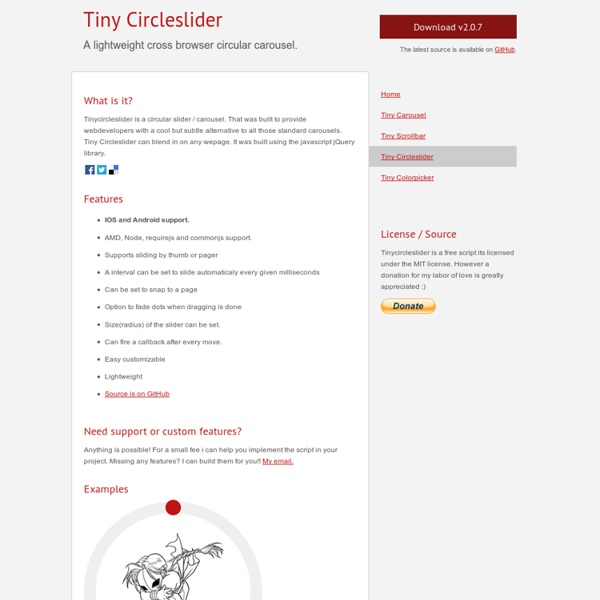
Geeklist - A place for geeks to share what they've done, who they did it with and connect with great companies 11 Best jQuery Plugins December 2011 In this post, we have compiled 11 best jquery plugin for december 2011 that are used to let you stand out unique in the latest web trend. Enjoy !. An amazing plugin for jQuery 1.6+ & HTML5 fancyBox is a tool that offers a nice and elegant way to add zooming functionality for images, html content and multi-media on your webpages. It is built at the top of the popular JavaScript framework jQuery and is both easy to implement and a snap to customize. With this jQuery plugin, you can extend the animate function to support the CSS box shadow-property. PicStrips adds a little style to your images to help them stand out from the crowd. The jQuery webcam plugin is a transparent layer to communicate with a camera directly in JavaScript. Textualizer is a jQuery plug-in that allows you to transition through blurbs of text. Tubular is a jQuery plugin that lets you set a YouTube video as your page background. Craftyslide is a tiny (just 2kb) slideshow built on jQuery.
Unheap - A tidy repository of jQuery plugins jqPagination, a jQuery pagination plugin (obviously) Introduction jqPagination is a jQuery plugin that provides a newer method of pagination for your web site or application. Instead of displaying a list of page numbers like traditional pagination methods jqPagination uses an interactive 'Page 1 of 5' input that, when selected, allows the user to enter their desired page number. The plugin will ensure that only valid pages can be selected, a valid request will result in the paged callback. Download Fork on GitHub Here are a few key points: Design agnostic Customisable Degrades beautifully Super simple to integrate with your app / site Uses jQuery... who doesn't love jQuery?! Demo It's oversized too, so you can try it when you're drunk! Show / hide event log: Installation Installation is super easy, for a basic setup you'll need the following HTML: And now we'll need to initialise the plugin against our HTML: Customisation jqPagination is built to be basic, but it does have a couple options and callbacks for customisation. Options Callbacks Methods
Responsive Website Design | Blue Fountain Media NYC What is Responsive Website Design? A responsive website is a single website that adapts to the device of each unique visitor, whether desktop, smartphone, or tablet. A responsive website dynamically re-sizes its content and imagery for a variety of different screen sizes in order to ensure the website is effective and easy to use on any device. Why should I use Responsive Website Design? Rapidly growing mobile usage Mobile web usage is growing at an extremely rapid rate that presents enormous opportunity. Best practice for ranking high in mobile search results Responsive design is the preferred option when it comes to making your website both mobile and search engine friendly. Efficient in terms of both time and cost Responsive website design can drastically cut down on development time and cost.
11 Best jQuery Plugins December 2011 In this post, we have compiled 11 best jquery plugin for december 2011 that are used to let you stand out unique in the latest web trend. Enjoy !. An amazing plugin for jQuery 1.6+ & HTML5 fancyBox is a tool that offers a nice and elegant way to add zooming functionality for images, html content and multi-media on your webpages. It is built at the top of the popular JavaScript framework jQuery and is both easy to implement and a snap to customize. With this jQuery plugin, you can extend the animate function to support the CSS box shadow-property. PicStrips adds a little style to your images to help them stand out from the crowd. The jQuery webcam plugin is a transparent layer to communicate with a camera directly in JavaScript. Textualizer is a jQuery plug-in that allows you to transition through blurbs of text. Tubular is a jQuery plugin that lets you set a YouTube video as your page background. Craftyslide is a tiny (just 2kb) slideshow built on jQuery.
Responsive Web Design: Using Fonts Responsively Typography is one of the most important aspects of responsive web design, and optimizing your fonts for mobile devices is an absolute necessity if you want your content to be palatable across all screen sizes. Fortunately, the process of building flexible fonts is not very difficult. When we talk about flexibility (which is the guiding principle in this case), we cannot overlook the specified size of the font we’ve chosen to adapt for our responsive website. We may use different metrics for this purpose, including pixels, ems, rems, or percentages. In this continuation on responsive web design, I’ll explain how to manage dynamic fonts responsively, and I’ll analyze all of the aforementioned metrics, comparing the strength and weaknesses of each choice. Pixels For a long time, pixels have been the unit preferred of web designer due to its inherent precision and accuracy. As a result, basic edits and adjustments will require meticulous modifications to all of the previous settings. Ems Rems
tubular, a YouTube Background Player jQuery Plugin | Sean McCambridge Design Video controls:Play | Pause | Volume Up | Volume Down | Mute Tubular is a jQuery plugin that lets you set a YouTube video as your page background. Just attach it to your page wrapper element, set some options, and you're on your way. $(page content wrapper element).tubular(options); Tubular's hello, world Assuming you're happy with the default options and you use a wrapper div with the id of wrapper, you simply attach to your wrapper div and specify the video you want to load: and Presto! A word of caution Tubular does not design your website for you. Options and defaults ratio: 16/9 // usually either 4/3 or 16/9 -- tweak as needed videoId: 'ZCAnLxRvNNc' // toy robot in space is a good default, no?
Responsive Multi-Level Menu A responsive multi-level menu that shows its submenus in their own context, allowing for a space-saving presentation and usage. View demo Download source Today we want to share an experimental drop-down menu with you. The main idea is to save space for menus that have a lot of content and sub-levels. Please note: this only works as intended in browsers that support the respective CSS properties. The structure of the menu contains an unordered list that can have an arbitrary number of sub-lists: <div id="dl-menu" class="dl-menuwrapper"><button class="dl-trigger">Open Menu</button><ul class="dl-menu"><li><a href="#">Item 1</a><ul class="dl-submenu"><li><a href="#">Sub-Item 1</a></li><li><a href="#">Sub-Item 2</a></li><li><a href="#">Sub-Item 3</a></li><li><a href="#">Sub-Item 4</a><ul class="dl-submenu"><li><a href="#">Sub-Sub-Item 1</a></li><li><a href="#">Sub-Sub-Item 2</a></li><li><a href="#">Sub-Sub-Item 3</a></li></ul></li><li></li></ul></li><li></li><li></li></ul></div>
Waste Creative