


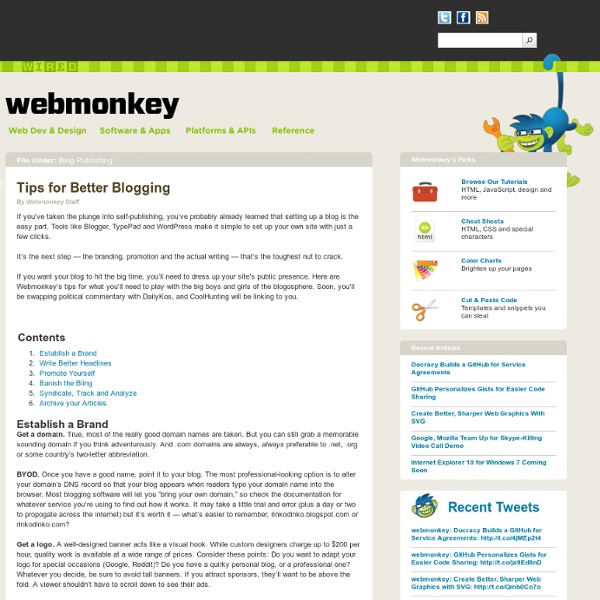
Complete Guide before & after Publishing Blog Posts As much as you can’t wait to hit the publish button so your readers can read your latest blog post, there are guides to what you must do before and after publishing the post to ensure it is appropriate for your readers. So what are the things you are supposed to do before and after publishing blog posts? This article will provide you with a list of guides to follow before publishing blog posts and after publishing blog posts on your blog. I will take the guides in two categories, before publishing blog posts and after publishing blog posts. So let’s get started…. Guides before Publishing Blog Post: Check for Typographical errors: We are humans of course and are bound to make typographical errors when we type, so I advise you always use a word processing application like Microsoft Word while composing your blog posts, that way it will mark out the errors for you to correct. Must Read: The Basic Onsite SEO Tips You Should Know Guides After Publishing Blog Posts:
libraries and books What Blog Design is Appropriate for You? Guest Post by Alderic Fresco: When it comes to blog design, every blogger has a dream to create an effective blog by writing and posting the great content, as a result audience will come. They dream that, doing this brings their website statistics at higher positions and their blog will be a great hit. But the truth is that it doesn’t happen. Blog Design: In this huge world of blogs and blogging, only writing current content for your blog is not enough to raise your blog at the top. Your blog should have a great design and great content too. How to determine, what blog design would be best for your blog? Before creating your blog, it is important to perform the following tasks, so as to create an effective blog: Once you have looked on so many blogs, you would have built some ideas in your mind regarding how you want your blog to look and might start creating your blog. What am I blogging for? While creating your blog design, keep the below mentioned tips in mind:
The 8 Parts of Writing an Effective Blog Post Writing an effective blog post for the human visitor and the Search Engines is far from rocket science, but at the same time, there is a pattern you should follow. Here are the SEO-Alien’s 8 parts to writing better, more engaging blog posts that will help the human visitor as well as the Search Engines. 1) Give Your Article an Awesome, Keyword Rich Title! The Title: There is no doubt that the Search Engines are going to “look” at the Title of your article as the main source for indexing. In other words, make sure your Title is or contains the majority of the search phrase your want people to use when they search for an article like yours. 2) Add a Catchy Picture! A picture in a blog post is a good way to break up a mass of text and all effective blog posts will have at least one. Don’t just grab any image from Google though, you will want to check the copyrights of your picture. 3) Create a Hooking and Visually Powerful Introduction! 4) Create a Catchy Lead In! 5) Your Main Points
Lessons on the Parts of a Blog Blogs are made up of many parts that provide a multitude of ways for you to enhance your blog's appearance and performance. Here you will learn how categories, tags, images, blogrolls, RSS subscriptions, post scheduling and more allow you to customize your blog and give it some personal flair while helping your blog's marketing efforts at the same time. It's time to get creative and have fun! The Fundamental Parts of a BlogLearn the essential parts of a blog that every blog should have. Create Your Blog's Home PageLearn the critical elements required to make your blog's home page the best it can be. Making Your "About Me" Page ShineLearn to write a compelling "About Me" page for your blog to establish who you are as a blogger, to get readers interested and to keep them coming back to your blog for more. Blog Contact Page OverviewHow and why to create a great contact page for your blog. What Are Blog Comments? Your Turn - How Do You Increase Your Blog Comments? What is a Blogroll?
How To Start A Successful Blog Today Overview: Starting a Blog Follow the step-by-step instructions to learn how you can begin starting a blog in less than an hour. We used this process to create our successful blog, which now has more than 4 million readers and has been featured in the New York Times, TIME magazine, and on the TODAY show. Starting a Blog in Five Steps: Choose a blogging platform, domain name, and hosting option.Design your blog using a simple theme.Modify your blog to get your desired look and feel.Select the best plugins for your blog.Write compelling content that adds value to readers. NOTE: The Minimalists‘ blog is hosted by Bluehost. How to Start a Blog or Website: Step-by-Step Instructions and Video So you don’t have any idea where to start, right? But good news: it’s easier than you think. Domain and Hosting. Watch our step-by-step instructional video, which includes screenshots of the entire process: 15 Reasons You Should Start a Blog 3 Reasons You Should Not Start a Blog Money. Find Your Niche.
How to Start a Blog that Matters Make Blogging Better: Starting a Blog 1. Buy a Custom Domain Name. Buy your custom domain to match your blog title. If you are on Blogger, you can do this through the Blogger dashboard. If you are on WordPress.com, they have a great article with more information on their custom domain services here: Register a New Domain. A custom domain makes your blog appear to be professional & shows that you are in fact serious about your presence online. 2. You need your blog to stand out and not look generic. Great designers that I have worked with professionally, personally or have admired from afar are: Angie from Strosgirl’s Designs , Laura from Laura Jane Designs , Courtney Kirkland , Kimberly Muro & Restored 316 Designs. Want to learn how to design your own blog? 3. In the beginning, new bloggers tend to junk up their sidebars with buttons, badges, blinkies, etc, etc. For your posting area, ask yourself “How do I read a book?” Don’t blog on a colored writing space. 4. 5. 6. 7. Read other blogs. 8. 9. At least 3 times a week. 10.
Advice for New Bloggers: Creating Your Blog Jacob Bøtter via Compfight Three years ago, I was in the new blogger shoes. (Exactly three, as it happens — Modern Alternative Mama is three years old today!) I wanted to start a blog, I was about to start a blog, but I had no idea what to do after that. I figured I needed a name and a place to ‘put’ my blog, and topics to write about. Now…I know a lot more than I did then. Much of it was through trial and error. I also have to confess that this post isn’t entirely driven by my desire as an “I remember when” blogger. Create Your Blog To create your blog you need: A NameA ThemeA Host That’s it. A Name Choose something that’s meaningful to you. A Theme What are you blogging about? A Host Go with WordPress. Make Your Blog Beautiful You need two things to make your blog beautiful: Eye-catching designExcellent content Some design tips: Use a white background, or at least a very light colored one. Most of all, pick a style that is uniquely ‘you.’ Content Write good content and do it on a regular basis.
How to Blog: Blogging Tips for Beginners Update: See our more recently published posts on the topic of starting a blog at How to Start a Blog in 5 Easy Steps and how to make money blogging. Welcome to my How to Blog – Blogging Tips for Beginners Guide. On the page below you’ll find links to a series of how to blog tips that I’ve written with blogging for beginners (and ‘Pre’ Bloggers) in mind. It unpacks the basics of blogging and a lot of the decisions and strategies that you’ll want to consider when setting up and starting a blog. How to Blog – My Ultimate Guide to Blogging for Beginners Since developing this series I’ve produced a book specifically for beginner bloggers. Lastly- if you enjoy these posts and want to keep in touch with ProBlogger – subscribe via our RSS feed. Blogging Tips for Beginners Introductory Posts Blog Design Tips Tips for Writing Content for Blogs Tips on Making Money from Blogs Blog Networks Other Beginner Blogging Tips Want more Blogging Tips for Beginners? 1.