


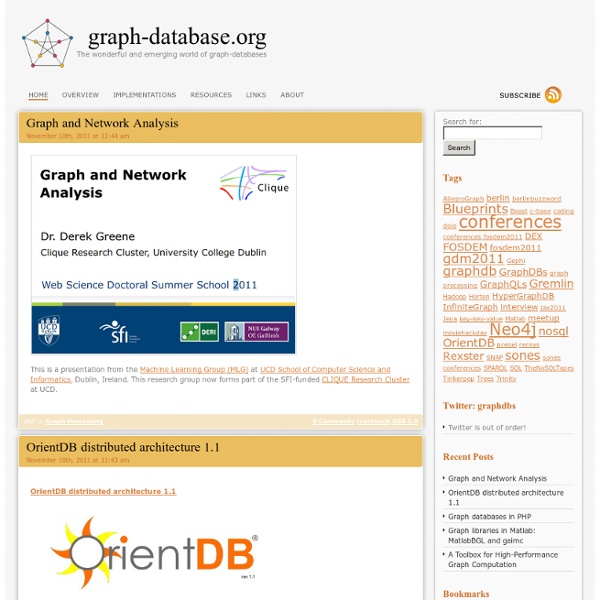
Graph database Database that uses mathematical graphs to store and search data Graph databases differ from graph compute engines. Graph databases are technologies that are translations of the relational online transaction processing (OLTP) databases. On the other hand, graph compute engines are used in online analytical processing (OLAP) for bulk analysis.[5] Graph databases attracted considerable attention in the 2000s, due to the successes of major technology corporations in using proprietary graph databases,[6] along with the introduction of open-source graph databases. One study concluded that an RDBMS was "comparable" in performance to existing graph analysis engines at executing graph queries.[7] History[edit] Graph structures could be represented in network model databases from the late 1960s. Labeled graphs could be represented in graph databases from the mid-1980s, such as the Logical Data Model.[10][11] Commercial object databases (ODBMSs) emerged in the early 1990s. Background[edit]
Data Recipes phpCallGraph - A Static Call Graph Generator for PHP Welcome To Apache Incubator Giraph HyperGraphDB - A Graph Database HyperGraphDB is a general purpose, extensible, portable, distributed, embeddable, open-source data storage mechanism. It is a graph database designed specifically for artificial intelligence and semantic web projects, it can also be used as an embedded object-oriented database for projects of all sizes. The system is reliable and in production use is several projects, including a search engine and our own Seco scripting IDE where most of the runtime environment is automatically saved as a hypergraph. HyperGraphDB is primarily what its carefully chosen name implies: a database for storing hypergraphs. While it falls into the general family of graph databases, it is hard to categorize HyperGraphDB as yet another database because much of its design evolves around providing the means to manage structure-rich information with arbitrary layers of complexity. Key Facts Possible Usage Scenarios Semantic Web projects are an obvious domain of application of HyperGraphDB.
Pregel Many practical computing problems concern large graphs. Standard examples include the Web graph and various social networks. The scale of these graphs - in some cases billions of vertices, trillions of edges - poses challenges to their efficient processing. Marko A. Rodriguez SNAP: Stanford Network Analysis Project Connections in Time Some relationships change over time. Think about your friends from high school, college, work, the city you used to live in, the ones that liked you ex- better, etc. When exploring a social network it is important that we understand not only the strength of the relationship now, but over time. We can use communication between people as a measure. I ran into a visualization that explored how multiple parties where connected by communications in multiple projects. Let’s give our network a little something special. The code to create a relationship is pretty simple, we’ll use the Batch commands again and reference the nodes we create. Let’s put it together to create our graph. Our visualization was built using D3.js and it makes a web request expecting to see a JSON object that looks like: We spent some time getting our data into our graph, now let’s get it all back out. We’ll write another query to get the incoming relationships for each node. Like this: Like Loading...